 Web Front-end
Web Front-end JS Tutorial
JS Tutorial vue uses native js to implement scrolling page tracking and navigation highlighting
vue uses native js to implement scrolling page tracking and navigation highlightingThe content of this article is about Vue using native js to implement scrolling page tracking and navigation highlighting. It has certain reference value. Friends in need can refer to it. I hope it will be helpful to you.
You need to use vue to make a special page.
Scroll the page and highlight the navigation in the specified area.
Listen to scrolling page events, compare the position of the current page with the position of the element, if the current scrolling area position is greater than the position of the element, add a class to the navigation, otherwise remove the class for style switching.The method I use is to add the id to the positioning element, add the data-id attribute to the navigation, listen for the scroll event, and if the current scroll area is larger than the positioning element area, assign the element's id to the variable, and then combine it with the navigation's data- Match the id and switch the class.
html structure
main.vue
<template> <div> <div> <div></div> <div> <div> <quiz-sessions></quiz-sessions> <quizrecords></quizrecords> <quiz-history></quiz-history> <quiz-mine></quiz-mine> <quiz-rank></quiz-rank> <quiz-rule></quiz-rule> </div> </div> <navigation></navigation> </div> </div> </template>
navigation.vue
<template>
<nav>
<div></div>
<div>
<ul>
<li><a>{{item.name}}</a></li>
</ul>
<div>
<a></a>
</div>
</div>
</nav>
</template>
javascript
export default {
name: "Navigation",
data() {
return {
navList: [
{ name: "竞猜大厅", id: "quizhall" },
{ name: "竞猜记录", id: "quizrecord" },
{ name: "历史赛事", id: "quizHistory" },
{ name: "我的竞猜", id: "quizMine" },
{ name: "排行榜", id: "quizRank" },
{ name: "玩法", id: "quizRule" }
],
curindex: 0
};
},
mounted() {
this.initScroll();
},
methods: {
initScroll() {
let _this = this;
// 监听页面滚动事件
window.addEventListener('scroll', function() {
var removeClass = function(obj, cls) {
if (obj.className == cls) {
obj.className = "";
}
}
var addClass = function(obj, cls) {
if (obj.className != cls) {
obj.className = cls;
}
}
let pos = document.documentElement.scrollTop;
if (pos > 300) {
_this.isVisibleNav = true;
} else {
_this.isVisibleNav = false;
}
// 获取全部导航dom与元素dom
var navList = document.querySelector("#js-nav").querySelectorAll("li");
var items = document.querySelector("#js-content").querySelectorAll(".item");
// 滚动后遍历元素,如果页面滚动位置大于元素的位置,赋值给变量
var currentId = "";
for (var i = 0; i _itemTop - 200) {
currentId = _item.id;
} else {
break;
}
}
// 如果已赋值了变量,进行匹配,如果匹配则添加class其他删除
if (currentId) {
for (var j = 0; j <br><p class="comments-box-content"></p>The above is the detailed content of vue uses native js to implement scrolling page tracking and navigation highlighting. For more information, please follow other related articles on the PHP Chinese website!
 总结分享几个 VueUse 最佳组合,快来收藏使用吧!Jul 20, 2022 pm 08:40 PM
总结分享几个 VueUse 最佳组合,快来收藏使用吧!Jul 20, 2022 pm 08:40 PMVueUse 是 Anthony Fu 的一个开源项目,它为 Vue 开发人员提供了大量适用于 Vue 2 和 Vue 3 的基本 Composition API 实用程序函数。本篇文章就来给大家分享几个我常用的几个 VueUse 最佳组合,希望对大家有所帮助!
 聊聊Vue3+qrcodejs如何生成二维码并添加文字描述Aug 02, 2022 pm 09:19 PM
聊聊Vue3+qrcodejs如何生成二维码并添加文字描述Aug 02, 2022 pm 09:19 PMVue3如何更好地使用qrcodejs生成二维码并添加文字描述?下面本篇文章给大家介绍一下Vue3+qrcodejs生成二维码并添加文字描述,希望对大家有所帮助。
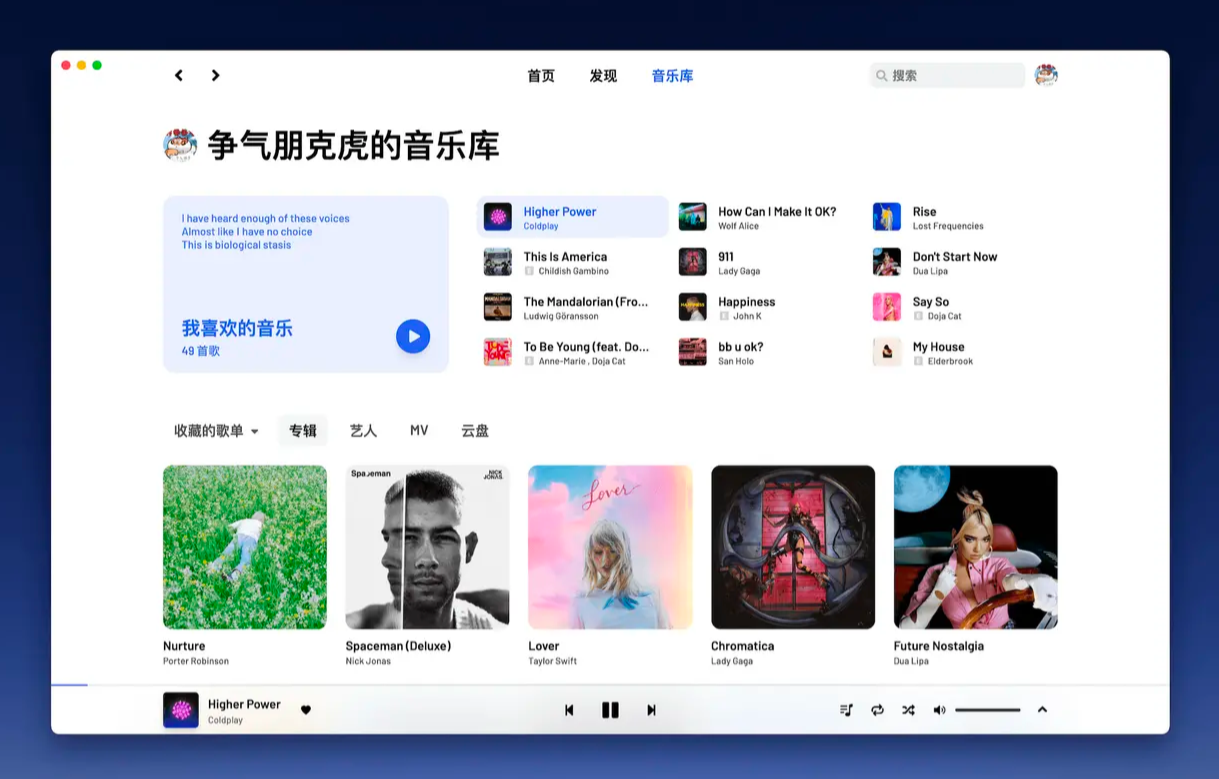 Github 上 8 个不可错过的 Vue 项目,快来收藏!!Jun 17, 2022 am 10:37 AM
Github 上 8 个不可错过的 Vue 项目,快来收藏!!Jun 17, 2022 am 10:37 AM本篇文章给大家整理分享8个GitHub上很棒的的 Vue 项目,都是非常棒的项目,希望当中有您想要收藏的那一个。
 聊聊vue指令中的修饰符,常用事件修饰符总结May 09, 2022 am 11:07 AM
聊聊vue指令中的修饰符,常用事件修饰符总结May 09, 2022 am 11:07 AM本篇文章带大家聊聊vue指令中的修饰符,对比一下vue中的指令修饰符和dom事件中的event对象,介绍一下常用的事件修饰符,希望对大家有所帮助!
 如何使用VueRouter4.x?快速上手指南Jul 13, 2022 pm 08:11 PM
如何使用VueRouter4.x?快速上手指南Jul 13, 2022 pm 08:11 PM如何使用VueRouter4.x?下面本篇文章就来给大家分享快速上手教程,介绍一下10分钟快速上手VueRouter4.x的方法,希望对大家有所帮助!
 如何覆盖组件库样式?React和Vue项目的解决方法浅析May 16, 2022 am 11:15 AM
如何覆盖组件库样式?React和Vue项目的解决方法浅析May 16, 2022 am 11:15 AM如何覆盖组件库样式?下面本篇文章给大家介绍一下React和Vue项目中优雅地覆盖组件库样式的方法,希望对大家有所帮助!


Hot AI Tools

Undresser.AI Undress
AI-powered app for creating realistic nude photos

AI Clothes Remover
Online AI tool for removing clothes from photos.

Undress AI Tool
Undress images for free

Clothoff.io
AI clothes remover

AI Hentai Generator
Generate AI Hentai for free.

Hot Article

Hot Tools

PhpStorm Mac version
The latest (2018.2.1) professional PHP integrated development tool

Atom editor mac version download
The most popular open source editor

SublimeText3 Linux new version
SublimeText3 Linux latest version

ZendStudio 13.5.1 Mac
Powerful PHP integrated development environment

mPDF
mPDF is a PHP library that can generate PDF files from UTF-8 encoded HTML. The original author, Ian Back, wrote mPDF to output PDF files "on the fly" from his website and handle different languages. It is slower than original scripts like HTML2FPDF and produces larger files when using Unicode fonts, but supports CSS styles etc. and has a lot of enhancements. Supports almost all languages, including RTL (Arabic and Hebrew) and CJK (Chinese, Japanese and Korean). Supports nested block-level elements (such as P, DIV),








