 Daily Programming
Daily Programming Mysql Knowledge
Mysql Knowledge How to add foreign keys to Mysql data table? (Pictures + Videos)
How to add foreign keys to Mysql data table? (Pictures + Videos)This article mainly introduces how to add foreign keys to mysql data table.
So in the previous article [How to create foreign keys in mysql database? ] has introduced to you the method of mysql creating foreign keys, that is, mysql setting foreign keys when creating tables.
If you want to know more about mysql foreign keys, you can also refer to these two articles:
[What are Mysql foreign keys? What are the uses? 】
【How to use mysql foreign keys? Introduction to the use of foreign keys in Mysql database 】
Let’s use a simple example to give you a detailed introduction on how to add foreign keys to mysql data tables.
First open and query our existing database through the command line tool

Then select use test this database.

Then query the existing data table.

Execute the following command statement to add foreign keys. Here we add a foreign key to the stu table.

Note, The main syntax for adding foreign keys:
alter table +表名+add [constanint + 外键名字]+ foreign key(外键字段) + references 外部表名(主键字段);
Finally we can use Navicat (database management tool) to be more intuitive Check whether the foreign key is added successfully.

As shown in the figure, the foreign key, that is, the c_id foreign key field, has been successfully added to the stu table.
Note: Navicat is a set of fast, reliable and relatively cheap database management tools, designed to simplify database management and reduce system management costs. And is built with an intuitive graphical user interface that allows you to create, organize, access and share information in a secure and simple way.
This article is about the specific method of adding foreign keys to Mysql data table. It is simple and easy to understand. I hope it will be helpful to friends in need!
So about the Navicat database management tool mentioned in the article, friends who are interested can also read the previous related Navicat articles:
[How about Navicat Import and export sql files? 】
If you want to know more about mysql, you can follow the PHP Chinese website mysql video tutorial, everyone is welcome to refer to and learn!
The above is the detailed content of How to add foreign keys to Mysql data table? (Pictures + Videos). For more information, please follow other related articles on the PHP Chinese website!
 How do you secure your MySQL server against unauthorized access?Mar 20, 2025 pm 03:20 PM
How do you secure your MySQL server against unauthorized access?Mar 20, 2025 pm 03:20 PMThe article discusses securing MySQL servers against unauthorized access through password management, limiting remote access, using encryption, and regular updates. It also covers monitoring and detecting suspicious activities to enhance security.
 How do you use roles to manage user permissions?Mar 20, 2025 pm 03:19 PM
How do you use roles to manage user permissions?Mar 20, 2025 pm 03:19 PMThe article discusses using roles to manage user permissions efficiently, detailing role definition, permission assignment, and dynamic adjustments. It emphasizes best practices for role-based access control and how roles simplify user management acr
 How do you set passwords for user accounts in MySQL?Mar 20, 2025 pm 03:18 PM
How do you set passwords for user accounts in MySQL?Mar 20, 2025 pm 03:18 PMThe article discusses methods for setting and securing MySQL user account passwords, best practices for password security, remote password changes, and ensuring compliance with password policies.
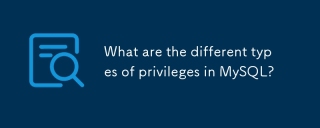 What are the different types of privileges in MySQL?Mar 20, 2025 pm 03:16 PM
What are the different types of privileges in MySQL?Mar 20, 2025 pm 03:16 PMArticle discusses MySQL privileges: global, database, table, column, routine, and proxy user types. It explains granting, revoking privileges, and best practices for secure management. Over-privileging risks are highlighted.
 How do you grant privileges to a user using the GRANT statement?Mar 20, 2025 pm 03:15 PM
How do you grant privileges to a user using the GRANT statement?Mar 20, 2025 pm 03:15 PMThe article explains the use of the GRANT statement in SQL to assign various privileges like SELECT, INSERT, and UPDATE to users or roles on specific database objects. It also covers revoking privileges with the REVOKE statement and granting privileg
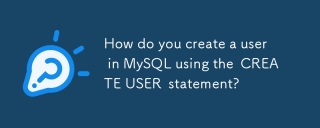 How do you create a user in MySQL using the CREATE USER statement?Mar 20, 2025 pm 03:14 PM
How do you create a user in MySQL using the CREATE USER statement?Mar 20, 2025 pm 03:14 PMArticle discusses creating MySQL users with CREATE USER statement, assigning privileges, setting passwords, and choosing usernames.
 How do you grant permissions to execute stored procedures and functions?Mar 20, 2025 pm 03:12 PM
How do you grant permissions to execute stored procedures and functions?Mar 20, 2025 pm 03:12 PMArticle discusses granting execute permissions on stored procedures and functions, focusing on SQL commands and best practices for secure, multi-user database management.
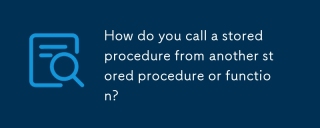 How do you call a stored procedure from another stored procedure or function?Mar 20, 2025 pm 03:11 PM
How do you call a stored procedure from another stored procedure or function?Mar 20, 2025 pm 03:11 PMThe article discusses calling stored procedures from within other stored procedures or functions, focusing on SQL Server. It covers syntax, benefits like modularity and security, error handling, and design considerations for nested procedures.


Hot AI Tools

Undresser.AI Undress
AI-powered app for creating realistic nude photos

AI Clothes Remover
Online AI tool for removing clothes from photos.

Undress AI Tool
Undress images for free

Clothoff.io
AI clothes remover

AI Hentai Generator
Generate AI Hentai for free.

Hot Article

Hot Tools

MinGW - Minimalist GNU for Windows
This project is in the process of being migrated to osdn.net/projects/mingw, you can continue to follow us there. MinGW: A native Windows port of the GNU Compiler Collection (GCC), freely distributable import libraries and header files for building native Windows applications; includes extensions to the MSVC runtime to support C99 functionality. All MinGW software can run on 64-bit Windows platforms.

DVWA
Damn Vulnerable Web App (DVWA) is a PHP/MySQL web application that is very vulnerable. Its main goals are to be an aid for security professionals to test their skills and tools in a legal environment, to help web developers better understand the process of securing web applications, and to help teachers/students teach/learn in a classroom environment Web application security. The goal of DVWA is to practice some of the most common web vulnerabilities through a simple and straightforward interface, with varying degrees of difficulty. Please note that this software

EditPlus Chinese cracked version
Small size, syntax highlighting, does not support code prompt function

SublimeText3 Linux new version
SublimeText3 Linux latest version

SublimeText3 Chinese version
Chinese version, very easy to use




