Home >Backend Development >Python Tutorial >How Python builds conversational programs with control variables
How Python builds conversational programs with control variables
- 青灯夜游forward
- 2018-10-20 16:12:172457browse
The content of this article is to introduce How Python uses control variables to build dialogue programs. It has certain reference value. Friends in need can refer to it. I hope it will be helpful to you.
Control variables
| Variables | Symbol | Meaning | Default value |
|---|---|---|---|
| 1 | var = tk.BooleanVar() | Boolean | 0 |
| 2 | var = tk.StringVar() | String control variable | Empty string |
| 3 | var = tk.IntVar() | Integer control variable | 0 |
| 4 | var = tk.DoubleVar() | Decimal control variable | 0.0 |
Create control variable
var = StringVar()
Set control variable The value
var.set("set a value.")
Get the value of the control variable
var.get("get a value from the control parameter.")
Control variable usage example
import tkinter as tk
root = tk.Tk()
# 创建一个label标签,在上面存放位图或者文字
labelx = tk.Label(root, bitmap='questhead', compound=tk.LEFT)
var = tk.StringVar()
var.set("This is a dialogue.")
labelx.config(textvariable=var)
labelx.config(bg='cyan')
labelx.config(font=('Times New Roman', 20, 'bold'))
labelx.config(relief=tk.FLAT)
labelx.config(bd=5)
# 点击问题按钮后,反应的函数
def askvar():
var.set("How are you?")
# 点击回答按钮后,反应的函数
def responsevar():
var.set("I'm fine. Thank you for your asking.")
# 按钮1创建
button1 = tk.Button(root, text="问题", command=askvar)
button1.config(bg='yellow')
button1.config(font=('楷书', 20, 'italic'))
button1.config(relief=tk.GROOVE)
# 按钮2创建
button2 = tk.Button(root, text="回答", command=responsevar)
button2.config(bg='red')
button2.config(font=('楷书', 20, 'italic'))
button2.config(relief=tk.RIDGE)
# 对创建的组件进行排兵布阵
labelx.pack(side=tk.TOP)
button1.pack(side=tk.LEFT)
button2.pack(side=tk.RIGHT)
root.mainloop()
Initial operating status
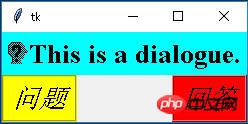
Reaction after clicking the question
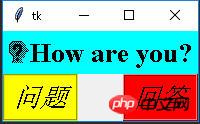
Reaction after clicking the answer
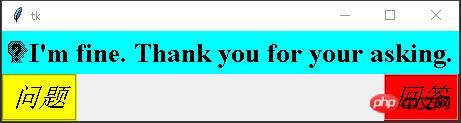
Summary
Only when the program has variables can we have a heart-beating place. Blue sky is the place we yearn for, but the haze Hazel blocks our view. Today is cloudy again. But I have changed.
The above is the detailed content of How Python builds conversational programs with control variables. For more information, please follow other related articles on the PHP Chinese website!

