I have posted four articles before, with 22 effects. This article will share with you 6 types of CSS3 page loading animations, for a total of 28 page loading animation effects. It has certain reference value. Friends in need can refer to it. I hope it will be helpful to you.
In the previous article [CSS3 Learning Page Loading Animation (4)], I shared 6 more CSS3 loading animations, and I will continue to share them today (the title is continued from the previous time).
Twenty-three, effect twenty-three

{animation: party_ball 2s ease infinite;}
@keyframes party_ball {
25% {
-webkit-transform: scale(.5) rotateZ(90deg);
transform: scale(.5) rotateZ(90deg);
top: 0;
left: 100%;
}
50% {
-webkit-transform: scale(1) rotateZ(180deg);
transform: scale(1) rotateZ(180deg);
top: 100%;
left: 100%;
}
75% {
-webkit-transform: scale(.5) rotateZ(270deg);
transform: scale(.5) rotateZ(270deg);
top: 100%;
left: 0;
}
100% {
-webkit-transform: scale(1) rotateZ(360deg);
transform: scale(1) rotateZ(360deg);
top: 0;
left: 0;
}
}
Twenty-four, effect twenty-four
 ##Similar to the beating effect of a flame, position the three square p's horizontally in the center, vertically at the bottom, and set the initial width and height to 0.
##Similar to the beating effect of a flame, position the three square p's horizontally in the center, vertically at the bottom, and set the initial width and height to 0.
While moving upward, change the width and height of the square.
{animation: fire_ball 1.5s linear infinite;}@keyframes fire_ball {
50% {
height: 30px;
width: 30px;
top: 50%;
}
100% {
height: 0;
width: 0;
top: 0;
}
}
Twenty-five, effect twenty-five
 ##It's very similar to the game I played when I was a kid - Pac-Man
##It's very similar to the game I played when I was a kid - Pac-Man
.pac_head {
border: 25px solid #fff;
border-right-color: transparent;
border-radius: 50%;
}
Pac-Man’s mouth has been made. The remaining two p’s are one forward rotation on the Z axis and one reverse Z axis. The axis rotates and the eating action is made. 
@keyframes pac_ball {
100% {
right: 55%;
}
}
Twenty-six, effect twenty-six
 ##Bobbing PaperThe difficulty of this effect lies in how to create the effect of falling and deformation. it's actually really easy. First of all, you must understand that a square, as long as it is rotated by a multiple of 90 around the Z axis, will look exactly the same as the original image. Then it is very simple to create this effect. There is no need to consider adding a deformation effect to each corner. .
##Bobbing PaperThe difficulty of this effect lies in how to create the effect of falling and deformation. it's actually really easy. First of all, you must understand that a square, as long as it is rotated by a multiple of 90 around the Z axis, will look exactly the same as the original image. Then it is very simple to create this effect. There is no need to consider adding a deformation effect to each corner. .
Deformation effect: This kind of deformation can be produced by changing the value of border-radius.
@keyframes beat_ball {
25% {
transform: translateY(25%) rotate(22.5deg);//下落
border-bottom-right-radius: 10%;
}
50% {
border-bottom-right-radius: 100%;
transform: translateY(50%) scale(1, 0.8) rotate(45deg) //scale,是为了让形变看起来有弹性 }
75% {
transform: translateY(25%) rotate(67.5deg) //上升 }
100% {
transform: translateY(0) rotate(90deg) //旋转90°结束一个周期,刚好和初始状态一模一样,那就直接重复执行动画即可 }
}
The shadow effect is even better. Make a flat ellipse, box-shadow and add the shadow effect, and change the size at the right time.
@keyframes beat_shadow {
50%{
transform: scale(1.25,0.8);
}
}
Twenty-seven, effect twenty-seven
##A p and a pseudo class are made.  p is responsible for rotation, and the pseudo class is responsible for changing the height. Each one performs its own duties.
p is responsible for rotation, and the pseudo class is responsible for changing the height. Each one performs its own duties.
@keyframes locker_ball { //p旋转
25%{
transform: rotateZ(180deg);
}
50%{
transform: rotateZ(180deg);
}
75%{
transform: rotateZ(360deg);
}
100%{
transform: rotateZ(360deg);
}
}
@keyframes locker_ballh { //伪类高度改变
25%{
height: 40px;
}
50%{
height: 0;
}
75%{
height: 0;
}
100%{
height: 40px;
}
}
Twenty-eight, effect twenty-eight
##The effect of the clock (my positioning seems not to be in the middle) The effect of the clock can be achieved using only one keyframe animation, which is to rotate 360°, just change the position of the two pointers The animation movement time is enough.
The effect of the clock can be achieved using only one keyframe animation, which is to rotate 360°, just change the position of the two pointers The animation movement time is enough. @keyframes clock {
100%{
transform: rotateZ(360deg);
}
}In this series of animations, some pause effects are achieved through key frame control to maintain the state from a certain percentage to a certain percentage; while others are achieved through motion curve ease.
Finished with flowers! I hope this series can be helpful to everyone's learning. For more related tutorials, please visit
CSS basic video tutorial,
CSS3 video tutorial,
bootstrap tutorialThe above is the detailed content of CSS3 learning page loading animation (5). For more information, please follow other related articles on the PHP Chinese website!
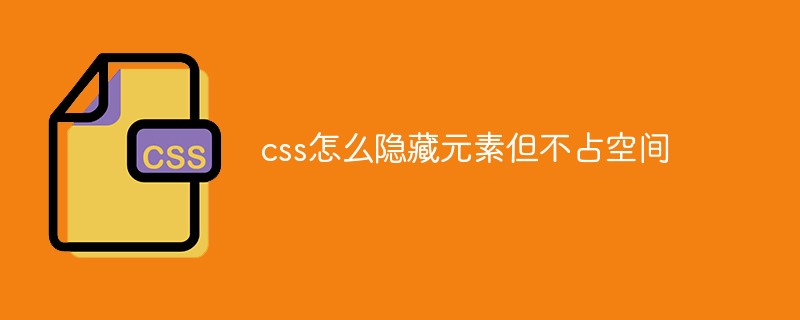 css怎么隐藏元素但不占空间Jun 01, 2022 pm 07:15 PM
css怎么隐藏元素但不占空间Jun 01, 2022 pm 07:15 PM两种方法:1、利用display属性,只需给元素添加“display:none;”样式即可。2、利用position和top属性设置元素绝对定位来隐藏元素,只需给元素添加“position:absolute;top:-9999px;”样式。
 原来利用纯CSS也能实现文字轮播与图片轮播!Jun 10, 2022 pm 01:00 PM
原来利用纯CSS也能实现文字轮播与图片轮播!Jun 10, 2022 pm 01:00 PM怎么制作文字轮播与图片轮播?大家第一想到的是不是利用js,其实利用纯CSS也能实现文字轮播与图片轮播,下面来看看实现方法,希望对大家有所帮助!
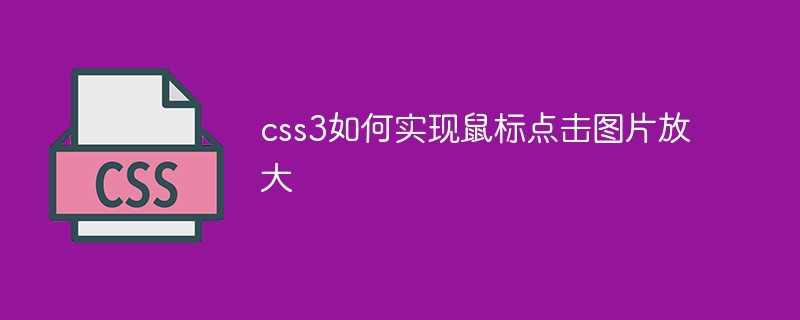 css3如何实现鼠标点击图片放大Apr 25, 2022 pm 04:52 PM
css3如何实现鼠标点击图片放大Apr 25, 2022 pm 04:52 PM实现方法:1、使用“:active”选择器选中鼠标点击图片的状态;2、使用transform属性和scale()函数实现图片放大效果,语法“img:active {transform: scale(x轴放大倍数,y轴放大倍数);}”。
 css3什么是自适应布局Jun 02, 2022 pm 12:05 PM
css3什么是自适应布局Jun 02, 2022 pm 12:05 PM自适应布局又称“响应式布局”,是指可以自动识别屏幕宽度、并做出相应调整的网页布局;这样的网页能够兼容多个不同的终端,而不是为每个终端做一个特定的版本。自适应布局是为解决移动端浏览网页而诞生的,能够为使用不同终端的用户提供很好的用户体验。
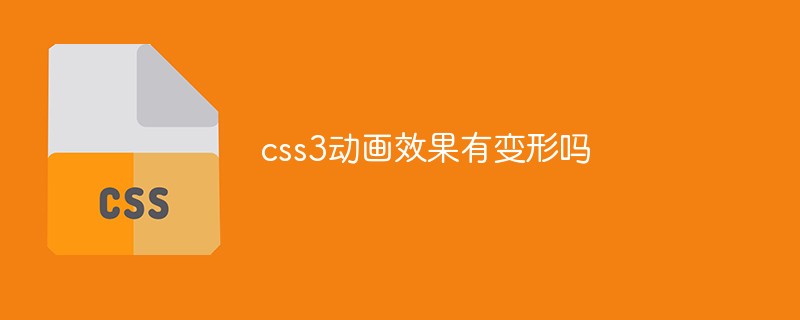 css3动画效果有变形吗Apr 28, 2022 pm 02:20 PM
css3动画效果有变形吗Apr 28, 2022 pm 02:20 PMcss3中的动画效果有变形;可以利用“animation:动画属性 @keyframes ..{..{transform:变形属性}}”实现变形动画效果,animation属性用于设置动画样式,transform属性用于设置变形样式。
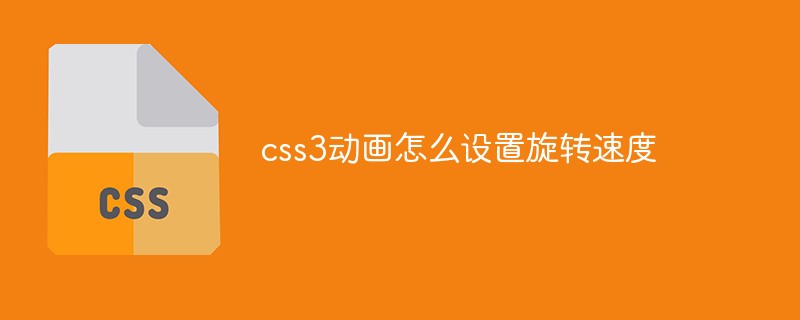 css3怎么设置动画旋转速度Apr 28, 2022 pm 04:32 PM
css3怎么设置动画旋转速度Apr 28, 2022 pm 04:32 PM在css3中,可以利用“animation-timing-function”属性设置动画旋转速度,该属性用于指定动画将如何完成一个周期,设置动画的速度曲线,语法为“元素{animation-timing-function:速度属性值;}”。
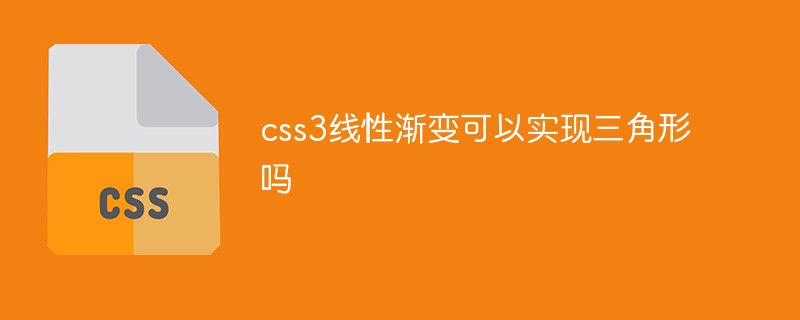 css3线性渐变可以实现三角形吗Apr 25, 2022 pm 02:47 PM
css3线性渐变可以实现三角形吗Apr 25, 2022 pm 02:47 PMcss3线性渐变可以实现三角形;只需创建一个45度的线性渐变,设置渐变色为两种固定颜色,一个是三角形的颜色,另一个为透明色即可,语法“linear-gradient(45deg,颜色值,颜色值 50%,透明色 50%,透明色 100%)”。
 一文了解CSS3中的新特性 ::target-text 选择器Apr 12, 2022 am 11:24 AM
一文了解CSS3中的新特性 ::target-text 选择器Apr 12, 2022 am 11:24 AM本篇文章带大家一起深入了解一下CSS3中的新特性::target-text 选择器,聊聊该选择器的作用和使用方法,希望对大家有所帮助!


Hot AI Tools

Undresser.AI Undress
AI-powered app for creating realistic nude photos

AI Clothes Remover
Online AI tool for removing clothes from photos.

Undress AI Tool
Undress images for free

Clothoff.io
AI clothes remover

AI Hentai Generator
Generate AI Hentai for free.

Hot Article

Hot Tools

EditPlus Chinese cracked version
Small size, syntax highlighting, does not support code prompt function

MantisBT
Mantis is an easy-to-deploy web-based defect tracking tool designed to aid in product defect tracking. It requires PHP, MySQL and a web server. Check out our demo and hosting services.

Safe Exam Browser
Safe Exam Browser is a secure browser environment for taking online exams securely. This software turns any computer into a secure workstation. It controls access to any utility and prevents students from using unauthorized resources.

Dreamweaver CS6
Visual web development tools

PhpStorm Mac version
The latest (2018.2.1) professional PHP integrated development tool






