 Web Front-end
Web Front-end H5 Tutorial
H5 Tutorial 3D rendering engine interface based on HTML5 Canvas and the use of adsorption and other effects
3D rendering engine interface based on HTML5 Canvas and the use of adsorption and other effectsThis article introduces the 3D rendering engine interface based on HTML5 Canvas and the use of adsorption and other effects. It has certain reference value. Friends in need can refer to it. I hope it will be helpful to you.
Rendering

Code implementation
HT provides 3D based on WebGL The technical graphics component ht.graph3d.Graph3dView and WebGL are based on the OpenGL ES 2.0 graphics interface. Therefore, WebGL belongs to the underlying graphics API interface. There is still a high threshold for secondary development. HT's Graph3dView component encapsulates the underlying technology of WebGL and interacts with it. Like other components of HT, graphics display is driven based on HT's unified DataModel data model, which greatly lowers the threshold for 3D graphics technology development. At the same time, HT provides a powerful 3D graphic modeling designer based entirely on HTML5 technology. Users can quickly and visually build various 3D scenes without coding. It can be said that HT's 3D development model completely breaks the traditional 3D development model, and most applications cannot You no longer need to rely on professional 3D designers who are proficient in 3ds Max or Maya for modeling, nor do you need to integrate engines such as Unity3d for graphics rendering. HT provides a one-stop solution from modeling to rendering, including 2D component presentation and data fusion. One stop solution.
This time we will explain the 3D interface, so we must first create a 3D rendering engine component to visually present the three-dimensional environment scene of the data model.
dataModel = new ht.DataModel();
g3d = new ht.graph3d.Graph3dView(dataModel);
g3d.addToDOM();
window.addEventListener('resize', function (e) {
g3d.invalidate();
}, false);
We also need to set the position of the eye (or Camera). The default value is [0, 300, 1000] and the format is [x, y, z].
g3d.setEye([0, 300, 600]);

Let me tell you something here, you can refer to the 3D manual (http://www.hightopo.com/guide/guide/core/3d/ht-3d-guide .html).

Then let’s add some selection effects to it. The selected graphic element in Graph3dView will be displayed in a darker state. The darkening coefficient is determined by the brightness and select.brightness properties of the graphic element style. The default value of the select.brightness property is 0.7. The final return value will become brighter if it is greater than 1 and less than 1 darkens, no change if equal to 1 or empty. The Graph3dView#getBrightness function controls the final brightness of the primitive, so you can also override this function to customize the brightness of the selected primitive.
g3d.getBrightness = function (data) {
if (data.s('isFocused')) {
return 0.7;
}
return null;
};
lastFocusData = null;g3d.getView().addEventListener('mousemove', function (e) {
// 传入逻辑坐标点或者交互 event 事件参数,返回当前点下的图元
var data = g3d.getDataAt(e); if (data !== lastFocusData) {
if (lastFocusData) {
astFocusData.s('isFocused', false);
} if (data) {
data.s('isFocused', true);
}
astFocusData = data;
}
});
Next we write a function to facilitate the drawing of each part of the model:
function createNode (p3, s3, host) {
// 拓扑图元类型 var node = new ht.Node(); // 获取或设置图元中心点的三维坐标 有三个参数时相当于 setPosition3d 没有相当于 get node.p3(p3); // 获取或设置图元的尺寸 有三个参数时相当于 setSize3d 没有相当于 get node.s3(s3); // 设置宿主图元,当图元吸附上宿主图元(host)时,宿主移动或旋转时会带动所有吸附者 node.setHost(host);
dataModel.add(node); return node;
}
Having said this, let’s talk about adsorption. The adsorption function is very convenient for designing hierarchical models. , for example, the equipment panel is attached to the equipment frame, and the equipment port is attached to the equipment panel. In this way, the hierarchical relationship of frame - panel - port is adsorbed, so that when the user drags the overall frame, all the graphics elements at this level will follow the movement. For 3D scenes, the concept of adsorption is further extended. When the machine frame is offset at any position and rotated at any angle in the three-dimensional space, all adsorbed related primitives will correctly follow the translation and make corresponding rotations at the corresponding positions. , in order to maintain the consistent physical relative position of each graphics part of the overall device.

Let’s create the model together! They are the floor, the desktop table, the four table legs and the box:
// 地板
floor = createNode([0, 0, 0], [600, 5, 400]).s({
'all.color': '#A0A0A0',// 六面颜色
'label': '地板',// 图元文字内容
'label.face': 'top',// 文字在3d下的朝向,可取值(left|right|top|bottom|front|back|center)
'label.background': 'yellow',// 图元文字背景
'label.position': 22,// 图元文字位置
'label.t3': [10, 0, -10],// 文字在3d下的偏移,格式为 [x,y,z]
'label.font': '28px arial, sans-serif'// 图元文字字体
});
// 桌面
table = createNode([0, 120, 0], [400, 10, 280], floor).s({
'shape3d': 'cylinder',// 为空时显示为六面立方体,cylinder 圆柱
'shape3d.side': 60,// 决定 3d 图形显示为几边型,为 0 时显示为平滑的曲面效果
'shape3d.color': '#E5BB77',// 3d 图形整体颜色
'label': '桌子',
'label.face': 'top',
'label.background': 'yellow',
'label.position': 23,
'label.t3': [0, 0, -10],
'label.font': '20px arial, sans-serif'
});
// 四个桌腿
foot1 = createNode([100, 60, 80], [20, 110, 20], table).s({
'shape3d': 'cylinder',
'shape3d.color': '#E5BB77',
});
foot2 = createNode([-100, 60, 80], [20, 110, 20], table).s({
'shape3d': 'cylinder',
'shape3d.color': '#E5BB77',
});
foot3 = createNode([100, 60, -80], [20, 110, 20], table).s({
'shape3d': 'cylinder',
'shape3d.color': '#E5BB77',
});
foot4 = createNode([-100, 60, -80], [20, 110, 20], table).s({
'shape3d': 'cylinder',
'shape3d.color': '#E5BB77',
});
// 盒子
box = createNode([0, 150, 0], [100, 50, 60], table).s({
'all.color': '#2e2f32',
'front.color': '#BDC3C7',// 前面颜色
'note': '盯着你看', // 图元冒泡标注
'note.face': 'top',
'note.position': 7,
'note.t3': [0, 0, 10],
'note.autorotate': true// 图标在 3D 下是否自动朝向眼睛的方向
}); There are some attributes in the code, and I have written detailed comments for you. Here are various graphics values about 'shape3d' for everyone to play with:
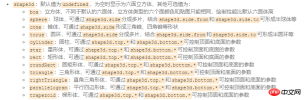
Summary: The above is the entire content of this article, I hope it can help Everyone’s learning helps. For more related tutorials, please visit Html5 Video Tutorial!
Related recommendations:
html5 Special effects code collection
The above is the detailed content of 3D rendering engine interface based on HTML5 Canvas and the use of adsorption and other effects. For more information, please follow other related articles on the PHP Chinese website!
 html5的div一行可以放两个吗Apr 25, 2022 pm 05:32 PM
html5的div一行可以放两个吗Apr 25, 2022 pm 05:32 PMhtml5的div元素默认一行不可以放两个。div是一个块级元素,一个元素会独占一行,两个div默认无法在同一行显示;但可以通过给div元素添加“display:inline;”样式,将其转为行内元素,就可以实现多个div在同一行显示了。
 html5中列表和表格的区别是什么Apr 28, 2022 pm 01:58 PM
html5中列表和表格的区别是什么Apr 28, 2022 pm 01:58 PMhtml5中列表和表格的区别:1、表格主要是用于显示数据的,而列表主要是用于给数据进行布局;2、表格是使用table标签配合tr、td、th等标签进行定义的,列表是利用li标签配合ol、ul等标签进行定义的。
 html5怎么让头和尾固定不动Apr 25, 2022 pm 02:30 PM
html5怎么让头和尾固定不动Apr 25, 2022 pm 02:30 PM固定方法:1、使用header标签定义文档头部内容,并添加“position:fixed;top:0;”样式让其固定不动;2、使用footer标签定义尾部内容,并添加“position: fixed;bottom: 0;”样式让其固定不动。
 HTML5中画布标签是什么May 18, 2022 pm 04:55 PM
HTML5中画布标签是什么May 18, 2022 pm 04:55 PMHTML5中画布标签是“<canvas>”。canvas标签用于图形的绘制,它只是一个矩形的图形容器,绘制图形必须通过脚本(通常是JavaScript)来完成;开发者可利用多种js方法来在canvas中绘制路径、盒、圆、字符以及添加图像等。
 html5中不支持的标签有哪些Mar 17, 2022 pm 05:43 PM
html5中不支持的标签有哪些Mar 17, 2022 pm 05:43 PMhtml5中不支持的标签有:1、acronym,用于定义首字母缩写,可用abbr替代;2、basefont,可利用css样式替代;3、applet,可用object替代;4、dir,定义目录列表,可用ul替代;5、big,定义大号文本等等。
 html5废弃了哪个列表标签Jun 01, 2022 pm 06:32 PM
html5废弃了哪个列表标签Jun 01, 2022 pm 06:32 PMhtml5废弃了dir列表标签。dir标签被用来定义目录列表,一般和li标签配合使用,在dir标签对中通过li标签来设置列表项,语法“<dir><li>列表项值</li>...</dir>”。HTML5已经不支持dir,可使用ul标签取代。
 Html5怎么取消td边框May 18, 2022 pm 06:57 PM
Html5怎么取消td边框May 18, 2022 pm 06:57 PM3种取消方法:1、给td元素添加“border:none”无边框样式即可,语法“td{border:none}”。2、给td元素添加“border:0”样式,语法“td{border:0;}”,将td边框的宽度设置为0即可。3、给td元素添加“border:transparent”样式,语法“td{border:transparent;}”,将td边框的颜色设置为透明即可。
 html5为什么只需要写doctypeJun 07, 2022 pm 05:15 PM
html5为什么只需要写doctypeJun 07, 2022 pm 05:15 PM因为html5不基于SGML(标准通用置标语言),不需要对DTD进行引用,但是需要doctype来规范浏览器的行为,也即按照正常的方式来运行,因此html5只需要写doctype即可。“!DOCTYPE”是一种标准通用标记语言的文档类型声明,用于告诉浏览器编写页面所用的标记的版本。


Hot AI Tools

Undresser.AI Undress
AI-powered app for creating realistic nude photos

AI Clothes Remover
Online AI tool for removing clothes from photos.

Undress AI Tool
Undress images for free

Clothoff.io
AI clothes remover

AI Hentai Generator
Generate AI Hentai for free.

Hot Article

Hot Tools

EditPlus Chinese cracked version
Small size, syntax highlighting, does not support code prompt function

Dreamweaver CS6
Visual web development tools

WebStorm Mac version
Useful JavaScript development tools

SublimeText3 Mac version
God-level code editing software (SublimeText3)

DVWA
Damn Vulnerable Web App (DVWA) is a PHP/MySQL web application that is very vulnerable. Its main goals are to be an aid for security professionals to test their skills and tools in a legal environment, to help web developers better understand the process of securing web applications, and to help teachers/students teach/learn in a classroom environment Web application security. The goal of DVWA is to practice some of the most common web vulnerabilities through a simple and straightforward interface, with varying degrees of difficulty. Please note that this software





