Home >Java >javaTutorial >How to get the html data corresponding to http and https URLs in Java (with code)
How to get the html data corresponding to http and https URLs in Java (with code)
- 不言forward
- 2018-10-11 15:11:314243browse
The content of this article is about how Java obtains the html data corresponding to http and https URLs (with code). It has certain reference value. Friends in need can refer to it. I hope it will be helpful to you.
Because I have been using C# for software development in the company, recently some students need to use Java to make a Java program that obtains information from a specified URL. It happens to be not very difficult, so I reviewed my Java knowledge by the way.
The requirements are as follows. Get the data marked in the frame below from https://www.marinetraffic.com/en/ais/details/ships/shipid:650235/mmsi:414726000/vessel:YU MING. .
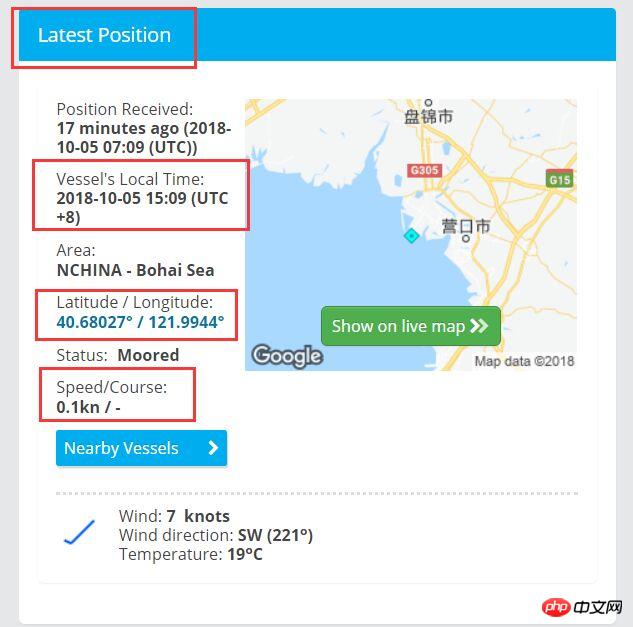
The program is as follows: GetWebPosition class is the main program class
package yinhang.wang;
import java.io.BufferedReader;
import java.io.IOException;
import java.io.InputStream;
import java.io.InputStreamReader;
import java.net.URL;
import java.util.regex.Matcher;
import java.util.regex.Pattern;
import javax.net.ssl.HttpsURLConnection;
import javax.net.ssl.SSLContext;
import javax.net.ssl.SSLSocketFactory;
import javax.net.ssl.TrustManager;
public class GetWebPosition {
/**
* @param args
*/
public static void main(String[] args) {
// TODO Auto-generated method stub
String info = GetDataByTwo();
System.out.println(info);
}
// 从指定的url中获取数据
//https://www.marinetraffic.com/en/ais/details/ships/shipid:650235/mmsi:414726000/vessel:YU%20MING
private static String HttpRequest(String requestUrl) {
StringBuffer buffer = null;
BufferedReader bufferedReader = null;
InputStreamReader inputStreamReader = null;
InputStream inputStream = null;
HttpsURLConnection httpUrlConn = null;
// 建立并向网页发送请求
try {
TrustManager[] tm = { new MyX509TrustManager() };
SSLContext sslContext = SSLContext.getInstance("SSL", "SunJSSE");
sslContext.init(null, tm, new java.security.SecureRandom());
// 从上述SSLContext对象中得到SSLSocketFactory对象
SSLSocketFactory ssf = sslContext.getSocketFactory();
URL url = new URL(requestUrl);
// 描述状态
httpUrlConn = (HttpsURLConnection) url.openConnection();
httpUrlConn.setSSLSocketFactory(ssf);
httpUrlConn
.setRequestProperty("User-Agent", "Mozilla/5.0 (Windows NT 6.1; Win64; x64) AppleWebKit/537.36 (KHTML, like Gecko) Chrome/61.0.3163.100 Safari/537.36)");
//防止报403错误。
httpUrlConn.setDoOutput(true);
httpUrlConn.setDoInput(true);
httpUrlConn.setUseCaches(false);
// 请求的类型
httpUrlConn.setRequestMethod("GET");
// 获取输入流
inputStream = httpUrlConn.getInputStream();
inputStreamReader = new InputStreamReader(inputStream, "utf-8");
bufferedReader = new BufferedReader(inputStreamReader);
// 从输入流读取结果
buffer = new StringBuffer();
String str = null;
while ((str = bufferedReader.readLine()) != null) {
buffer.append(str);
}
} catch (Exception e) {
e.printStackTrace();
} finally {
// 释放资源
if (bufferedReader != null) {
try {
bufferedReader.close();
} catch (IOException e) {
e.printStackTrace();
}
}
if (inputStreamReader != null) {
try {
inputStreamReader.close();
} catch (IOException e) {
e.printStackTrace();
}
}
if (inputStream != null) {
try {
inputStream.close();
} catch (IOException e) {
e.printStackTrace();
}
}
if (httpUrlConn != null) {
httpUrlConn.disconnect();
}
}
return buffer.toString();
} private static String HtmlFiter(String html) {
StringBuffer buffer = new StringBuffer();
String str1 = "";
String str2 = "";
//取出所用的范围,
//Pattern p = Pattern.compile("(.*)(<p class=\"panel panel-primary
no-border vertical-offset-20\">)(.*)(</p>)(.*)");
Pattern p = Pattern.compile("(.*)(</script>)(.*)(<p class=\"wind_icon wind_low\")(.*)");
Matcher m = p.matcher(html);
if (m.matches()) {
str1 = m.group(3);
//取得时间:Vessel's Local Time:
p = Pattern.compile("(.*)(time datetime=\")(.*)(\">)(.*)(</time>)(.*)(</span></strong>)(.*)");
m = p.matcher(str1);
if (m.matches()) {
str2 = m.group(5);
String str3 = m.group(7);
buffer.append("\nVessel's Local Time: ");
buffer.append(str2);
buffer.append(str3);
}
// <a href="/en/ais/home/centerx:120.3903/centery:32.02979/zoom:10/mmsi:414726000/shipid:650235"
// class="details_data_link">32.02979° / 120.3903°</a>
//取得当前经纬度:Latitude / Longitude:
p = Pattern.compile("(.*)(class=\"details_data_link\">)(.*)(</a></strong></span>)(.*)");
m = p.matcher(str1);
if (m.matches()) {
str2 = m.group(3);
buffer.append("\nLatitude / Longitude: ");
buffer.append(str2);
}
//取得当前速度航线Speed/Course:
p = Pattern.compile("(.*)(<span><strong>)(.*)(</strong></span>)(.*)");
m = p.matcher(str1);
if (m.matches()) {
str2 = m.group(3);
buffer.append("\nSpeed/Course: ");
buffer.append(str2);
}
}
return buffer.toString();
}
//封裝上述两个方法
public static String GetDataByTwo(){
//调用第一个方法,获得html字符串
String html =
HttpRequest("https://www.marinetraffic.com/en/ais/details/ships/shipid:650235/mmsi:414726000/vessel:YU%20MING");
//调用第二个方法,过滤掉无用的信息
String result = HtmlFiter(html);
return result;
}
}The function of MyX509TrustManager is to provide security certificates to access https type websites
package yinhang.wang;
import java.security.cert.CertificateException;
import java.security.cert.X509Certificate;
import javax.net.ssl.X509TrustManager;
public class MyX509TrustManager implements X509TrustManager {
public void checkClientTrusted(X509Certificate[] chain, String authType)
throws CertificateException
{
}
public void checkServerTrusted(X509Certificate[] chain, String authType)
throws CertificateException
{
}
public X509Certificate[] getAcceptedIssuers()
{
return null;
}
} I hope that friends who are initially learning regular expressions and crawling data can use it.
The above is the detailed content of How to get the html data corresponding to http and https URLs in Java (with code). For more information, please follow other related articles on the PHP Chinese website!

