In the study of css3, we will often make some small animation effects, which is very interesting, so today’s article will introduce to you an effect of css3 to achieve image amplification. Interested friends can take a look.
We all know that CSS3 adds a transform attribute that applies to 2D or 3D transformation of elements. The transform attribute allows us to rotate, scale, move or tilt elements. Therefore, the transform attribute is needed to achieve image enlargement in css3. Let's take a look at the effect of using the transform attribute in css3 to achieve image enlargement.
The first type: css3 realizes the effect that when we put the mouse on the picture, the picture is enlarged and the excess part is not hidden:
<!DOCTYPE html>
<html>
<head>
<meta charset="UTF-8">
<title></title>
<style type="text/css">
.enlarge{
width: 300px;
height: 300px;
border: 1px #ffffff solid;
}
.enlarge img{
width: 100%;
height: 100%;
cursor: pointer;
transition: all 0.6s;
-ms-transition: all 0.8s;
}
.enlarge img:hover{
transform: scale(1.2);
-ms-transform: scale(1.2);
}
</style>
</head>
<body>
<div class="enlarge">
<img src="/static/imghwm/default1.png" data-src="images/tu.jpg" class="lazy" alt="图片"/>
</div>
</body>
</html>css3 The comparison before and after the effect of placing the mouse on the picture to enlarge the picture is as follows: The effect of enlarging the picture and hiding the part beyond it:
<!DOCTYPE html>
<html>
<head>
<meta charset="UTF-8">
<title></title>
<style type="text/css">
.enlarge{
width: 300px;
height: 300px;
overflow: hidden;
border: 1px #ffffff solid;
}
.enlarge img{
width: 100%;
height: 100%;
cursor: pointer;
transition: all 0.6s;
-ms-transition: all 0.8s;
}
.enlarge img:hover{
transform: scale(1.3);
-ms-transform: scale(1.3);
}
</style>
</head>
<body>
<div class="enlarge">
<img src="/static/imghwm/default1.png" data-src="images/tu.jpg" class="lazy" alt="图片"/>
</div>
</body>
</html> css3 The before and after effect of placing the mouse on the picture to enlarge is as follows:
css3 The before and after effect of placing the mouse on the picture to enlarge is as follows: 
## Note: For the above two situations of enlarging images using css3, the :hover pseudo-class is used, which represents the state when the mouse is hovering, so that when we put the mouse on the image, it will Let the picture be enlarged, and when the mouse is removed, the picture will return to its original size.
The above is the entire content of this article. For more detailed usage of the transform attribute in css3, you can refer to css3 Learning Manual for further understanding.
The above is the detailed content of How to enlarge the image by placing the mouse in css3? (with code). For more information, please follow other related articles on the PHP Chinese website!
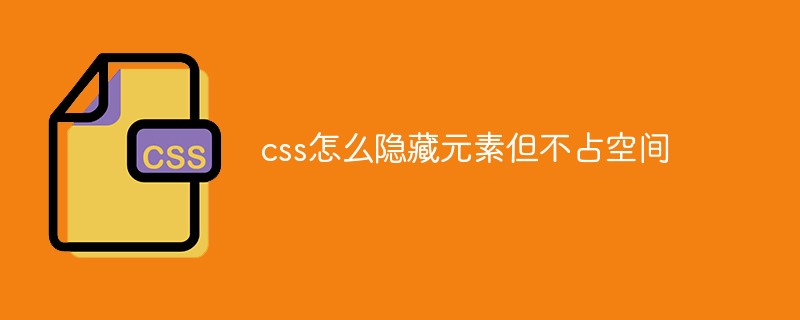 css怎么隐藏元素但不占空间Jun 01, 2022 pm 07:15 PM
css怎么隐藏元素但不占空间Jun 01, 2022 pm 07:15 PM两种方法:1、利用display属性,只需给元素添加“display:none;”样式即可。2、利用position和top属性设置元素绝对定位来隐藏元素,只需给元素添加“position:absolute;top:-9999px;”样式。
 原来利用纯CSS也能实现文字轮播与图片轮播!Jun 10, 2022 pm 01:00 PM
原来利用纯CSS也能实现文字轮播与图片轮播!Jun 10, 2022 pm 01:00 PM怎么制作文字轮播与图片轮播?大家第一想到的是不是利用js,其实利用纯CSS也能实现文字轮播与图片轮播,下面来看看实现方法,希望对大家有所帮助!
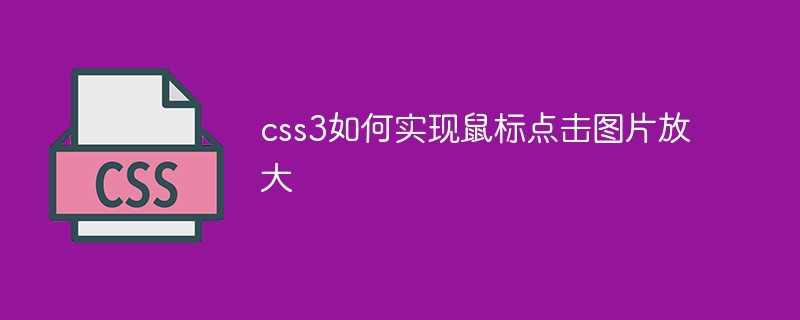 css3如何实现鼠标点击图片放大Apr 25, 2022 pm 04:52 PM
css3如何实现鼠标点击图片放大Apr 25, 2022 pm 04:52 PM实现方法:1、使用“:active”选择器选中鼠标点击图片的状态;2、使用transform属性和scale()函数实现图片放大效果,语法“img:active {transform: scale(x轴放大倍数,y轴放大倍数);}”。
 JavaScript 如何实现图片鼠标悬停放大效果?Oct 20, 2023 am 09:16 AM
JavaScript 如何实现图片鼠标悬停放大效果?Oct 20, 2023 am 09:16 AMJavaScript如何实现图片鼠标悬停放大效果?现在的网页设计越来越注重用户体验,许多网页都会在图片上添加一些特效。其中,图片鼠标悬停放大效果是一种常见的特效,能够使图片在用户鼠标悬停时自动放大,增加用户与图片的互动性。本文将介绍如何使用JavaScript来实现这种效果,并给出具体的代码示例。思路分析:要实现图片鼠标悬停放大效果,我们可以利用JavaS
 css3什么是自适应布局Jun 02, 2022 pm 12:05 PM
css3什么是自适应布局Jun 02, 2022 pm 12:05 PM自适应布局又称“响应式布局”,是指可以自动识别屏幕宽度、并做出相应调整的网页布局;这样的网页能够兼容多个不同的终端,而不是为每个终端做一个特定的版本。自适应布局是为解决移动端浏览网页而诞生的,能够为使用不同终端的用户提供很好的用户体验。
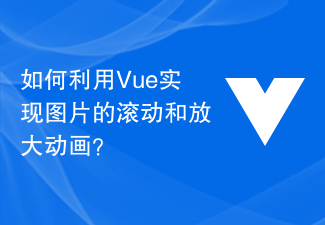 如何利用Vue实现图片的滚动和放大动画?Aug 18, 2023 am 08:13 AM
如何利用Vue实现图片的滚动和放大动画?Aug 18, 2023 am 08:13 AM如何利用Vue实现图片的滚动和放大动画?Vue.js是一种流行的JavaScript框架,提供了丰富的功能和组件,使开发者能够轻松构建交互式和动态的Web应用程序。其中一个常见的应用场景是实现图片的滚动和放大动画。在本文中,我们将学习如何使用Vue.js来实现这样的功能,并提供相应的代码示例。首先,我们需要准备一个包含多张图片的数据列表。我们可以将图片的UR
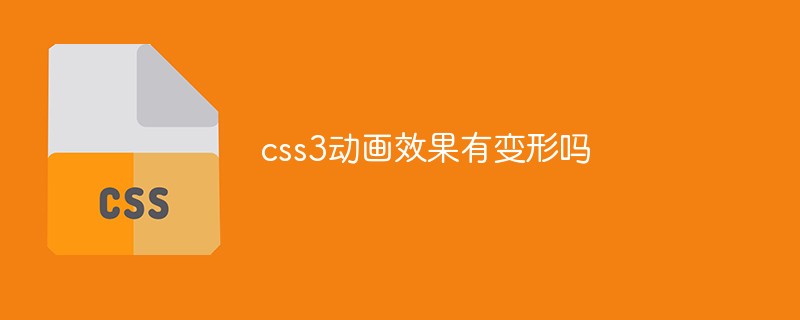 css3动画效果有变形吗Apr 28, 2022 pm 02:20 PM
css3动画效果有变形吗Apr 28, 2022 pm 02:20 PMcss3中的动画效果有变形;可以利用“animation:动画属性 @keyframes ..{..{transform:变形属性}}”实现变形动画效果,animation属性用于设置动画样式,transform属性用于设置变形样式。
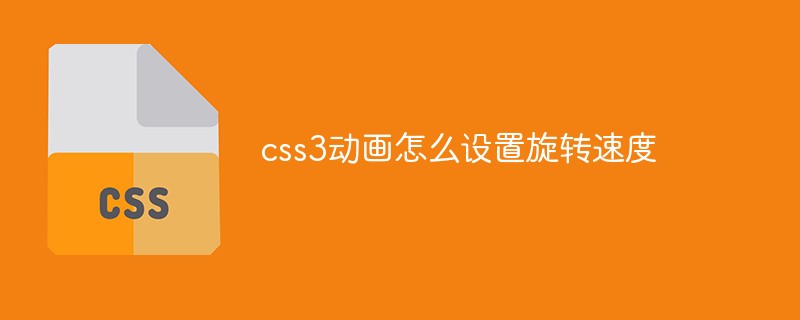 css3怎么设置动画旋转速度Apr 28, 2022 pm 04:32 PM
css3怎么设置动画旋转速度Apr 28, 2022 pm 04:32 PM在css3中,可以利用“animation-timing-function”属性设置动画旋转速度,该属性用于指定动画将如何完成一个周期,设置动画的速度曲线,语法为“元素{animation-timing-function:速度属性值;}”。


Hot AI Tools

Undresser.AI Undress
AI-powered app for creating realistic nude photos

AI Clothes Remover
Online AI tool for removing clothes from photos.

Undress AI Tool
Undress images for free

Clothoff.io
AI clothes remover

AI Hentai Generator
Generate AI Hentai for free.

Hot Article

Hot Tools

mPDF
mPDF is a PHP library that can generate PDF files from UTF-8 encoded HTML. The original author, Ian Back, wrote mPDF to output PDF files "on the fly" from his website and handle different languages. It is slower than original scripts like HTML2FPDF and produces larger files when using Unicode fonts, but supports CSS styles etc. and has a lot of enhancements. Supports almost all languages, including RTL (Arabic and Hebrew) and CJK (Chinese, Japanese and Korean). Supports nested block-level elements (such as P, DIV),

MantisBT
Mantis is an easy-to-deploy web-based defect tracking tool designed to aid in product defect tracking. It requires PHP, MySQL and a web server. Check out our demo and hosting services.

SAP NetWeaver Server Adapter for Eclipse
Integrate Eclipse with SAP NetWeaver application server.

Atom editor mac version download
The most popular open source editor

MinGW - Minimalist GNU for Windows
This project is in the process of being migrated to osdn.net/projects/mingw, you can continue to follow us there. MinGW: A native Windows port of the GNU Compiler Collection (GCC), freely distributable import libraries and header files for building native Windows applications; includes extensions to the MSVC runtime to support C99 functionality. All MinGW software can run on 64-bit Windows platforms.






