Nowadays, there are many WeChat public account operation activities, all of which have the need to generate pictures. This article mainly introduces the relevant information about the solution for generating pictures on the mobile Html5 page. It has certain reference value. Friends in need can refer to it. , hope it helps you.
Nowadays, there are many WeChat public account operation activities, and there is a need to generate pictures. After the pictures are generated, they can be sent to friends and circulated in Moments, which is conducive to product promotion!
1. You can use canvas to generate images, but since there is already an open source library called html2canvas, I didn’t write it myself in order to save time.
github address: html2canvas
Stop rambling, let’s look at things first! ! !
LiveDemo
/**
* 根据window.devicePixelRatio获取像素比
*/
function DPR() {
if (window.devicePixelRatio && window.devicePixelRatio > 1) {
return window.devicePixelRatio;
}
return 1;
}
/**
* 将传入值转为整数
*/
function parseValue(value) {
return parseInt(value, 10);
};
/**
* 绘制canvas
*/
async function drawCanvas (selector) {
// 获取想要转换的 DOM 节点
const dom = document.querySelector(selector);
const box = window.getComputedStyle(dom);
// DOM 节点计算后宽高
const width = parseValue(box.width);
const height = parseValue(box.height);
// 获取像素比
const scaleBy = DPR();
// 创建自定义 canvas 元素
var canvas = document.createElement('canvas');
// 设定 canvas 元素属性宽高为 DOM 节点宽高 * 像素比
canvas.width = width * scaleBy;
canvas.height = height * scaleBy;
// 设定 canvas css宽高为 DOM 节点宽高
canvas.style.width = `${width}px`;
canvas.style.height = `${height}px`;
// 获取画笔
const context = canvas.getContext('2d');
// 将所有绘制内容放大像素比倍
context.scale(scaleBy, scaleBy);
let x = width;
let y = height;
return await html2canvas(dom, {canvas}).then(function () {
convertCanvasToImage(canvas, x ,y)
})
}
/**
* 图片转base64格式
*/
function convertCanvasToImage(canvas, x, y) {
let image = new Image();
let _container = document.getElementsByClassName('container')[0];
let _body = document.getElementsByTagName('body')[0];
image.width = x;
image.height = y;
image.src = canvas.toDataURL("image/png");
_body.removeChild(_container);
document.body.appendChild(image);
return image;
}
drawCanvas('.container')2. Since today’s mobile phones have high-definition screens, if you don’t do any processing, blur will appear. Why does blur occur? This involves the device pixel ratio. devicePixelRatio js provides window.devicePixelRatio to obtain the device pixel ratio.
function DPR() {
if (window.devicePixelRatio && window.devicePixelRatio > 1) {
return window.devicePixelRatio;
}
return 1;
}This DPR function is to obtain the pixel ratio of the device. What should we do after obtaining the pixel ratio?
var canvas = document.createElement('canvas');
// 设定 canvas 元素属性宽高为 DOM 节点宽高 * 像素比
canvas.width = width * scaleBy;
canvas.height = height * scaleBy;
// 设定 canvas css宽高为 DOM 节点宽高
canvas.style.width = `${width}px`;
canvas.style.height = `${height}px`;
// 获取画笔
const context = canvas.getContext('2d');
// 将所有绘制内容放大像素比倍
context.scale(scaleBy, scaleBy);3. After obtaining the device pixel ratio, multiply canavs.width and canvas.height by the device pixel ratio, which is scaleBy; at this time, set canvas.style.width and canvas.style.height to dom width and height. Think about it, why do you write this? Finally, when drawing, the drawn content is enlarged by the pixel ratio.
For example, the device width and height of iphone6S are 375 ) So are the design drafts designers usually give you 750*1334? So if you draw it one to one on a high-definition screen, it will be blurry. Look at the picture and speak 6S DPR=2

6plus DPR=3

4. Finally call canvas.toDataURL("image/png"); assign the value to image.src. Since images cannot be saved in WeChat, we can only generate image files and call WeChat's own long press to save. Go to the picture to album function, as shown in the picture:

Summary: The above is the entire content of this article, I hope it can be helpful to everyone's study. For more related tutorials, please visit Html5 Video Tutorial!
Related recommendations:
php public welfare training video tutorial
The above is the detailed content of Mobile Html5 page generation image solution. For more information, please follow other related articles on the PHP Chinese website!
 解决Vue移动端多触点问题Jun 30, 2023 pm 01:06 PM
解决Vue移动端多触点问题Jun 30, 2023 pm 01:06 PM在移动端开发中,我们经常会遇到多手指触控的问题。当用户在移动设备上使用多个手指滑动或缩放屏幕时,如何准确地识别和响应这些手势是一个重要的开发难题。在Vue开发中,我们可以采取一些措施来解决移动端多手指触控问题。一、使用vue-touch插件vue-touch是一个用于Vue的手势插件,它可以方便地处理移动端的多手指触控事件。我们可以通过npm安装vue-to
 Vue开发中如何解决移动端双击放大问题Jun 29, 2023 am 11:06 AM
Vue开发中如何解决移动端双击放大问题Jun 29, 2023 am 11:06 AM随着移动端设备的普及,使用Vue进行移动端开发已经成为了常见的选择。然而,我们在移动端开发过程中经常会面临一个问题,就是双击放大。本文将针对这一问题,探讨在Vue开发中如何解决移动端双击放大的具体方法。移动端双击放大问题的出现,主要是因为移动设备在触摸屏上进行双击操作时,会自动放大网页的缩放比例。对于一般的网页开发来说,这种双击放大通常是有好处的,因为它可以
 使用Python和百度地图API实现移动端地图定位功能的方法Jul 29, 2023 pm 11:33 PM
使用Python和百度地图API实现移动端地图定位功能的方法Jul 29, 2023 pm 11:33 PM使用Python和百度地图API实现移动端地图定位功能的方法随着移动互联网的发展,地图定位功能在移动端应用中变得越来越常见。Python作为一种流行的编程语言,也可以通过使用百度地图API来实现移动端地图定位功能。下面将介绍使用Python和百度地图API实现地图定位功能的步骤,并提供相应的代码示例。步骤一:申请百度地图API密钥在开始之前,我们首先需要申请
 Vue开发:优化移动端手势缩放卡顿问题Jun 30, 2023 pm 04:33 PM
Vue开发:优化移动端手势缩放卡顿问题Jun 30, 2023 pm 04:33 PMVue开发中如何解决移动端手势缩放页面卡顿问题近年来,移动端应用的普及使得手势操作成为用户交互的重要方式。在Vue开发中,实现移动端手势缩放功能往往会遇到页面卡顿的问题。本文将探讨如何解决这一问题,并提供一些优化策略。了解手势缩放原理在解决问题之前,我们首先需要了解手势缩放的原理。手势缩放通过监听触摸事件来实现,当用户用两个手指滑动屏幕时,页面会按照手指的滑
 如何处理PHP表单中的移动端和响应式设计Aug 10, 2023 am 11:51 AM
如何处理PHP表单中的移动端和响应式设计Aug 10, 2023 am 11:51 AM如何处理PHP表单中的移动端和响应式设计随着移动设备的普及和使用频率的增加,以及越来越多的用户使用移动设备访问网站,适配移动端成为了一个重要的问题。在处理PHP表单时,我们需要考虑如何实现移动端友好的界面和响应式设计。本文将介绍如何处理PHP表单中的移动端和响应式设计,并提供代码示例。1.使用HTML5的响应式表单HTML5提供了一些新特性,可以方便地实现响
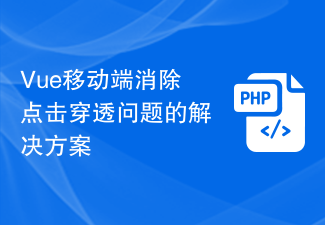 Vue移动端消除点击穿透问题的解决方案Jul 01, 2023 am 08:27 AM
Vue移动端消除点击穿透问题的解决方案Jul 01, 2023 am 08:27 AMVue开发中如何解决移动端点击穿透问题移动端上经常会遇到点击穿透的问题,即用户在快速点击元素时,由于点击事件的执行时间较长,下一个元素会被穿透点击。这在开发中会造成一系列的问题,例如多次触发事件、页面跳转错误等。针对这个问题,Vue提供了几种解决方案。一、使用FastClick库FastClick是一个能够消除click事件在移动端300ms的延迟库。安装和
 Vue实现移动端响应式布局的完整指南(Vant)Jun 09, 2023 pm 04:09 PM
Vue实现移动端响应式布局的完整指南(Vant)Jun 09, 2023 pm 04:09 PMVue实现移动端响应式布局的完整指南(Vant)移动端响应式布局是现代Web开发中非常重要的一环,随着移动设备的普及,如何快速响应用户手机屏幕的大小和分辨率,成为了前端工程师必须面对的挑战之一。Vue框架自带响应式布局的特性,同时也有不少第三方库来帮助我们实现响应式布局。其中,Vant组件库是一款Vue移动端UI库,因其十分强大、易用和定制化,并且完全符合移
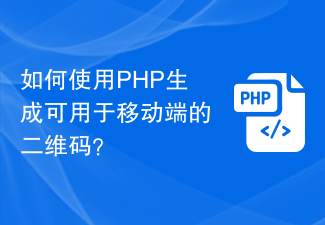 如何使用PHP生成可用于移动端的二维码?Aug 26, 2023 pm 02:51 PM
如何使用PHP生成可用于移动端的二维码?Aug 26, 2023 pm 02:51 PM如何使用PHP生成可用于移动端的二维码?随着移动互联网的快速发展,二维码成为了商家推广、支付、活动等方方面面的重要工具。而使用PHP生成可用于移动端的二维码则成为了许多开发人员的需求。在本文中,我们将介绍如何使用PHP生成可用于移动端的二维码,并附上代码示例供参考。首先,我们需要先安装并引入一个PHP库,名为"endroid/qr-code"。这个库提供了一


Hot AI Tools

Undresser.AI Undress
AI-powered app for creating realistic nude photos

AI Clothes Remover
Online AI tool for removing clothes from photos.

Undress AI Tool
Undress images for free

Clothoff.io
AI clothes remover

AI Hentai Generator
Generate AI Hentai for free.

Hot Article

Hot Tools

Dreamweaver CS6
Visual web development tools

DVWA
Damn Vulnerable Web App (DVWA) is a PHP/MySQL web application that is very vulnerable. Its main goals are to be an aid for security professionals to test their skills and tools in a legal environment, to help web developers better understand the process of securing web applications, and to help teachers/students teach/learn in a classroom environment Web application security. The goal of DVWA is to practice some of the most common web vulnerabilities through a simple and straightforward interface, with varying degrees of difficulty. Please note that this software

WebStorm Mac version
Useful JavaScript development tools

Atom editor mac version download
The most popular open source editor

MinGW - Minimalist GNU for Windows
This project is in the process of being migrated to osdn.net/projects/mingw, you can continue to follow us there. MinGW: A native Windows port of the GNU Compiler Collection (GCC), freely distributable import libraries and header files for building native Windows applications; includes extensions to the MSVC runtime to support C99 functionality. All MinGW software can run on 64-bit Windows platforms.






