Home >Operation and Maintenance >Linux Operation and Maintenance >How to handle website prompts for accessing ECS servers
How to handle website prompts for accessing ECS servers
- 坏嘻嘻forward
- 2018-09-30 14:56:276280browse
This article introduces how to handle the website prompts for accessing the ECS server, and focuses on the specific steps. The content of this article is compact, and I hope everyone can gain something.
When accessing the ECS server, the website prompts "Because the URL you visited may pose a security threat to the website, your access is blocked"
When users access the website on the ECS server, they may encounter "Sorry, because the URL you visited may pose a security threat to the website, your access has been blocked."

This is Because Alibaba Cloud Shield's application firewall determined that there was an attack on your URL access, it blocked it safely. Users can add their local public IP to the whitelist of Cloud Shield Application Firewall to avoid security interception during normal test access. The specific adding steps can be [click here to view]
The local public IP can be obtained through the lower left corner of the ip.taobao.com page.
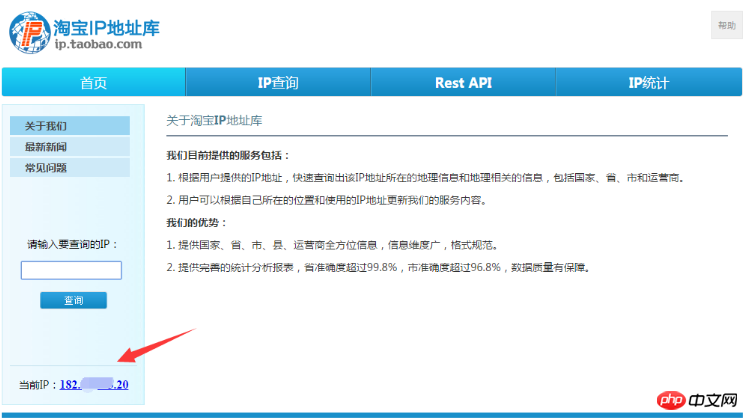
The above is the detailed content of How to handle website prompts for accessing ECS servers. For more information, please follow other related articles on the PHP Chinese website!

