This article brings you how to generate a QR code under the thinkphp5 framework? (code), it has certain reference value. Friends in need can refer to it. I hope it will be helpful to you.
Without further ado, let’s start with the code:
The first type: No need to save the file locally, display it directly on the front page:
This is the content in the controller, Oh, yes, first download the SDK: .phpqrcode class file download, download address: https://sourceforge.net/projects/phpqrcode/
Plug-in only needs: The downloaded class file is a compressed package, It contains many files and demonstration programs. We only need the phpqrcode.php file inside to generate a QR code. It is a collection file of multiple classes. We need to use the png() method (line 3090) of the QRcode class (line 2963) inside.
The file is placed in the framework extend file. You can name the folder yourself. Mine is PhpQrcode. The file inside is: phpqrcode.php
<?php
namespace app\index\controller;
use think\Controller;
use think\Loader;
Loader::import('PhpQrcode.phpqrcode',EXTEND_PATH,'.php');
class Index extends Controller
{
//ajax访问
//通过链接生成二维码
public function code($url = "http://www.baidu.com")
{
$qrcode = new \QRcode();
// $qrimage = new \QRimage();
$value = $url; //二维码内容
$errorCorrectionLevel = 'H'; //容错级别
$matrixPointSize = 6; //生成图片大小
ob_start();
$qrcode::png($value,false , $errorCorrectionLevel, $matrixPointSize, 2);
// $object->png($url, false, $errorCorrectionLevel, $matrixPointSize, 2); //这里就是把生成的图片流从缓冲区保存到内存对象上,使用base64_encode变成编码字符串,通过json返回给页面。
$imageString = base64_encode(ob_get_contents()); //关闭缓冲区
ob_end_clean(); //把生成的base64字符串返回给前端
$data = array( 'code'=>200, 'data'=>$imageString );
return json($data);
}
}Front-end file: Of course, I use The jquery is relatively old, so you can modify it yourself if you use jquery:
<div id="logos">
<button onclick="changess()">点击</button>
<img class="qrcode lazy" src="/static/imghwm/default1.png" data-src="" class=" alt="二维码展示"/>
</div>
<script type="text/javascript" src="__INDEX__js/jquery.js"></script>
<script type="text/javascript">
function changess()
{
var logos = document.getElementById ('logos');
$.ajax({
type: "GET",
url: "code.html",
data: '',
dataType: "json",
success: function(r){
if (r.code==200) { //console.log(r);
var path = 'data:image/png;base64,'+r.data; //给img的sec赋值。
console.log(path);
$("#logos").html("<img src="/static/imghwm/default1.png" data-src="+path+" class="lazy" alt="How to generate a QR code under the thinkphp5 framework? (code)" >");
logos.html("<img src="/static/imghwm/default1.png" data-src="+path+" class="lazy" alt="How to generate a QR code under the thinkphp5 framework? (code)" >");
console.log( logos.html("<img src="/static/imghwm/default1.png" data-src="+path+" class="lazy" alt="How to generate a QR code under the thinkphp5 framework? (code)" >"));
}else{
alert(r.err);
}
}
});
}
</script>The above is the detailed content of How to generate a QR code under the thinkphp5 framework? (code). For more information, please follow other related articles on the PHP Chinese website!
 宝塔部署thinkphp5报错怎么办Dec 19, 2022 am 11:04 AM
宝塔部署thinkphp5报错怎么办Dec 19, 2022 am 11:04 AM宝塔部署thinkphp5报错的解决办法:1、打开宝塔服务器,安装php pathinfo扩展并启用;2、配置“.access”文件,内容为“RewriteRule ^(.*)$ index.php?s=/$1 [QSA,PT,L]”;3、在网站管理里面,启用thinkphp的伪静态即可。
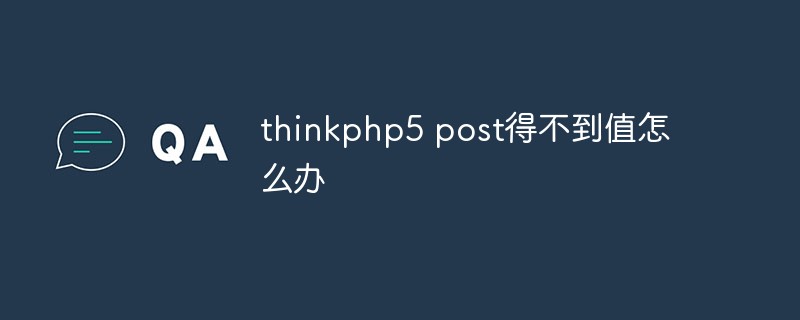 thinkphp5 post得不到值怎么办Dec 06, 2022 am 09:29 AM
thinkphp5 post得不到值怎么办Dec 06, 2022 am 09:29 AMthinkphp5 post得不到值是因为TP5是通过strpos函数在Header的content-type值中查找app/json字符串的,其解决办法就是设置Header的content-type值为app/json即可。
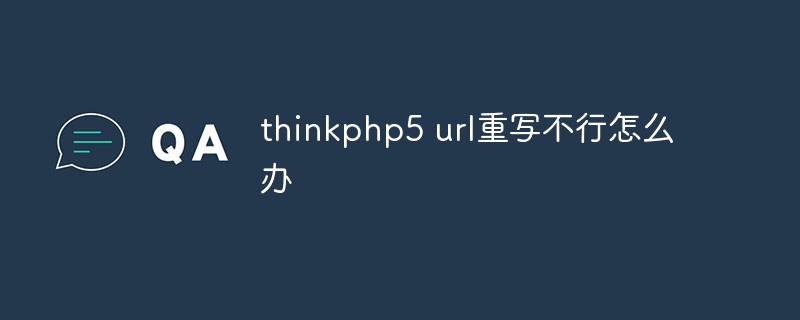 thinkphp5 url重写不行怎么办Dec 12, 2022 am 09:31 AM
thinkphp5 url重写不行怎么办Dec 12, 2022 am 09:31 AMthinkphp5 url重写不行的解决办法:1、查看httpd.conf配置文件中是否加载了mod_rewrite.so模块;2、将AllowOverride None中的None改为All;3、修改Apache配置文件.htaccess为“RewriteRule ^(.*)$ index.php [L,E=PATH_INFO:$1]”保存即可。
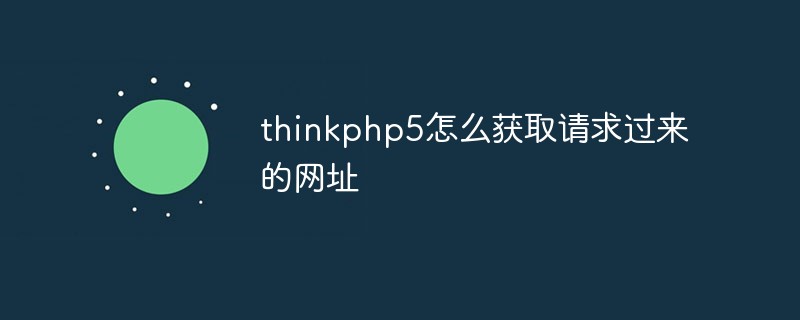 thinkphp5怎么获取请求过来的网址Dec 20, 2022 am 09:48 AM
thinkphp5怎么获取请求过来的网址Dec 20, 2022 am 09:48 AMthinkphp5获取请求网址的方法:1、使用“\think\Request”类的“$request = Request::instance();”方法获取当前的url信息;2、通过自带的助手函数“$request->url()”获取包含域名的完整URL地址。
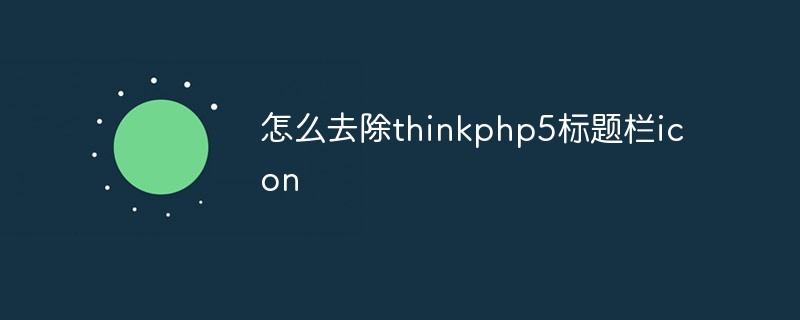 怎么去除thinkphp5标题栏iconDec 20, 2022 am 09:24 AM
怎么去除thinkphp5标题栏iconDec 20, 2022 am 09:24 AM去除thinkphp5标题栏icon的方法:1、找到thinkphp5框架public下的favicon.ico文件;2、删除该文件或者选择另一张图片命名改为favicon.ico,并替换原favicon.ico文件即可。
 thinkphp5提示控制器不存在怎么办Dec 06, 2022 am 10:43 AM
thinkphp5提示控制器不存在怎么办Dec 06, 2022 am 10:43 AMthinkphp5提示控制器不存在的解决办法:1、检查对应的控制器里面的命名空间是否写对,修改为正确的命名空间;2、打开相应的tp文件,修改类名即可。
 ThinkPHP5怎么查询昨天的数据Dec 05, 2022 am 09:20 AM
ThinkPHP5怎么查询昨天的数据Dec 05, 2022 am 09:20 AMThinkPHP5查询昨天数据的方法:1、打开ThinkPHP5相关文件;2、通过表达式“db('table')->whereTime('c_time', 'yesterday')->select();”查询昨天的数据即可。
 thinkphp5报错提示怎么设置Dec 07, 2022 am 10:31 AM
thinkphp5报错提示怎么设置Dec 07, 2022 am 10:31 AMthinkphp5设置报错提示的方法:1、进入项目根目录下的public文件夹,打开index.php入口文件;2、查看调试模式开关的注释;3、将“APP_DEBUG”常量的值调整为true即可展示错误信息提示。


Hot AI Tools

Undresser.AI Undress
AI-powered app for creating realistic nude photos

AI Clothes Remover
Online AI tool for removing clothes from photos.

Undress AI Tool
Undress images for free

Clothoff.io
AI clothes remover

AI Hentai Generator
Generate AI Hentai for free.

Hot Article

Hot Tools

Safe Exam Browser
Safe Exam Browser is a secure browser environment for taking online exams securely. This software turns any computer into a secure workstation. It controls access to any utility and prevents students from using unauthorized resources.

PhpStorm Mac version
The latest (2018.2.1) professional PHP integrated development tool

ZendStudio 13.5.1 Mac
Powerful PHP integrated development environment

SublimeText3 Linux new version
SublimeText3 Linux latest version

Notepad++7.3.1
Easy-to-use and free code editor






