The content of this article is about how to run python on notepad. It has certain reference value. Friends in need can refer to it. I hope it will be helpful to you.
1. First make sure the python interpreter is installed on the windows computer
2. Open notepad and write an arbitrary python program
Set the language: Notepad ->"language" Menu->"P" button->"python
#!/usr/bin/python3print("Hello, World!")3. Set up the running environment
a."RUN"->"RUN.."

Add in the padding: cmd /k D:\"Program Files (x86)"\python\python.exe "$(FULL_CURRENT_PATH)" & ECHO. & PAUSE & EXIT
D:\Program Files (x86)\python\python.exe is the directory where python is installed. Because there are spaces in Program Files (x86), it must be enclosed in "", otherwise an error will be reported during execution
b. After setting up, you can "save..." to set the run shortcut key for future use.

4. Run the program
Return to the following The interface is now configured

The above is the detailed content of How to run python on notepad++. For more information, please follow other related articles on the PHP Chinese website!
 Notepad : Understanding the Financial ModelApr 19, 2025 am 12:11 AM
Notepad : Understanding the Financial ModelApr 19, 2025 am 12:11 AMNotepad sustainsitselffinanciallythroughdonations,sponsorships,andapluginecosystem.1)Donationsfromusersprovidethemainincome,keepingthetoolfreeandfosteringcommunity.2)Sponsorshipsfromcompaniesofferastableincomewhilemaintainingindependence.3)Apluginec
 Accessing Notepad : Exploring Free OptionsApr 18, 2025 am 12:07 AM
Accessing Notepad : Exploring Free OptionsApr 18, 2025 am 12:07 AMFree alternatives to Notepad include VisualStudioCode, SublimeText, and Atom. 1. VisualStudioCode supports multiple languages and enhances features through extensions. 2. SublimeText provides an evaluation version, which is fast and has a simple interface. 3.Atom is known for its high customizability and is suitable for personalized needs.
 Notepad : Examining the Free and Open Source NatureApr 17, 2025 am 12:07 AM
Notepad : Examining the Free and Open Source NatureApr 17, 2025 am 12:07 AMNotepad is a free and open source text editor. 1) Free use lowers the entry threshold, 2) Open source features are implemented through the GPLv2 license, allowing the viewing, modifying and distributing source code, promoting community participation and software evolution.
 How to use notepadApr 16, 2025 pm 08:09 PM
How to use notepadApr 16, 2025 pm 08:09 PMNotepad is a free text editor for Windows, which offers a variety of features such as: 1) syntax highlighting, 2) autocomplete, 3) macro recording, 4) plug-in extensions, 5) customizable interfaces and settings.
 How to automatically type notepadApr 16, 2025 pm 08:06 PM
How to automatically type notepadApr 16, 2025 pm 08:06 PMNotepad itself does not have automatic layout function. We can use a third-party text editor, such as Sublime Text, to perform the following steps to achieve automatic typography: 1. Install and open the text editor. 2. Open the file that needs to be automatically typed. 3. Find and select the automatic layout function. 4. The editor will automatically type the text. 5. You can customize the layout rules as needed. Automatic typography can save time and ensure text consistency and professionalism.
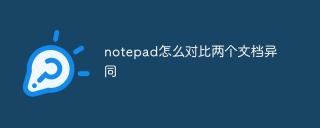 How to compare the similarities and similarities of two documents in notepadApr 16, 2025 pm 08:03 PM
How to compare the similarities and similarities of two documents in notepadApr 16, 2025 pm 08:03 PMTo use Notepad to compare the similarities and differences between two documents, follow these steps: Open both documents at the same time in Notepad. View the documents side by side. Compare the text line by line to find the difference. Highlight or underline the difference. Record the differences found for future reference.
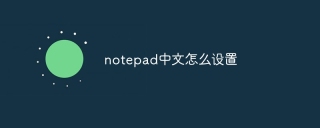 How to set notepad in ChineseApr 16, 2025 pm 08:00 PM
How to set notepad in ChineseApr 16, 2025 pm 08:00 PMTo set Notepad to the Chinese interface, perform the following steps: 1. Open Notepad; 2. Select "Format" > "Font"; 3. Select "Chinese (Simplified)" or "Chinese (Traditional)"; 4. Click "OK".
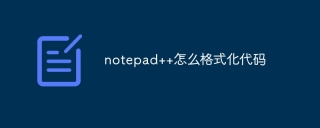 How to format the code in notepadApr 16, 2025 pm 07:57 PM
How to format the code in notepadApr 16, 2025 pm 07:57 PMThe method of formatting code using Notepad is as follows: Open the code file and select the code Go to the "Edit" menu and select the "Format" option to customize the settings as needed (optional)


Hot AI Tools

Undresser.AI Undress
AI-powered app for creating realistic nude photos

AI Clothes Remover
Online AI tool for removing clothes from photos.

Undress AI Tool
Undress images for free

Clothoff.io
AI clothes remover

Video Face Swap
Swap faces in any video effortlessly with our completely free AI face swap tool!

Hot Article

Hot Tools

Atom editor mac version download
The most popular open source editor

SublimeText3 Linux new version
SublimeText3 Linux latest version

SublimeText3 Mac version
God-level code editing software (SublimeText3)

SublimeText3 English version
Recommended: Win version, supports code prompts!

SAP NetWeaver Server Adapter for Eclipse
Integrate Eclipse with SAP NetWeaver application server.






