PHP writes data to a file, which is one of the common operations of PHP file processing. PHP file processing includes file writing, reading, closing and other operations. This article will give you a detailed introduction to the two methods of writing files in PHP. Hope it helps those in need!
First create an empty txt file. Here we create an empty file of 1.txt.
The first method: fwrite function
<?php $file=fopen('1.txt','rb+'); var_dump(fwrite($file,'php中文网'));
Use fopen to open the 1.txt file, and set the opening mode to rb. (rb means opening a binary file for reading and writing, and only allows reading and writing data.)
Then write the data of "PHP Chinese Network" into $file through the fwrite function, here the fwrite function The first parameter indicates the file to be written to, and the second parameter indicates the data content to be written. Then we use var_dump to print out the result
int(12)
, which means that the written content is an integer of 12 characters.
Note, the number of bytes occupied by a Chinese character is related to the encoding:
UTF8: One Chinese character = 3 bytes
GBK: One Chinese character = 2 bytes
At this point we have successfully written the data into the txt file using PHP.
If we want to close the file, we can use the fclose function to perform the closing operation:
fclose($file);
After the file is closed, the file cannot be written.
Second method: file_put_contents function
file_put_contents('1.txt','html中文网');
Here we write the "html Chinese website" field into the txt file through the file_put_contents function .
Note, when we use this function to write to a file, its content will overwrite the existing file content.
If we want the existing content not to be cleared, we can splice the existing content with the content to be written.
The sample code is as follows:
<?php $file=fopen('1.txt','rb+'); $data=fread($file.filesize('1.txt')); file_put_contents('1.txt',"$data.html中文网");
As shown in this code, first open the existing files through the fopen and fread functions to obtain the content and splice them.
Then after finally writing the file, the effect is as follows:

This article is about PHP writing to the fileThat is, PHP writes data to files Detailed explanation of the two methods. If you want to learn more about PHP, you can follow the PHP video tutorial on the PHP Chinese website! Welcome everyone to refer to and study!
The above is the detailed content of How to write data to a specified file in PHP? (Pictures + Videos). For more information, please follow other related articles on the PHP Chinese website!
 PHP写入文件内容:实现数据输出和存储的最佳方法和实践Sep 06, 2023 am 10:37 AM
PHP写入文件内容:实现数据输出和存储的最佳方法和实践Sep 06, 2023 am 10:37 AMPHP写入文件内容:实现数据输出和存储的最佳方法和实践在Web开发中,常常需要将数据输出到文件中进行存储或者分享给其他用户。PHP提供了一系列写入文件内容的方法和函数,本文将介绍最佳的实现方法和实践。一、使用file_put_contents函数file_put_contents函数是一个非常方便的写入文件内容的方法,它可以将数据直接写入一个文件中。具体的用
 PHP写入文件内容:实现数据输出和存储的方法Sep 06, 2023 am 08:18 AM
PHP写入文件内容:实现数据输出和存储的方法Sep 06, 2023 am 08:18 AMPHP写入文件内容:实现数据输出和存储的方法在PHP开发中,经常需要将数据输出到文件中进行存储和备份。本文将介绍如何使用PHP实现数据输出和存储的方法,并提供代码示例供参考。使用file_put_contents()函数将数据写入文件file_put_contents()函数是PHP提供的一个用于将数据写入文件的便捷方法。它可以接受两个参数:文件名和要写入文
 PHP文件读取与写入方法解析Sep 06, 2023 am 09:40 AM
PHP文件读取与写入方法解析Sep 06, 2023 am 09:40 AMPHP文件读取与写入方法解析在PHP开发中,文件处理是非常常见的操作之一。无论是读取配置文件、处理日志、保存用户上传的文件等,都需要我们掌握一些文件读取和写入的方法。本文将介绍一些在PHP中常用的文件读取和写入的方法,并给出相应的代码示例。文件读取方法1.1fopen()函数fopen()函数是PHP中用于打开文件的方法。它接受两个参数,第一个参数是文件的
 PHP写入文件内容:建立写入和存储流程Sep 06, 2023 am 11:05 AM
PHP写入文件内容:建立写入和存储流程Sep 06, 2023 am 11:05 AMPHP是一种被广泛应用于Web开发的编程语言,其强大的文件处理能力为我们提供了许多便利。本文将介绍如何使用PHP写入文件内容,并建立写入和存储的流程。在开始之前,我们首先需要了解几个PHP的文件处理函数。fopen():该函数用于打开一个文件,并返回一个文件指针。fwrite():该函数用于向已经打开的文件中写入内容。fclose():该函数用于关闭一个已经
 PHP文件读取与写入技巧总结Sep 06, 2023 pm 12:07 PM
PHP文件读取与写入技巧总结Sep 06, 2023 pm 12:07 PMPHP文件读取与写入技巧总结简介:PHP是一种广泛使用的脚本语言,被用于Web开发。在Web开发过程中,读取和写入文件是一项常见的操作。本文将总结一些常用的PHP文件读取和写入技巧,并提供相应的示例代码。一、文件读取技巧使用file_get_contents()函数读取整个文件内容:代码示例:$file_content=file_get_contents
 PHP文件处理:读取和写入操作详解Sep 06, 2023 pm 12:15 PM
PHP文件处理:读取和写入操作详解Sep 06, 2023 pm 12:15 PMPHP文件处理:读取和写入操作详解概述:PHP是一种广泛使用的后端编程语言,其提供了丰富的函数和方法来处理文件操作。本文将详细介绍PHP文件处理的读取和写入操作,并且提供相应的代码示例。文件的读取:PHP提供了多种方法来读取文件内容,以下是其中几种常用的方法:1.1fopen()函数:fopen()函数的作用是打开文件,它接受两个参数,第一个参数是文件名(
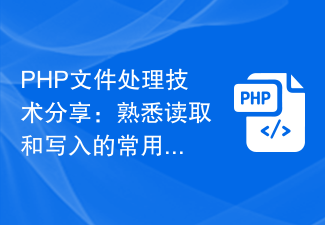 PHP文件处理技术分享:熟悉读取和写入的常用方法与技巧Sep 06, 2023 pm 02:31 PM
PHP文件处理技术分享:熟悉读取和写入的常用方法与技巧Sep 06, 2023 pm 02:31 PMPHP文件处理技术分享:熟悉读取和写入的常用方法与技巧在PHP开发中,文件处理是非常常见的任务之一。无论是读取文件内容,还是写入新的数据,熟练掌握文件处理的技术对于PHP开发者来说都是必备的。本文将为大家分享一些常用的文件处理方法和技巧,以及相关的代码示例。一、读取文件内容file_get_contents()file_get_contents()函数是PH
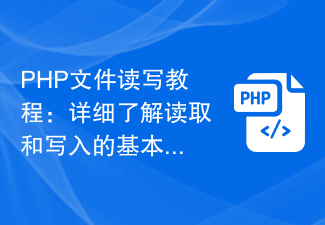 PHP文件读写教程:详细了解读取和写入的基本方法Sep 06, 2023 am 08:03 AM
PHP文件读写教程:详细了解读取和写入的基本方法Sep 06, 2023 am 08:03 AMPHP文件读写教程:详细了解读取和写入的基本方法在开发Web应用程序时,经常需要对文件进行读取和写入操作。PHP作为一种流行的服务器端脚本语言,提供了丰富的函数和方法来处理文件的读写操作。本教程将详细介绍PHP中文件的读取和写入基本方法,并提供代码示例来帮助您更好地理解。文件的读取PHP提供了多种方式来读取文件内容,常见的有通过file_get_conten


Hot AI Tools

Undresser.AI Undress
AI-powered app for creating realistic nude photos

AI Clothes Remover
Online AI tool for removing clothes from photos.

Undress AI Tool
Undress images for free

Clothoff.io
AI clothes remover

AI Hentai Generator
Generate AI Hentai for free.

Hot Article

Hot Tools

Dreamweaver CS6
Visual web development tools

Dreamweaver Mac version
Visual web development tools

mPDF
mPDF is a PHP library that can generate PDF files from UTF-8 encoded HTML. The original author, Ian Back, wrote mPDF to output PDF files "on the fly" from his website and handle different languages. It is slower than original scripts like HTML2FPDF and produces larger files when using Unicode fonts, but supports CSS styles etc. and has a lot of enhancements. Supports almost all languages, including RTL (Arabic and Hebrew) and CJK (Chinese, Japanese and Korean). Supports nested block-level elements (such as P, DIV),

Notepad++7.3.1
Easy-to-use and free code editor

Zend Studio 13.0.1
Powerful PHP integrated development environment






