Home >Operation and Maintenance >Linux Operation and Maintenance >Why do you need to annotate the mount items when creating a custom image using ECS?
Why do you need to annotate the mount items when creating a custom image using ECS?
- 坏嘻嘻Original
- 2018-09-29 16:27:332709browse
The content of this article is about why ECS needs to annotate mount items when creating a custom image creation server. It has certain reference value. Friends in need can refer to it. I hope it will be helpful to you.
Why ECS needs to comment on the mount item when creating a custom image server
When using a custom image to create an ECS instance, the following reasons may cause the disk to fail to mount:
Create The instance does not have a data disk
The data disk is a new disk and has not been partitioned and formatted
The created custom image does not remove the disk mounting entry in /etc/fstab
You can see the following picture indicating that there is currently no partition:
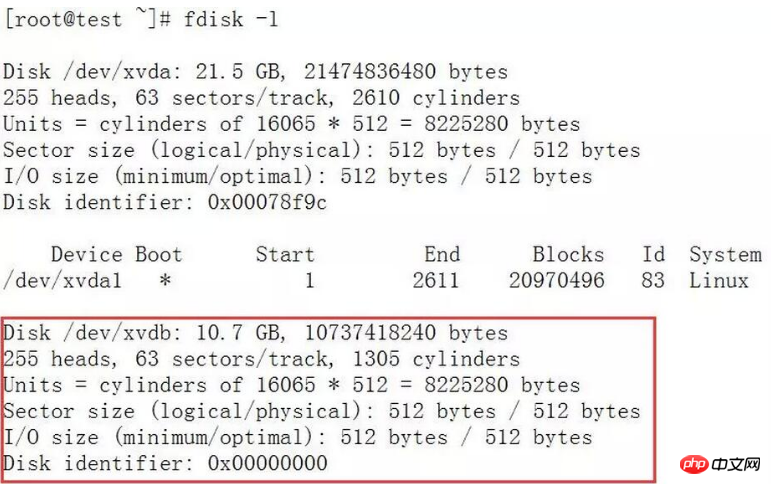
And you can see that in the ECS instance created by the custom image, the disk mount is not removed from /etc/fstab Entry:
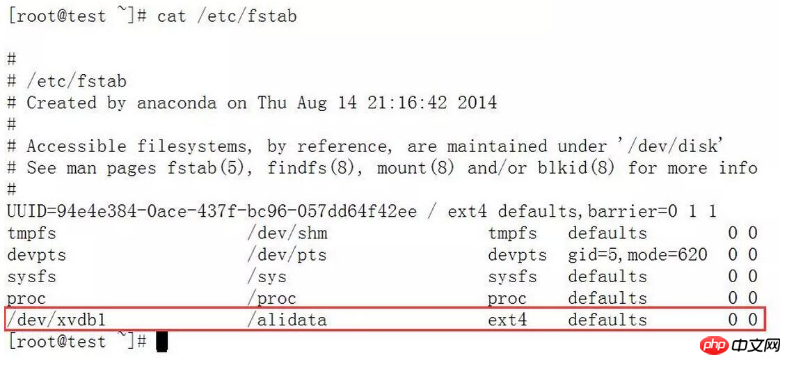
When the instance starts, the disk will be mounted according to the settings in the fstab file, but the mounting fails because there is no partition:
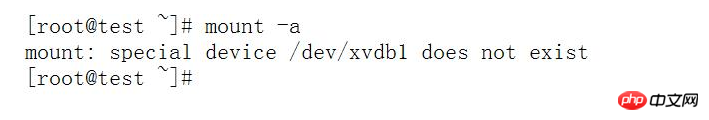
There is no need to comment on the disk mounting situation. Generally, the data disk can only be selected when creating the server, and the data disk is generated from a partitioned and formatted data disk snapshot.

The above is the detailed content of Why do you need to annotate the mount items when creating a custom image using ECS?. For more information, please follow other related articles on the PHP Chinese website!

