Home >Operation and Maintenance >Linux Operation and Maintenance >Import the public key portion of an RSA key pair generated by another tool
Import the public key portion of an RSA key pair generated by another tool
- 坏嘻嘻Original
- 2018-09-25 15:32:463048browse
The content of this article is about importing the public key part of the RSA key pair generated by other tools. It has certain reference value. Friends in need can refer to it. I hope it will be helpful to you.
ImportKeyPair
Import the public key portion of an RSA key pair generated by other tools. After importing the key pair, we will keep the public key part for you, and you need to keep the private key part of the key pair properly.
Description
When calling this interface, you need to pay attention to:
The number of key pairs you have in each region The maximum number is 500 pairs.
The imported key pair must support any of the following encryption methods:
rsa
dsa
ssh-rsa
ssh-dss
ecdsa
ssh-rsa-cert-v00@openssh.com
ssh-dss-cert-v00@openssh.com
ssh-rsa-cert-v01@openssh.com
ssh-dss-cert-v01@openssh.com
ecdsa-sha2-nistp256-cert-v01@openssh.com
ecdsa-sha2-nistp384-cert-v01@openssh.com
ecdsa-sha2-nistp521-cert-v01@openssh.com
Request parameters
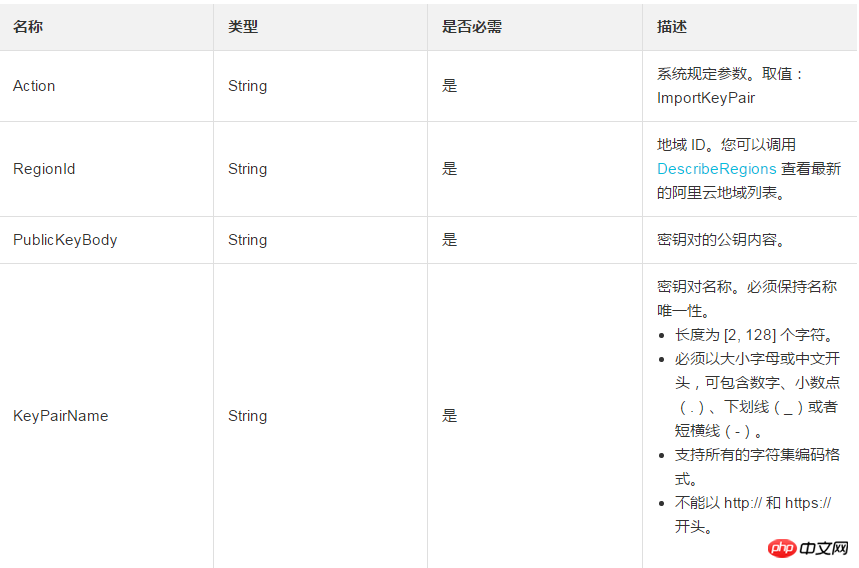
Return Parameters
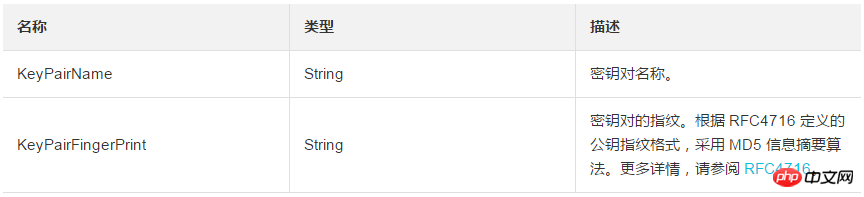
Example
Request example
https://ecs.aliyuncs.com/?Action=ImportKeyPair &RegionId=cn-qingdao &PublicKeyBody=xxxxxxxxxxxxxx &KeyPairName=test &<公共请求参数>
Return example
XML format
<ImportKeyPairResponse>
<RequestId>473469C7-AA6F-4DC5-B3DB-A3DC0DE3C83E</RequestId>
<KeyPairName>test</KeyPairName>
<KeyPairFingerPrint> 89:f0:ba:62:ac:b8:aa:e1:61:5e:fd:81:69:86:6d:6b:f0:c0:5a:d7</KeyPairFingerPrint>
</ImportKeyPairResponse>JSON format
{
"RequestId": "473469C7-AA6F-4DC5-B3DB-A3DC0DE3C83E"
"KeyPairName": "test"
"KeyPairFingerPrint": "89:f0:ba:62:ac:b8:aa:e1:61:5e:fd:81:69:86:6d:6b:f0:c0:5a:d7"
}Error code
The following are error codes unique to this interface. For more error codes, please visit the API Error Center. 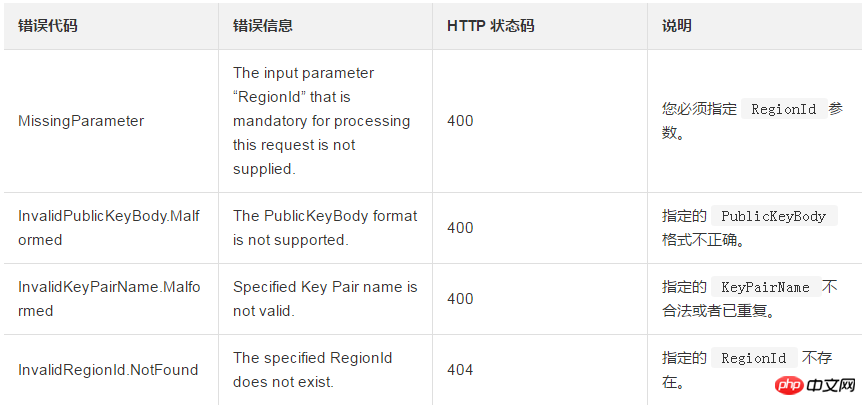
The above is the detailed content of Import the public key portion of an RSA key pair generated by another tool. For more information, please follow other related articles on the PHP Chinese website!

