Home >Operation and Maintenance >Linux Operation and Maintenance >How to mount a data disk to an ECS instance
How to mount a data disk to an ECS instance
- 坏嘻嘻Original
- 2018-09-20 15:54:092357browse
The content of this article is about how to mount a data disk for an ECS instance. It has certain reference value. Friends in need can refer to it. I hope it will be helpful to you.
AttachDisk
Description
When calling this interface, you need to pay attention to:
To be mounted The status of the ECS instance must be Running or Stopped.
When mounting a data disk, the status of the cloud disk must be available (Available).
The OperationLocks of the ECS instance controlled by security cannot be marked as "LockReason": "security".
Even if you set DeleteWithInstance to false when mounting a cloud disk, once the ECS instance is under security control and OperationLocks is marked with "LockReason" : "security", the cloud disk will be ignored when releasing the ECS instance. The DeleteWithInstance property is released at the same time.
Request parameters

##Return parameters
are all public return parameters. See Public Return Parameters.Example
Request example
https://ecs.aliyuncs.com/?Action=AttachDisk &InstanceId=i-23jggx34b &DiskId=d-23jbf2v5m &<公共请求参数>
Return example
XML format
<AttachDiskResponse>
<RequestId>473469C7-AA6F-4DC5-B3DB-A3DC0DE3C83E</RequestId>
</AttachDiskResponse>
JSON format
{
"RequestId": "473469C7-AA6F-4DC5-B3DB-A3DC0DE3C83E"
}
Error code
The following are error codes unique to this interface. For more error codes, please visit the API Error Center.
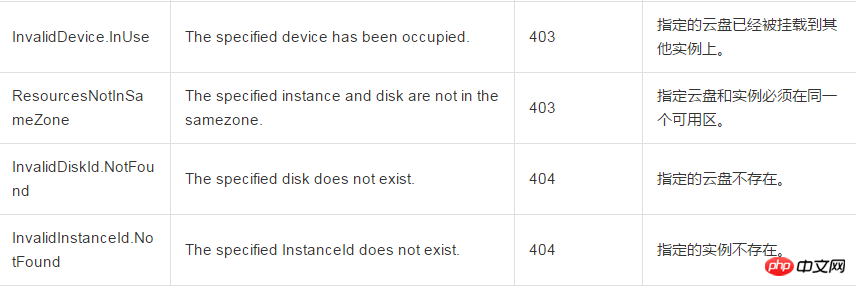
The above is the detailed content of How to mount a data disk to an ECS instance. For more information, please follow other related articles on the PHP Chinese website!

