Home >Operation and Maintenance >Linux Operation and Maintenance >How to enter the stopping state after successfully calling the interface
How to enter the stopping state after successfully calling the interface
- 坏嘻嘻Original
- 2018-09-19 16:29:372458browse
The content of this article is about how to enter the stopped state after successfully calling the interface. It has certain reference value. Friends in need can refer to it. I hope it will be helpful to you.
StopInstance
Stop an instance.
Description
Only instances with the status of Running can perform this operation.
After successfully calling the interface, the instance enters the Stopping state. After the instance is successfully shut down, it enters the Stopped state.
Supports forced stop, which is equivalent to power outage processing. Data that is not written to the disk in the instance operating system may be lost.
When the lock status of "LockReason": "security" is marked in the OperationLocks of the security control instance, the instance cannot be stopped.
For I1 specification family instances configured with local disk storage (Local_storage), the ConfirmStop input parameter is required. Only when the value is True will the interface call be successful, otherwise an error code will be returned.
I1 specification family instance, after successfully calling the interface, the data on the local disk storage will be cleared, and data availability needs to be ensured through data redundancy at the application layer.
The system automatically ignores the ConfirmStop input parameters of other specification family instances.
After activating the no-charge feature for instance shutdown in the default VPC, you can maintain shutdown charging by setting StoppedMode=KeepCharging. The ECS instance will continue to be billed after it is stopped, and the ECS instance specification inventory and public IP address will be retained for you. .
Request parameters

##Return parameters
are all public return parameters. See Public ParametersExample
Request Example
https://ecs.aliyuncs.com/?Action=StopInstance &InstanceId=i-instance1 &<公共请求参数>
Return Example XML Format
<StopInstanceResponse>
<RequestId>1C488B66-B819-4D14-8711-C4EAAA13AC01</RequestId>
</StopInstanceResponse>
JSON format
{
"RequestId": "1C488B66-B819-4D14-8711-C4EAAA13AC01"
}
Error code
The following are unique to this interface error code. For more error codes, please visit the API Error Center.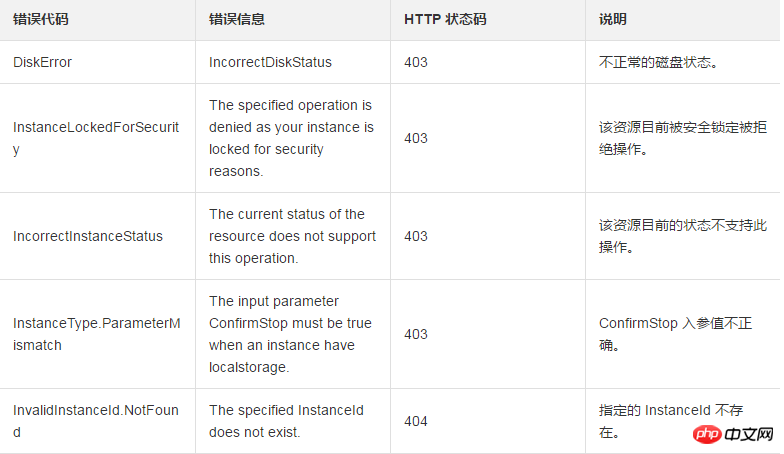
The above is the detailed content of How to enter the stopping state after successfully calling the interface. For more information, please follow other related articles on the PHP Chinese website!

