Home >Operation and Maintenance >Linux Operation and Maintenance >How to use the disk expansion function by replacing the system disk and disk expansion
How to use the disk expansion function by replacing the system disk and disk expansion
- 坏嘻嘻Original
- 2018-09-18 10:34:132483browse
The content of this article is about how to use the disk expansion function by replacing the system disk and disk expansion. It has certain reference value. Friends in need can refer to it. I hope it will be helpful to you.
Overview of cloud disk expansion
As your business develops, you can expand the capacity of your cloud disk at any time. Depending on the purpose of the cloud disk, you must use different functions:
Expand the system disk: Use the Replace System Disk function.
Expand the data disk: Use the disk expansion function.
Capacity limit
Different uses have different capacity limits when expanding cloud disk capacity.
System disk
When changing the system disk capacity through the system disk replacement function, you can only keep the capacity unchanged or increase the capacity, but cannot reduce the capacity. . For example, the system disk capacity of a CentOS instance was 35 GiB before expansion. After the system disk is replaced, the capacity will be at least 35 GiB. The minimum capacity that can be set during expansion is related to the current capacity of the system disk and the mirror, as shown in the following table.
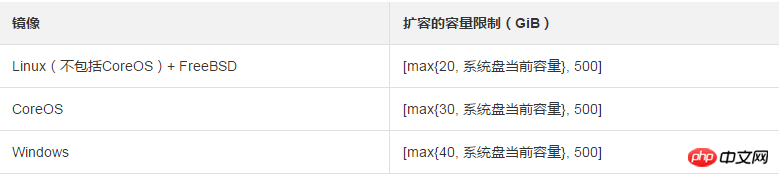
Data disk
When the data disk capacity is changed through the disk expansion function, the capacity can only be maintained. Change or increase the capacity, but cannot reduce the capacity. Depending on the type of cloud disk, the upper limit of data disk expansion is different, as shown in the following table.

Expansion operations
You can perform the following operations:
Expand the instance For system disk, see Expanding System Disk.
When the cloud disk is used as a data disk, to expand the data disk of a Windows instance, please refer to Expanding Data Disk_Windows.
When the cloud disk is used as a data disk, to expand the data disk of the Linux instance, see Expanding the Data Disk_Linux.
The above is the detailed content of How to use the disk expansion function by replacing the system disk and disk expansion. For more information, please follow other related articles on the PHP Chinese website!

