Home >Web Front-end >HTML Tutorial >canvas learning 3---drawing coordinate system
canvas learning 3---drawing coordinate system
- 坏嘻嘻Original
- 2018-09-14 09:49:251953browse
Whether you are a newbie or an experienced user, this tutorial is worth reading.
<!DOCTYPE html>
<html lang="en">
<head>
<meta charset="UTF-8">
<title>网格</title>
<style>
#c1{
border:1px solid black;
}
</style>
<script>
window.onload = function(){
var oCanvas = document.getElementById('c1')
var gd = oCanvas.getContext('2d')
// 你要画一个表格:
// 你得思考,每个格子多大!
var space = 20
// 1, 得到 画布的宽和高
var cWidth = gd.canvas.width;
var cHeight = gd.canvas.height;
// 当你记不住api 的时候,就打印出来看看!
var lines = Math.floor(cHeight/space)
var cols = Math.floor(cWidth/space)
for(let i = 0;i<lines;i++){
gd.beginPath()
gd.moveTo(0,space*i-0.5)
gd.lineTo(cWidth,space*i-0.5)
gd.strokeStyle='#aaa'
gd.stroke();
}
// 画第二个竖着的格子!
for(let j = 0; j<cols;j++){
gd.beginPath();
gd.moveTo(space*j-0.5,0)
gd.lineTo(space*j-0.5,cHeight)
gd.strokeStyle="#aaa"
gd.stroke()
}
// 下面是画那个坐标!
// 1, everPadding(坐标离 网格边界的上下左右的距离!)
var everPadding = 40
// 起点(坐标原点)
var x0 = everPadding;
var yo = cHeight -everPadding
// x 轴,终点:
var x1 = cWidth-everPadding;
// 竖着方向:
// 画着再说:
gd.beginPath();
gd.moveTo(x0,yo)
gd.lineTo(x1,yo)
gd.lineTo(x1-space,yo-space)
gd.lineTo(x1-space,yo+space)
gd.lineTo(x1,yo)
gd.strokeStyle="red"
gd.fillStyle="red"
gd.stroke()
gd.fill()
gd.beginPath()
gd.moveTo(x0,yo)
gd.lineTo(x0,everPadding)
gd.lineTo(x0-space,everPadding+space)
gd.lineTo(x0+space,everPadding+space)
gd.lineTo(x0,everPadding)
gd.strokeStyle="red"
gd.fillStyle="red"
gd.stroke()
gd.fill()
}
</script>
</head>
<body>
<canvas id="c1" width="500" height="500"></canvas>
</body>
</html>Display:
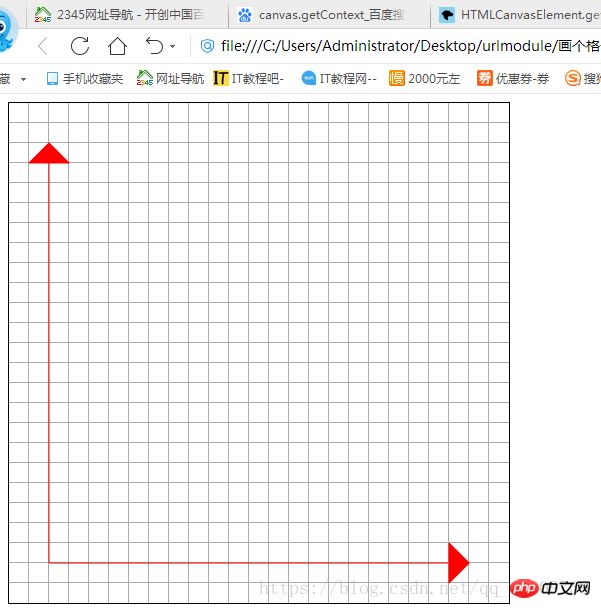
Related recommendations:
HTML5 Canvas Getting Started Learning Tutorial _html5 tutorial skills
HTML5 Canvas method to test whether the browser supports Canvas_html5 tutorial skills
The above is the detailed content of canvas learning 3---drawing coordinate system. For more information, please follow other related articles on the PHP Chinese website!
Statement:
The content of this article is voluntarily contributed by netizens, and the copyright belongs to the original author. This site does not assume corresponding legal responsibility. If you find any content suspected of plagiarism or infringement, please contact admin@php.cn

