 Web Front-end
Web Front-end HTML Tutorial
HTML Tutorial How to implement the selection box effect of a form in html? Implementation of radio button and multi-select box (code example)
How to implement the selection box effect of a form in html? Implementation of radio button and multi-select box (code example)When using a form to submit data, in order to reduce some user operations, it is a good idea to use a selection box. This chapter will introduce to you how to implement the selection box effect of the form in HTML? Implementation of radio buttons and check boxes (code example). Through radio button code and check box code examples, the radio button style and multi-select box style are implemented, which has certain reference value. Friends in need can refer to it. I hope it will be helpful to you.
1. Selection box types and syntax
#There are two types of selection boxes in html, namely radio button boxes and check boxes. The difference is that the user can only select one option in the radio button box, while the user can select multiple options in the check box, or even select all.
Grammar:
<input type="radio/checkbox" value="值" name="名称" checked="checked"/>
2. html radio button style
html radio button Code:
##
<!DOCTYPE html> <html> <head> <meta charset="UTF-8"> <title>单选框</title> </head> <body> <form name="form" method="post" action=""> 你是否喜欢运动?<br /> <input type="radio" name="radio" value="喜欢"/>喜欢 <input type="radio" name="radio" value="不喜欢"/>不喜欢 <input type="radio" name="radio" value="无所谓"/>无所谓 </form> </body> </html>Rendering:


3. HTML check box style
The check box mainly allows web viewers to select multiple options at the same time in a set of options. . Each checkbox is an independent element and must have a unique name. html check box code:<!DOCTYPE html> <html> <head> <meta charset="UTF-8"> <title>复选框</title> </head> <body> <form name="form" method="post" action=""> 你喜欢什么运动?<br /> <input type="checkbox" name="checkbox" value="跑步" checked="checked"/>跑步 <input type="checkbox" name="checkbox" value="羽毛球"/>羽毛球 <input type="checkbox" name="checkbox" value="乒乓球"/>乒乓球 <input type="checkbox" name="checkbox" value="乒乓球"/>登山 </form> </body> </html>Rendering:
 ##As can be seen from the above example:
##As can be seen from the above example:
When type="checkbox", the selection box is defined as a check box;
name attribute: Defines the name of the check box. Check boxes in the same group use different names, but also It can be defined as the same name (array), for example: name[];
value attribute: defines the value of the check box, and the field values in the same group must be different.
4. The name attribute of the selection boxIn an HTML form, whether it is a group of radio buttons (radio) or a group of complex The checkbox must contain the name attribute. This is to facilitate obtaining the value passed by the form on the processing page.
A group of radio buttons (radio): Because the value in the name attribute is the same, only one can be selected, which can be obtained directly on the processing page, such as $_GET['name'];
A set of checkboxes (checkbox): Generally, the value in the name attribute is set to name[]. If it is selected, an element is added to the array name[], and the value is obtained as follows on the processing page:
if(!empty($_POST['name'])){
for($i=0; $i< count($_POST['name']); $i++){
echo $array[$i].'<br />';
}
}In this way, multiple different data passed in the form checkbox (checkbox) can be collected.
The above is the detailed content of How to implement the selection box effect of a form in html? Implementation of radio button and multi-select box (code example). For more information, please follow other related articles on the PHP Chinese website!
 HTML超文本标记语言--超在那里?(文档分析)Aug 02, 2022 pm 06:04 PM
HTML超文本标记语言--超在那里?(文档分析)Aug 02, 2022 pm 06:04 PM本篇文章带大家了解一下HTML(超文本标记语言),介绍一下HTML的本质,HTML文档的结构、HTML文档的基本标签和图像标签、列表、表格标签、媒体元素、表单,希望对大家有所帮助!
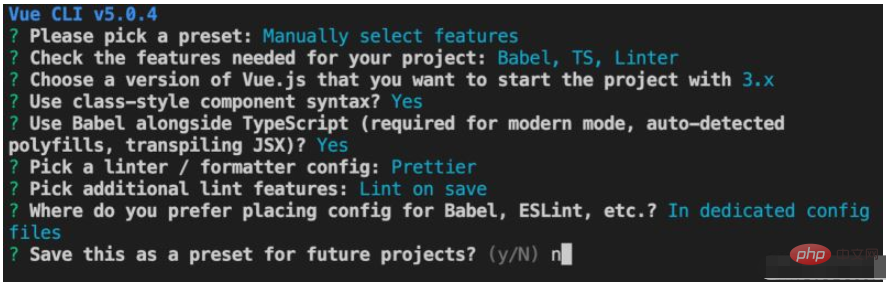 vue3怎么封装input组件和统一表单数据May 12, 2023 pm 03:58 PM
vue3怎么封装input组件和统一表单数据May 12, 2023 pm 03:58 PM准备工作用vuecreateexample创建项目,参数大概如下:用原生input原生的input,主要是value和change,数据在change的时候需要同步。App.tsx如下:import{ref}from'vue';exportdefault{setup(){//username就是数据constusername=ref('张三');//输入框变化的时候,同步数据constonInput=;return()=>({
 laravel input隐藏域怎么实现Dec 12, 2022 am 10:07 AM
laravel input隐藏域怎么实现Dec 12, 2022 am 10:07 AMlaravel input隐藏域的实现方法:1、找到并打开Blade模板文件;2、在Blade模板中使用method_field方法来创建隐藏域,其创建语法是“{{ method_field('DELETE') }}”。
 web前端笔试题库之HTML篇Apr 21, 2022 am 11:56 AM
web前端笔试题库之HTML篇Apr 21, 2022 am 11:56 AM总结了一些web前端面试(笔试)题分享给大家,本篇文章就先给大家分享HTML部分的笔试题(附答案),大家可以自己做做,看看能答对几个!
 60 years in the making: NASA confirms hypothesis on Earth\'s global electric fieldAug 31, 2024 pm 09:35 PM
60 years in the making: NASA confirms hypothesis on Earth\'s global electric fieldAug 31, 2024 pm 09:35 PMNASA has confirmed the existence of a global electric field around Earth, achieved through a recent rocket launch. This is a big deal, since this is the first direct measurement of a phenomenon which has been long theorized but has never been observe
 Vue文档中的input框绑定事件详解Jun 21, 2023 am 08:12 AM
Vue文档中的input框绑定事件详解Jun 21, 2023 am 08:12 AMVue.js是一种轻量级的JavaScript框架,具有易用、高效和灵活的特点,是目前广受欢迎的前端框架之一。在Vue.js中,input框绑定事件是一个十分常见的需求,本文将详细介绍Vue文档中的input框绑定事件。一、基础概念在Vue.js中,input框绑定事件指的是将输入框的值绑定到Vue实例的数据对象中,从而实现输入和响应的双向绑定。在Vue.j
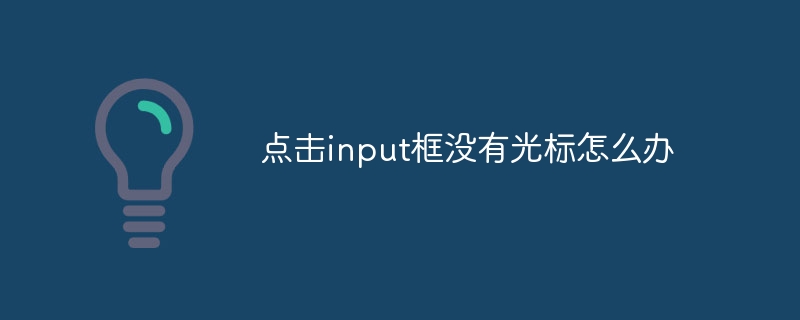 点击input框没有光标怎么办Nov 24, 2023 am 09:44 AM
点击input框没有光标怎么办Nov 24, 2023 am 09:44 AM点击input框没有光标的解决办法:1、确认输入框焦点;2、清除浏览器缓存;3、更新浏览器;4、使用JavaScript;5、检查硬件设备;6、检查输入框属性;7、调试JavaScript代码;8、检查页面其他元素;9、考虑浏览器兼容性。
 HTML5中画布标签是什么May 18, 2022 pm 04:55 PM
HTML5中画布标签是什么May 18, 2022 pm 04:55 PMHTML5中画布标签是“<canvas>”。canvas标签用于图形的绘制,它只是一个矩形的图形容器,绘制图形必须通过脚本(通常是JavaScript)来完成;开发者可利用多种js方法来在canvas中绘制路径、盒、圆、字符以及添加图像等。


Hot AI Tools

Undresser.AI Undress
AI-powered app for creating realistic nude photos

AI Clothes Remover
Online AI tool for removing clothes from photos.

Undress AI Tool
Undress images for free

Clothoff.io
AI clothes remover

AI Hentai Generator
Generate AI Hentai for free.

Hot Article

Hot Tools

WebStorm Mac version
Useful JavaScript development tools

DVWA
Damn Vulnerable Web App (DVWA) is a PHP/MySQL web application that is very vulnerable. Its main goals are to be an aid for security professionals to test their skills and tools in a legal environment, to help web developers better understand the process of securing web applications, and to help teachers/students teach/learn in a classroom environment Web application security. The goal of DVWA is to practice some of the most common web vulnerabilities through a simple and straightforward interface, with varying degrees of difficulty. Please note that this software

Zend Studio 13.0.1
Powerful PHP integrated development environment

Dreamweaver Mac version
Visual web development tools

Notepad++7.3.1
Easy-to-use and free code editor





