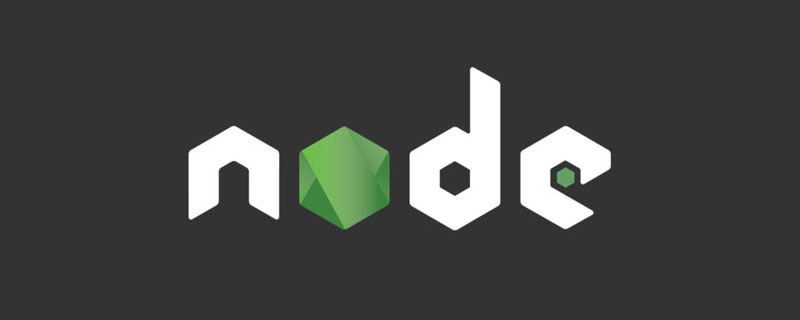Web Front-end
Web Front-end JS Tutorial
JS Tutorial How to build a web server with AngularJS? The detailed process of building a web server with angularjs
How to build a web server with AngularJS? The detailed process of building a web server with angularjsThis article mainly introduces the operation of starting the web server in angularjs. I hope it can help everyone. Let’s start reading the article now
Install node.js
Download link
Official website address: https://nodejs.org/en/
The decompressed version I downloaded, directly decompress it into the directory you want to install.
In My Computer (right click)→Properties→Advanced System Variables→Environment Variables
Write NODE_PATH

node -v  The node version can be displayed on the console
The node version can be displayed on the console
v6.11.4Install the Web server
npm install connect
npm install serve-static
Write the server.js file, as shown in the book The version is version 2.x, now it is version 3.x, the code in the book is invalid, put the file in the nodejs installation directoryvar connect = require('connect');
serveStatic = require('serve-static');
var app = connect();
app.use(serveStatic("../angularjs"));
app.listen(5000);AngularJS settings Create a new angularjs folder and nodejs installation directory level 
angularjs folder download address: click to download
Create a new FirstTest.html in the angularjs folder
<!DOCTYPE html><html ng-app><head>
<title> First Test</title>
<script src="angular.js"></script>
<link href="bootstrap.css" rel="stylesheet" />
<link href="bootstrap-grid.css" rel="stylesheet" /></head><body>
<p class="btn btn-dark">{{ "AngularJS" }}</p>
<p class="btn btn-success">Bootsstrap</p></body></html>Start the web serverJump to the nodejs installation directorynode server.jsView the browser http://localhost:5000/FirstTest .htmlThe effect is as follows:

This article ends here (if you want to see more, go to the PHP Chinese websiteAngularJS User Manual column), if you have any questions, you can leave a message below.
The above is the detailed content of How to build a web server with AngularJS? The detailed process of building a web server with angularjs. For more information, please follow other related articles on the PHP Chinese website!
 Vercel是什么?怎么部署Node服务?May 07, 2022 pm 09:34 PM
Vercel是什么?怎么部署Node服务?May 07, 2022 pm 09:34 PMVercel是什么?本篇文章带大家了解一下Vercel,并介绍一下在Vercel中部署 Node 服务的方法,希望对大家有所帮助!
 node.js gm是什么Jul 12, 2022 pm 06:28 PM
node.js gm是什么Jul 12, 2022 pm 06:28 PMgm是基于node.js的图片处理插件,它封装了图片处理工具GraphicsMagick(GM)和ImageMagick(IM),可使用spawn的方式调用。gm插件不是node默认安装的,需执行“npm install gm -S”进行安装才可使用。
 node爬取数据实例:聊聊怎么抓取小说章节May 02, 2022 am 10:00 AM
node爬取数据实例:聊聊怎么抓取小说章节May 02, 2022 am 10:00 AMnode怎么爬取数据?下面本篇文章给大家分享一个node爬虫实例,聊聊利用node抓取小说章节的方法,希望对大家有所帮助!
 手把手带你使用Node.js和adb开发一个手机备份小工具Apr 14, 2022 pm 09:06 PM
手把手带你使用Node.js和adb开发一个手机备份小工具Apr 14, 2022 pm 09:06 PM本篇文章给大家分享一个Node实战,介绍一下使用Node.js和adb怎么开发一个手机备份小工具,希望对大家有所帮助!
 2022年最新5款的angularjs教程从入门到精通Jun 15, 2017 pm 05:50 PM
2022年最新5款的angularjs教程从入门到精通Jun 15, 2017 pm 05:50 PMJavascript 是一个非常有个性的语言. 无论是从代码的组织, 还是代码的编程范式, 还是面向对象理论都独具一格. 而很早就在争论的Javascript 是不是面向对象语言这个问题, 显然已有答案. 但是, 即使 Javascript 叱咤风云二十年, 如果想要看懂 jQuery, Angularjs, 甚至是 React 等流行框架, 观看《黑马云课堂JavaScript 高级框架设计视频教程》就对了。
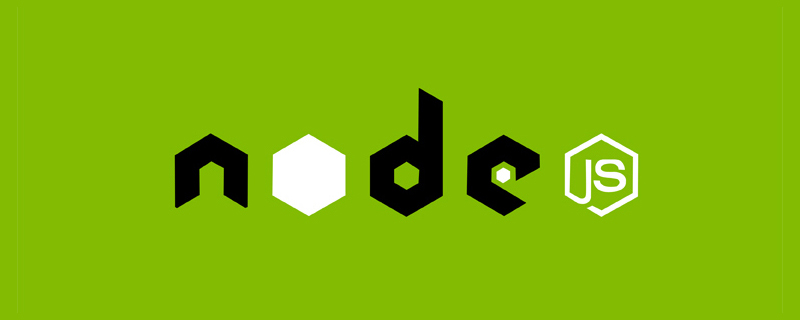 聊聊Node.js path模块中的常用工具函数Jun 08, 2022 pm 05:37 PM
聊聊Node.js path模块中的常用工具函数Jun 08, 2022 pm 05:37 PM本篇文章带大家聊聊Node.js中的path模块,介绍一下path的常见使用场景、执行机制,以及常用工具函数,希望对大家有所帮助!
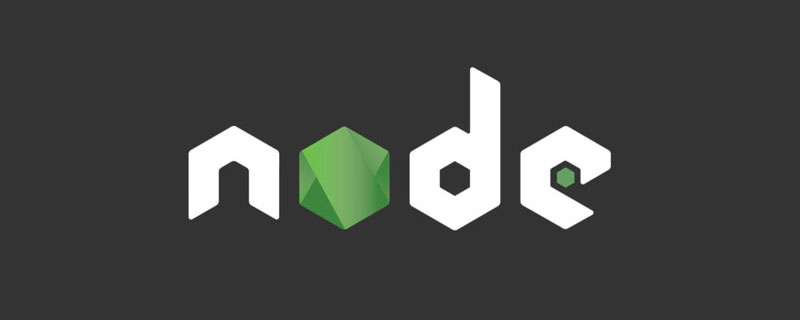 什么是异步资源?浅析Node实现异步资源上下文共享的方法May 31, 2022 pm 12:56 PM
什么是异步资源?浅析Node实现异步资源上下文共享的方法May 31, 2022 pm 12:56 PMNode.js 如何实现异步资源上下文共享?下面本篇文章给大家介绍一下Node实现异步资源上下文共享的方法,聊聊异步资源上下文共享对我们来说有什么用,希望对大家有所帮助!


Hot AI Tools

Undresser.AI Undress
AI-powered app for creating realistic nude photos

AI Clothes Remover
Online AI tool for removing clothes from photos.

Undress AI Tool
Undress images for free

Clothoff.io
AI clothes remover

AI Hentai Generator
Generate AI Hentai for free.

Hot Article

Hot Tools

PhpStorm Mac version
The latest (2018.2.1) professional PHP integrated development tool

Atom editor mac version download
The most popular open source editor

ZendStudio 13.5.1 Mac
Powerful PHP integrated development environment

SAP NetWeaver Server Adapter for Eclipse
Integrate Eclipse with SAP NetWeaver application server.

EditPlus Chinese cracked version
Small size, syntax highlighting, does not support code prompt function