 Web Front-end
Web Front-end HTML Tutorial
HTML Tutorial What is the code to add images in HTML? How to add image path correctly in html?
What is the code to add images in HTML? How to add image path correctly in html?本篇文章主要讲述的就是关于HTML中的添加图片的代码解释分析,还有关于HTML图片的正确使用路径,让我们一起来看看这篇文章吧
首先我们先认识一下html中添加图片的代码:
html中添加图片的就是 标签,是一个单标签,是可以从任何地方拉来图片添加的,但是你得正确的确定添加图片的路径,不然就显示不出来图片,这就是我们今天要说的两个知识点。
标签,是一个单标签,是可以从任何地方拉来图片添加的,但是你得正确的确定添加图片的路径,不然就显示不出来图片,这就是我们今天要说的两个知识点。
我们先认识一下img标签的正确用法,这样才能确定怎么添加图片。
一般添加图片的语法如下:
<img src="/static/imghwm/default1.png" data-src="url" class="lazy" alt="What is the code to add images in HTML? How to add image path correctly in html?" >
如上,src属性是img中必备的属性,不然img就相当于没用处了,没地方放图片,那这个标签还要干嘛,所以,我们要知道html img标签的用法,这两个就是连在一起的,我们必须要一起使用才行。(想看更多的HTML知识,欢迎来到PHP中文网HTML编程课程)
还有我们本地制作HTML添加图片一般都是把图片放在自己的本地文件夹中,与html文件放在一起,一般都是一个文档,有一个html,还有一个文件夹叫img的是专门用于放图片的文件夹,我们一般都是把自己要上传的图片放到img文件夹中。然后我们就可以这么用img标签链接本地的图片了:
<img src="/static/imghwm/default1.png" data-src="img/1.jpg" class="lazy" alt="What is the code to add images in HTML? How to add image path correctly in html?" >
如上就是一般我们用img标签的用法,链接本地的图片1.jpg,把图片放到网页上。
现在我们来说说正确的使用路径吧:
上面说了,我们一般都是把图片放在本地的文件夹中,这样我们就可直接链接图片了,这样的办法是很好的,如何还向把图片美化的更好,建议使用层叠样式表css来实现,但是我们现在说的都是纯html标签和属性来实现的,所以先不说css样式了。
我们想象看,一般都是用 ,1.jpg这个是本地图片的名字,当然你可以随便的更改,这个都是可以的。这是我们最大众的用法。
,1.jpg这个是本地图片的名字,当然你可以随便的更改,这个都是可以的。这是我们最大众的用法。
来看看别的图片怎么连接,比如我们想连接别的文件夹下的图片,我们该怎么办呢?
让我们来看看情况使用的语法吧:
<img src="/static/imghwm/default1.png" data-src="e:\wenjian\tupian\1.jpg" class="lazy" alt="What is the code to add images in HTML? How to add image path correctly in html?" >
这样就出来了,如上图,我们就连接到了e盘“wenjian”的文件夹下的“tupian”文件夹下的1.jpg图片了。
这也是一种常见的用法,有些图片别的文档也需要时,这样做是最好的,把图片放到一个容易找到的位置。这样就能一直用下去了。
还有一种就是链接网上的图片:
想要网上的图片的网址,就在网站图片上面右击复制图片网址。这样就可以把图片的网址复制了。
然后我们使用img标签来把图片放到我们自己的网页上去。如下图:
<img src="/static/imghwm/default1.png" data-src="https://img.php.cn/upload/article/000/000/003/5a9675a3b2106284.jpg" class="lazy" alt="What is the code to add images in HTML? How to add image path correctly in html?" >
这样就是可以调用图片放在自己的网页上来显示了,就是有点麻烦而已。大家可以多试试这几种方法
本篇关于图片标签的代码和正确使用路径的正确方式都说完(想学更多标签知识,就来PHP中文网,这里有所有你想要学的编程课程,绝对是你学习编程的不二之远),有问题的可以在下方提问。
【小编推荐】
html5 embed标签的loop属性是怎么用的?embed标签的属性总结!
html5draggable属性是如何做到页面拖动效果的?方法总结在这里!
The above is the detailed content of What is the code to add images in HTML? How to add image path correctly in html?. For more information, please follow other related articles on the PHP Chinese website!
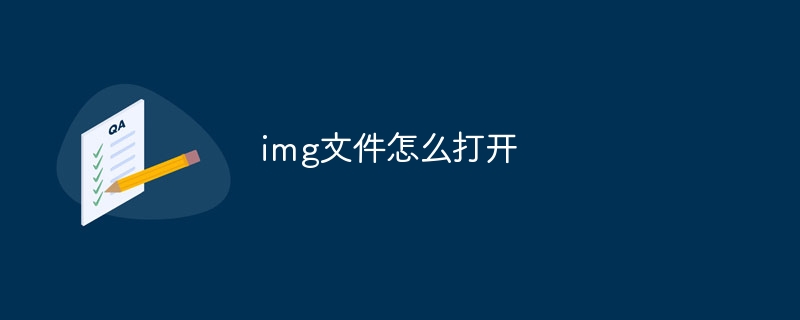 img文件怎么打开Sep 18, 2023 am 09:40 AM
img文件怎么打开Sep 18, 2023 am 09:40 AM打开img文件的方法有使用虚拟光驱软件打开、使用压缩软件打开和使用专用工具打开。详细介绍:1、使用虚拟光驱软件打开,下载并安装一个虚拟光驱软件,右键单击img文件,选择“打开方式”或“关联程序”,在弹出的对话框中选择安装的虚拟光驱软件,虚拟光驱软件会自动加载img文件,并将其作为虚拟光驱中的光盘映像,双击虚拟光驱中的光盘图标,即可打开img文件并访问其中的内容等等。
 HTML超文本标记语言--超在那里?(文档分析)Aug 02, 2022 pm 06:04 PM
HTML超文本标记语言--超在那里?(文档分析)Aug 02, 2022 pm 06:04 PM本篇文章带大家了解一下HTML(超文本标记语言),介绍一下HTML的本质,HTML文档的结构、HTML文档的基本标签和图像标签、列表、表格标签、媒体元素、表单,希望对大家有所帮助!
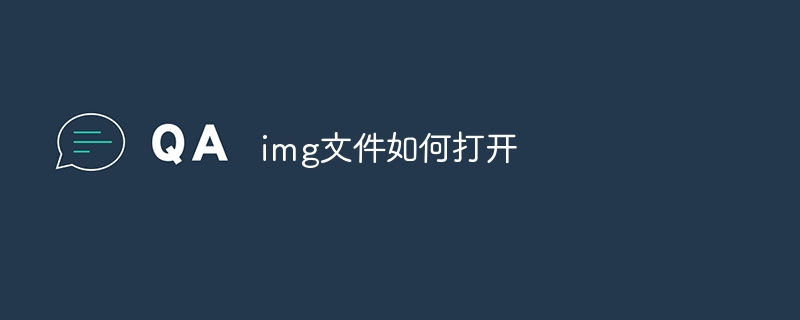 img文件如何打开Jul 06, 2023 pm 04:17 PM
img文件如何打开Jul 06, 2023 pm 04:17 PMimg文件打开的方式:1、确认img文件路径;2、使用img文件打开器;3、选择打开方式;4、查看图片;5、保存图片。img文件是一种常用的图像文件格式,通常用于存储图片数据。
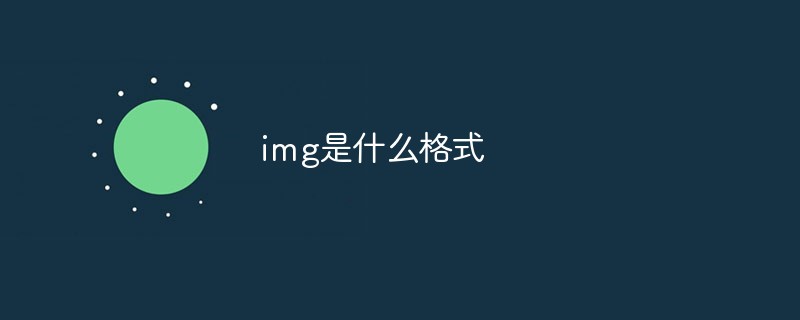 img是什么格式Mar 17, 2023 am 10:33 AM
img是什么格式Mar 17, 2023 am 10:33 AMimg是一种文件压缩格式,主要是为了创建软盘的镜像文件,它可以用来压缩整个软盘或整片光盘的内容;使用“.IMG”这个扩展名的文件就是利用这种文件格式来创建的;img文件包括3个基本节点,分别是“Ehfa_HeaderTag”、“Ehfa_File”和“Ehfa_Entry”。
 web前端笔试题库之HTML篇Apr 21, 2022 am 11:56 AM
web前端笔试题库之HTML篇Apr 21, 2022 am 11:56 AM总结了一些web前端面试(笔试)题分享给大家,本篇文章就先给大家分享HTML部分的笔试题(附答案),大家可以自己做做,看看能答对几个!
 HTML5中画布标签是什么May 18, 2022 pm 04:55 PM
HTML5中画布标签是什么May 18, 2022 pm 04:55 PMHTML5中画布标签是“<canvas>”。canvas标签用于图形的绘制,它只是一个矩形的图形容器,绘制图形必须通过脚本(通常是JavaScript)来完成;开发者可利用多种js方法来在canvas中绘制路径、盒、圆、字符以及添加图像等。
 html中document是什么Jun 17, 2022 pm 04:18 PM
html中document是什么Jun 17, 2022 pm 04:18 PM在html中,document是文档对象的意思,代表浏览器窗口的文档;document对象是window对象的子对象,所以可通过“window.document”属性对其进行访问,每个载入浏览器的HTML文档都会成为Document对象。


Hot AI Tools

Undresser.AI Undress
AI-powered app for creating realistic nude photos

AI Clothes Remover
Online AI tool for removing clothes from photos.

Undress AI Tool
Undress images for free

Clothoff.io
AI clothes remover

AI Hentai Generator
Generate AI Hentai for free.

Hot Article

Hot Tools

DVWA
Damn Vulnerable Web App (DVWA) is a PHP/MySQL web application that is very vulnerable. Its main goals are to be an aid for security professionals to test their skills and tools in a legal environment, to help web developers better understand the process of securing web applications, and to help teachers/students teach/learn in a classroom environment Web application security. The goal of DVWA is to practice some of the most common web vulnerabilities through a simple and straightforward interface, with varying degrees of difficulty. Please note that this software

Atom editor mac version download
The most popular open source editor

SecLists
SecLists is the ultimate security tester's companion. It is a collection of various types of lists that are frequently used during security assessments, all in one place. SecLists helps make security testing more efficient and productive by conveniently providing all the lists a security tester might need. List types include usernames, passwords, URLs, fuzzing payloads, sensitive data patterns, web shells, and more. The tester can simply pull this repository onto a new test machine and he will have access to every type of list he needs.

Dreamweaver Mac version
Visual web development tools

Zend Studio 13.0.1
Powerful PHP integrated development environment






