The content of this article is about the analysis of the causes of flat floating in CSS and the problems it brings. It has certain reference value. Friends in need can refer to it. I hope it will be helpful to you.
<!DOCTYPE html PUBLIC "-//W3C//DTD XHTML 1.0 Transitional//EN" "http://www.w3.org/TR/xhtml1/DTD/xhtml1-transitional.dtd">
<html xmlns="http://www.w3.org/1999/xhtml" xml:lang="en">
<head>
<meta http-equiv="Content-Type" content="text/html;charset=UTF-8">
<title>drag</title>
<style type="text/css">
#p1{
width :100px;
height :30px;
border:1px solid red;
}
</style>
<script type="text/javascript">
function allowDrop(ev){
ev.preventDefault();
}
function drag(ev){
ev.dataTransfer.setData("Text",ev.target.id);
}
function drop(ev){
ev.preventDefault();
var data = ev.dataTransfer.getData("Text");
ev.target.appendChild(document.getElementById(data));
}
</script>
</head>
<body>
<p id="p1" ondrop="drop(event)" ondragover="allowDrop(event)"></p>
<br>
<p id="drag1" draggable="true" ondragstart="drag(event)" >鎷栧姩</p>
</body>
</html>Related recommendations:
html drag animation implementation method
Drag an HTML element_javascript skills
The above is the detailed content of The complete code for implementing drag in html. For more information, please follow other related articles on the PHP Chinese website!
 HTML超文本标记语言--超在那里?(文档分析)Aug 02, 2022 pm 06:04 PM
HTML超文本标记语言--超在那里?(文档分析)Aug 02, 2022 pm 06:04 PM本篇文章带大家了解一下HTML(超文本标记语言),介绍一下HTML的本质,HTML文档的结构、HTML文档的基本标签和图像标签、列表、表格标签、媒体元素、表单,希望对大家有所帮助!
 JavaScript 如何实现图片的左右拖动切换效果?Oct 21, 2023 am 09:27 AM
JavaScript 如何实现图片的左右拖动切换效果?Oct 21, 2023 am 09:27 AMJavaScript如何实现图片的左右拖动切换效果?在现代网页设计中,动态效果可以增加用户体验和视觉吸引力。而图片的左右拖动切换效果是一种常见的动态效果,它可以让用户通过拖动图片来切换不同的内容。在本文中,我们将介绍如何使用JavaScript来实现这种图片切换效果,并提供具体的代码示例。首先,我们需要准备一些HTML和CSS代码,用于创建一个包含多个图片
 web前端笔试题库之HTML篇Apr 21, 2022 am 11:56 AM
web前端笔试题库之HTML篇Apr 21, 2022 am 11:56 AM总结了一些web前端面试(笔试)题分享给大家,本篇文章就先给大家分享HTML部分的笔试题(附答案),大家可以自己做做,看看能答对几个!
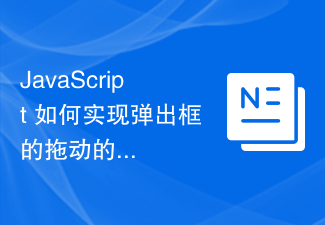 JavaScript 如何实现弹出框的拖动的同时限制在页面可见区域内?Oct 18, 2023 pm 12:26 PM
JavaScript 如何实现弹出框的拖动的同时限制在页面可见区域内?Oct 18, 2023 pm 12:26 PMJavaScript如何实现弹出框的拖动的同时限制在页面可见区域内?在网页开发中,我们常常会遇到需要实现弹出框或对话框的需求。而其中一个常见的需求就是让这些弹出框能够随意拖动,并且限制在页面的可见区域内。本文将介绍如何使用JavaScript来实现这个功能,并提供相应的代码示例。首先,我们需要了解一些基本概念。在Web开发中,页面的可见区域可以用窗口的宽度
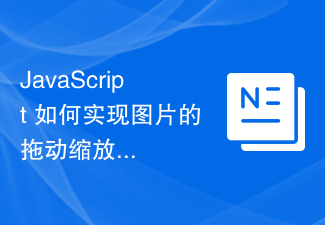 JavaScript 如何实现图片的拖动缩放同时限制在容器内?Oct 20, 2023 pm 04:19 PM
JavaScript 如何实现图片的拖动缩放同时限制在容器内?Oct 20, 2023 pm 04:19 PMJavaScript如何实现图片的拖动缩放同时限制在容器内?在Web开发中,经常会遇到需要对图片进行拖动和缩放的需求。这篇文章将介绍如何使用JavaScript实现图片的拖动缩放,并限制在容器内的操作。一、拖动图片要实现图片的拖动,我们可以使用鼠标事件来跟踪鼠标位置,并将图片的位置随之移动。下面是一个示例代码://获取图片元素varimage
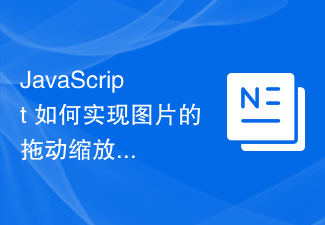 JavaScript 如何实现图片的拖动缩放同时限制在容器内且保持纵横比和居中显示?Oct 20, 2023 pm 01:34 PM
JavaScript 如何实现图片的拖动缩放同时限制在容器内且保持纵横比和居中显示?Oct 20, 2023 pm 01:34 PMJavaScript如何实现图片的拖动缩放同时限制在容器内且保持纵横比和居中显示?在现代web开发中,图片的拖动、缩放和限制在容器内是非常常见的需求,今天我们将学习如何使用JavaScript实现这个功能,并且保持图片的纵横比和居中显示。首先,我们需要一个HTML页面来展示图片和容器。请确保在HTML文档中引入一个用于显示图片的HTML
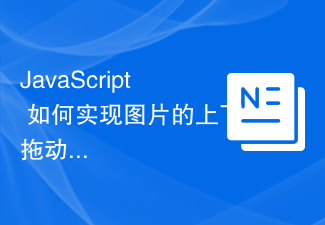 JavaScript 如何实现图片的上下拖动切换效果?Oct 18, 2023 am 09:09 AM
JavaScript 如何实现图片的上下拖动切换效果?Oct 18, 2023 am 09:09 AMJavaScript如何实现图片的上下拖动切换效果?随着互联网的发展,图片在我们生活和工作中扮演着重要的角色。为了提升用户体验,我们常常需要给图片增加一些特效或交互效果。其中,图片的上下拖动切换效果是一种很常见、简洁且实用的效果。本文将介绍如何使用JavaScript实现这一效果,并提供具体的代码示例。首先,我们需要创建一个HTML文件,来展示图片并实现拖


Hot AI Tools

Undresser.AI Undress
AI-powered app for creating realistic nude photos

AI Clothes Remover
Online AI tool for removing clothes from photos.

Undress AI Tool
Undress images for free

Clothoff.io
AI clothes remover

AI Hentai Generator
Generate AI Hentai for free.

Hot Article

Hot Tools

Dreamweaver CS6
Visual web development tools

DVWA
Damn Vulnerable Web App (DVWA) is a PHP/MySQL web application that is very vulnerable. Its main goals are to be an aid for security professionals to test their skills and tools in a legal environment, to help web developers better understand the process of securing web applications, and to help teachers/students teach/learn in a classroom environment Web application security. The goal of DVWA is to practice some of the most common web vulnerabilities through a simple and straightforward interface, with varying degrees of difficulty. Please note that this software

WebStorm Mac version
Useful JavaScript development tools

Atom editor mac version download
The most popular open source editor

MinGW - Minimalist GNU for Windows
This project is in the process of being migrated to osdn.net/projects/mingw, you can continue to follow us there. MinGW: A native Windows port of the GNU Compiler Collection (GCC), freely distributable import libraries and header files for building native Windows applications; includes extensions to the MSVC runtime to support C99 functionality. All MinGW software can run on 64-bit Windows platforms.







