 Web Front-end
Web Front-end CSS Tutorial
CSS Tutorial Introduction to the method of establishing demo and configuring webpack environment
Introduction to the method of establishing demo and configuring webpack environmentThis article brings you an introduction to the method of setting up a demo to configure the webpack environment. It has certain reference value. Friends in need can refer to it. I hope it will be helpful to you.
1. Create a demo
2. Enter the created webpack_demo directory to create a dist folder (for production) and a src folder (for development environment)
src folder: used to store the javascript code we wrote, which can be simply understood as a module written in JavaScript.
dist folder: used to store files for the browser to read. This is a file packaged by webpack.
3. Write program files:
Manually create an index.html file under the dist file
/dist/index.html
<!DOCTYPE html><html lang="en"><head>
<meta charset="UTF-8">
<meta http-equiv="X-UA-Compatible" content="ie=edge">
<title>webpack</title></head><body>
<p id="title"></p>
<script src="./bundle.js"></script></body></html>Explanation: The bundle.js file is introduced here. Later, webpack can be used to generate an entry.js entry file under src
##/src/entry.js:document.getElementById(‘title’).innerHTML=’Hello Webpack’;
- Then webpack packaging:
will generate the bundle.js file in the dist directory
Global installation of live-server:npm install -g live-serverInstallation After completion, execute live-server in the terminal and the Hello Webpack information will be displayed in the browserRelated recommendations:
Steps to install Webpack using the command line
What are the css selectors? Summary of css selector usage
The above is the detailed content of Introduction to the method of establishing demo and configuring webpack environment. For more information, please follow other related articles on the PHP Chinese website!
 VUE3入门教程:使用Webpack进行打包和构建Jun 15, 2023 pm 06:17 PM
VUE3入门教程:使用Webpack进行打包和构建Jun 15, 2023 pm 06:17 PMVue是一款优秀的JavaScript框架,它可以帮助我们快速构建交互性强、高效性好的Web应用程序。Vue3是Vue的最新版本,它引入了很多新的特性和功能。Webpack是目前最流行的JavaScript模块打包器和构建工具之一,它可以帮助我们管理项目中的各种资源。本文就为大家介绍如何使用Webpack打包和构建Vue3应用程序。1.安装Webpack
 vite和webpack的区别是什么Jan 11, 2023 pm 02:55 PM
vite和webpack的区别是什么Jan 11, 2023 pm 02:55 PM区别:1、webpack服务器启动速度比vite慢;由于vite启动的时候不需要打包,也就无需分析模块依赖、编译,所以启动速度非常快。2、vite热更新比webpack快;vite在HRM方面,当某个模块内容改变时,让浏览器去重新请求该模块即可。3、vite用esbuild预构建依赖,而webpack基于node。4、vite的生态不及webpack,加载器、插件不够丰富。
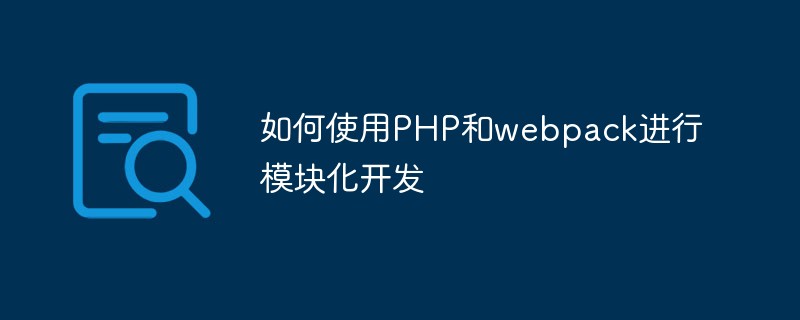 如何使用PHP和webpack进行模块化开发May 11, 2023 pm 03:52 PM
如何使用PHP和webpack进行模块化开发May 11, 2023 pm 03:52 PM随着Web开发技术的不断发展,前后端分离、模块化开发已经成为了一个广泛的趋势。PHP作为一种常用的后端语言,在进行模块化开发时,我们需要借助一些工具来实现模块的管理和打包,其中webpack是一个非常好用的模块化打包工具。本文将介绍如何使用PHP和webpack进行模块化开发。一、什么是模块化开发模块化开发是指将程序分解成不同的独立模块,每个模块都有自己的作
 vue webpack可打包哪些文件Dec 20, 2022 pm 07:44 PM
vue webpack可打包哪些文件Dec 20, 2022 pm 07:44 PM在vue中,webpack可以将js、css、图片、json等文件打包为合适的格式,以供浏览器使用;在webpack中js、css、图片、json等文件类型都可以被当做模块来使用。webpack中各种模块资源可打包合并成一个或多个包,并且在打包的过程中,可以对资源进行处理,如压缩图片、将scss转成css、将ES6语法转成ES5等可以被html识别的文件类型。
 Webpack是什么?详解它是如何工作的?Oct 13, 2022 pm 07:36 PM
Webpack是什么?详解它是如何工作的?Oct 13, 2022 pm 07:36 PMWebpack是一款模块打包工具。它为不同的依赖创建模块,将其整体打包成可管理的输出文件。这一点对于单页面应用(如今Web应用的事实标准)来说特别有用。
 webpack怎么将es6转成es5的模块Oct 18, 2022 pm 03:48 PM
webpack怎么将es6转成es5的模块Oct 18, 2022 pm 03:48 PM配置方法:1、用导入的方法把ES6代码放到打包的js代码文件中;2、利用npm工具安装babel-loader工具,语法“npm install -D babel-loader @babel/core @babel/preset-env”;3、创建babel工具的配置文件“.babelrc”并设定转码规则;4、在webpack.config.js文件中配置打包规则即可。
 使用Spring Boot和Webpack构建前端工程和插件系统Jun 22, 2023 am 09:13 AM
使用Spring Boot和Webpack构建前端工程和插件系统Jun 22, 2023 am 09:13 AM随着现代Web应用程序的复杂性不断增加,构建优秀的前端工程和插件系统变得越来越重要。随着SpringBoot和Webpack的流行,它们成为了一个构建前端工程和插件系统的完美组合。SpringBoot是一个Java框架,它以最小的配置要求来创建Java应用程序。它提供了很多有用的功能,比如自动配置,使开发人员可以更快、更容易地搭建和部署Web应用程序。W
 Laravel开发:如何使用Laravel Mix和Webpack优化文件大小?Jun 13, 2023 pm 04:44 PM
Laravel开发:如何使用Laravel Mix和Webpack优化文件大小?Jun 13, 2023 pm 04:44 PMLaravel开发:如何使用LaravelMix和Webpack优化文件大小?Laravel是一个非常流行的PHP框架,它提供了许多功能和工具,帮助开发者在构建Web应用程序时提高生产效率。其中,LaravelMix和Webpack是两个强大的工具,它们可以帮助您优化文件大小和提高性能。在本文中,我们将介绍如何使用LaravelMix和Webpack优


Hot AI Tools

Undresser.AI Undress
AI-powered app for creating realistic nude photos

AI Clothes Remover
Online AI tool for removing clothes from photos.

Undress AI Tool
Undress images for free

Clothoff.io
AI clothes remover

AI Hentai Generator
Generate AI Hentai for free.

Hot Article

Hot Tools

PhpStorm Mac version
The latest (2018.2.1) professional PHP integrated development tool

SublimeText3 Mac version
God-level code editing software (SublimeText3)

mPDF
mPDF is a PHP library that can generate PDF files from UTF-8 encoded HTML. The original author, Ian Back, wrote mPDF to output PDF files "on the fly" from his website and handle different languages. It is slower than original scripts like HTML2FPDF and produces larger files when using Unicode fonts, but supports CSS styles etc. and has a lot of enhancements. Supports almost all languages, including RTL (Arabic and Hebrew) and CJK (Chinese, Japanese and Korean). Supports nested block-level elements (such as P, DIV),

Notepad++7.3.1
Easy-to-use and free code editor

Safe Exam Browser
Safe Exam Browser is a secure browser environment for taking online exams securely. This software turns any computer into a secure workstation. It controls access to any utility and prevents students from using unauthorized resources.






