Home >WeChat Applet >Mini Program Development >WeChat mini-program mall development's dynamic API implements code for product details page (Part 1)
WeChat mini-program mall development's dynamic API implements code for product details page (Part 1)
- 不言Original
- 2018-08-16 16:50:067584browse
The content of this article is about the code (Part 1) of the dynamic API implemented in the WeChat mini-program mall development to realize the product details page. It has certain reference value. Friends in need can refer to it. I hope it will be useful to you. Helps.
See the effect
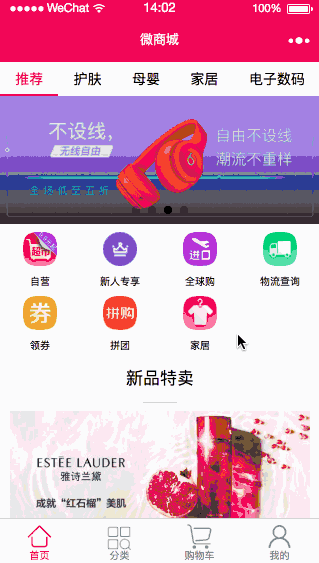
Development plan
1. Implement product details page layout (this article Implement 3 modules, head product image carousel, product price and product description, product details display)
2. Request API to dynamically load data according to user clicks on different products
Get product details based on product ID API data model
Visit: https://100boot.cn/ Select the micro mall case, as shown below:
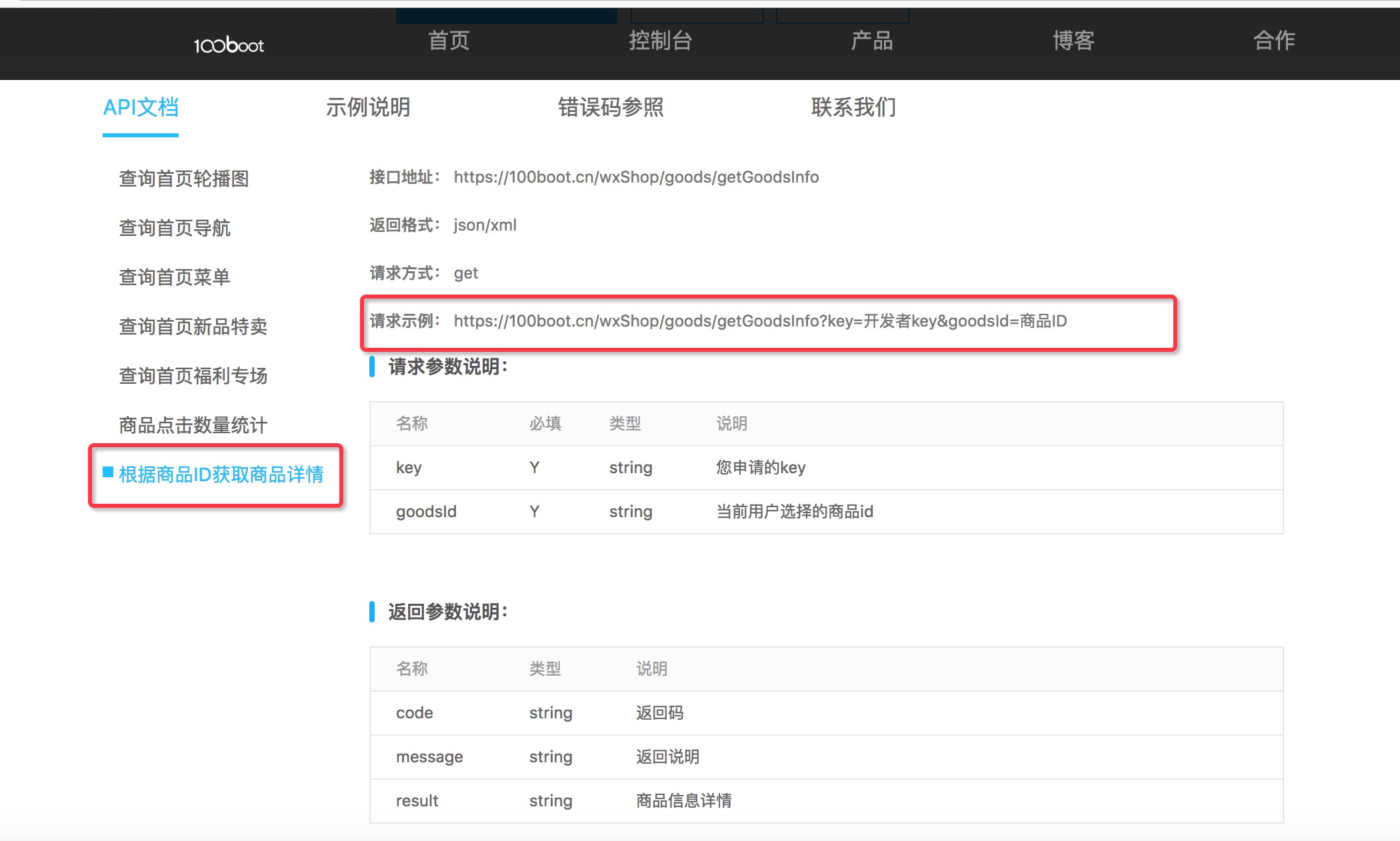
There is also a detailed data model for viewing below!
home.js Add a jump to product details event
In the previous article, do you still remember that we did event collection for product clicks to view details? Then add the function of jumping to the product details page, as shown below:
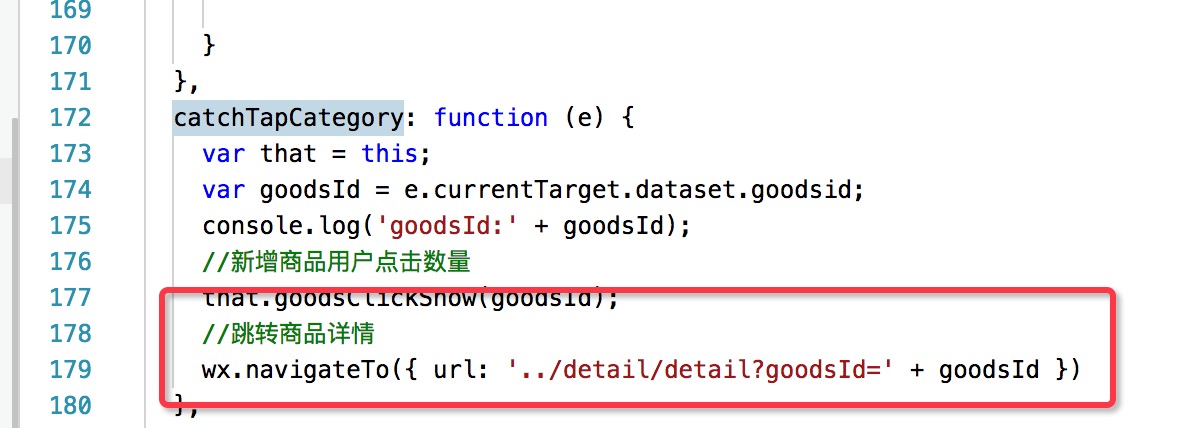
detail.wxml
<swiper indicator-dots="{{indicatorDots}}" autoplay="{{autoplay}}" interval="{{interval}}" duration="{{duration}}">
<block wx:for="{{goods.imgUrls}}">
<swiper-item>
<image src="{{item}}" src="{{item}}" bindtap="previewImage" mode="widthFix"></image>
</swiper-item>
</block></swiper><!--商品价格和商品描述--><view><view class="product-name-wrap">
{{goods.title}} </view>
<view class="product-price-wrap">
<view>
<p class="product-price-new">¥{{goods.price}}</p>
<p class="product-price-old">原价¥{{goods.privilegePrice}}</p>
</view>
</view></view>
<view class="details">
<scroll-view scroll-y="true">
<text>商品详情</text>
<block wx:for-items="{{goods.detailImg}}" wx:key="name">
<image class="image_detail" src="{{item}}" mode="widthFix"/>
</block>
<view class="temp"></view>
</scroll-view>
</view>detail.wxss
page {
display: flex;
flex-direction: column;
height: 100%;
}
/* 直接设置swiper属性 */
swiper {
/* height: 500rpx; */
height: 750rpx;
}
swiper-item image {
width: 100%;
height: 100%;
}
/**商品价格**/
.product-price-wrap{
display: flex;
justify-content:space-between;/**两边对齐**/
flex-direction: row;
flex-wrap: wrap;
margin:5px 5px; /* border:1rpx solid red; */
}
.product-price-wrap .product-price-new{
color: red;
font-size: 40rpx;
margin: 10rpx;
}
.product-price-wrap .product-price-old{
color: #888;
text-decoration: line-through;
padding-left: 5px;
font-size: 12px;
line-height:30px;
font-weight:300;
}
.product-name-wrap{
margin: 0px 10px;
font-size: 14px;
color: #404040;
}
.details{
padding: 0 5px 0 5px;
}
.detail {
display: flex;
flex-direction: column;
margin-top: 15rpx;
margin-bottom: 0rpx;
}
.detail .title {
font-size: 40rpx;
margin: 10rpx;
color: black;
text-align: justify;
height: 100rpx;
}
.detail .price {
color: red;
font-size: 40rpx;
margin: 10rpx;
}
.line_flag {
width: 80rpx;
height: 1rpx;
display: inline-block;
margin: 20rpx auto;
background-color: gainsboro;
text-align: center;
}
.line {
width: 100%;
height: 2rpx;
display: inline-block;
margin: 20rpx 0rpx;
background-color: gainsboro;
text-align: center;
}
.detail-nav {
display: flex;
flex-direction: row;
align-items: center;
float: left;
background-color: #fff;
position: fixed;
bottom: 0;
right: 0;
z-index: 1;
width: 100%;
height: 100rpx;
}
.button-green {
background-color: #4caf50; /* Green */
}
.button-red {
background-color: #f44336; /* 红色 */
}
.button-addCar {
background-color: #f44336; /* 红色 */
width: 100%;
}
.image_detail {
width: 100%; /* height: 750rpx; */
}
.detail-nav image {
width: 70rpx;
height: 50rpx;
margin: 20rpx 40rpx;
}
.line_nav {
width: 5rpx;
height: 100%;
background-color: gainsboro;
}
/* 占位 */
.temp {
height: 100rpx;
}detail.js
const ajax = require('../../utils/ajax.js');
const utils = require('../../utils/util.js');
var imgUrls = []; var detailImg = [];
var goodsId = null;
var goods = null;
Page({ /**
* 页面的初始数据
*/
data: {
isLike: true,
showDialog: false,
goods:null,
indicatorDots: true, //是否显示面板指示点
autoplay: true, //是否自动切换
interval: 3000, //自动切换时间间隔,3s
duration: 1000, // 滑动动画时长1s
}, //预览图片
previewImage: function (e) {
var current = e.target.dataset.src;
wx.previewImage({
current: current, // 当前显示图片的http链接
urls: this.data.imgUrls // 需要预览的图片http链接列表
})
},
/**
* 生命周期函数--监听页面加载
*/
onLoad: function (options) {
var that = this;
goodsId = options.goodsId;
console.log('goodsId:' + goodsId); //加载商品详情
that.goodsInfoShow();
},
goodsInfoShow: function (success) {
var that = this;
ajax.request({
method: 'GET',
url: 'goods/getGoodsInfo?key=' + utils.key+'&goodsId=' + goodsId,
success: data => {
var goodsItem = data.result;
for (var i = 0; i < goodsItem.shopGoodsImageList.length; i++) {
imgUrls[i] = goodsItem.shopGoodsImageList[i].imgUrl;
}
var details = goodsItem.details.split(";");
for (var j = 0; j < details.length; j++) {
detailImg[j] = details[j];
}
goods = {
imgUrls: imgUrls,
title: goodsItem.name,
price: goodsItem.price,
privilegePrice: goodsItem.privilegePrice,
detailImg: detailImg,
imgUrl: goodsItem.imgUrl,
buyRate: goodsItem.buyRate,
goodsId: goodsId,
count:1,
totalMoney: goodsItem.price,
}
that.setData({
goods : goods
})
console.log(goods.title)
}
})
},
})Related recommendations:
The above is the detailed content of WeChat mini-program mall development's dynamic API implements code for product details page (Part 1). For more information, please follow other related articles on the PHP Chinese website!
Related articles
See more- WeChat Mini Program Simple DEMO layout, logic, and style exercises
- Detailed explanation and examples of WeChat applet wx.request (interface calling method)
- WeChat Mini Program - Detailed explanation of WeChat login, WeChat payment, and template messages
- WeChat applet (application account) simple example application and detailed explanation of the example
- Detailed explanation of WeChat applet for loop

