The content of this article is about the code implementation of QR code scanning data burying points. It has certain reference value. Friends in need can refer to it. I hope it will be helpful to you.
Problems encountered in the project: 1. The front desk buries the product scan code data (the link in the QR code is an external link, not its own backend). If it is directly released to the outside For links, the data cannot be counted, so you need to request to your own backend first, and then redirect the external link. 2. If the link in the QR code is too long, the QR code will have many dots, and the scanning and recognition time of the mobile phone will be lengthened. It is necessary to design a short link replacement strategy

1. vue front-end
Quoteqrcode-litePackage to generate QR code
import { toDataURL } from 'qrcode-lite'
...
const longUrl = 'http://h5.m.taobao.com/app/smg/index.html?a=1&b=2&c=3...'
this.shortUrl = this.getShortUrl(longUrl) // 由长链接获取短链接
const qrOption = {
width: 200,
margin: 1,
quality: 0.3
}
this.getQrcodeImgURL(this.shortUrl, qrOption).then(url => {
this.qrcodeImg = url
}).catch((err) => {
console.log(`Create qrcode img failed, ${err}`)
})
2. Laravel backend
The backend mainly implements 3 functions, generating short links, caching and accessing long links, and redirecting
public function shortUrl(Request $request)
{
$url = $request->input('long_url');
if (!$url) {
return response()->json([
'code' => '-1',
'message' => 'The long_url is required!'
]);
}
$key = Carbon::now()->timestamp; // 以当前时间戳作为缓存的key
$expiresAt = Carbon::now()->addDays(10); // 短链接的有效时间为10天
Cache::put($key, $url, $expiresAt);
return response()->json([
'code' => '0',
'message' => 'Success short the url',
'data' => $key
]);
}
public function redirect($shortCode)
{
$key = $shortCode;
if (!$key) {
return view("common.error", [
"errorTitle" => "扫码错误",
"errorMessage" => "二维码错误,请跟管理员确认!"]);
}
$redirectUrl = Cache::get($key, 'expiration');
if ($redirectUrl == 'expiration') {
return view("common.error", [
"errorTitle" => "扫码错误",
"errorMessage" => "二维码过期,请重新生成二维码后再扫码!"]);
}
// 记录埋点数据
...
return redirect()->away($redirectUrl);
}
Recommended related articles:
How to use QR code to log in? Summarize the usage of QR code login examples
QR code online generation of pictures PHP source code
The above is the detailed content of Code implementation of QR code scanning data burying point. For more information, please follow other related articles on the PHP Chinese website!
 如何使用 PHP 实现动态生成二维码功能Sep 05, 2023 pm 05:45 PM
如何使用 PHP 实现动态生成二维码功能Sep 05, 2023 pm 05:45 PM如何使用PHP实现动态生成二维码功能二维码(QRCode)被广泛应用于各个领域,它可以存储大量信息且易于扫描。在网页应用中,我们经常需要动态生成二维码,以便为用户提供便捷的操作方式。本文将介绍如何使用PHP实现动态生成二维码的功能。一、安装和配置PHPQRCode库为了方便生成二维码,我们可以使用PHPQRCode库。首先,我们需要
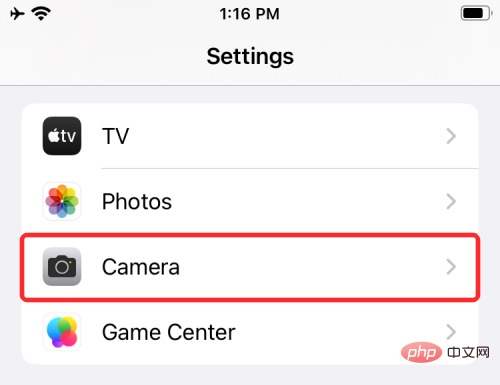 如何在 iPhone 上扫描二维码May 04, 2023 am 11:46 AM
如何在 iPhone 上扫描二维码May 04, 2023 am 11:46 AM先决条件:在您的iPhone上启用二维码扫描默认情况下,所有运行iOS11的iPhone都启用了扫描QR码的功能。因此,您需要确保您的iPhone已更新到最新的可用版本,至少iOS11才能能够原生扫描QR码。在继续执行以下任何方法之前,您必须确保在iPhone上启用了该功能。您可以通过打开“设置”应用并点击“相机”部分在iPhone上启用QR码扫描。在下一个屏幕上,启用“扫描QR码”切换。这应该会打开该功能,以便您可以使用以下任何方法扫描并从QR码中提取
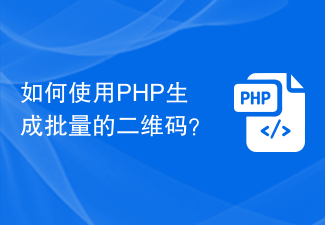 如何使用PHP生成批量的二维码?Aug 25, 2023 pm 04:33 PM
如何使用PHP生成批量的二维码?Aug 25, 2023 pm 04:33 PM如何使用PHP生成批量的二维码?随着互联网技术的不断发展,二维码已经成为了一种非常普遍的信息传递工具。二维码可以存储大量的信息,并且可以快速扫描识别,因此在各行各业中得到了广泛的应用。在很多情况下,我们需要批量生成大量的二维码,比如用于商品标签、活动门票等。PHP是一种广泛应用于web开发的脚本语言,具有灵活、简单易用的特点。下面,我们将介绍如何使用PHP生
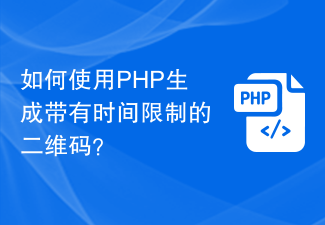 如何使用PHP生成带有时间限制的二维码?Aug 26, 2023 pm 04:34 PM
如何使用PHP生成带有时间限制的二维码?Aug 26, 2023 pm 04:34 PM如何使用PHP生成带有时间限制的二维码?随着移动支付和电子门票的普及,二维码成为了一种常见的技术。在很多场景中,我们可能需要生成一种带有时间限制的二维码,即使在一定时间后,该二维码也将失效。本文将介绍如何使用PHP生成带有时间限制的二维码,并提供代码示例供参考。安装PHPQRCode库要使用PHP生成二维码,我们需要先安装PHPQRCode库。这个库
 如何使用Vue实现二维码生成Nov 07, 2023 am 09:57 AM
如何使用Vue实现二维码生成Nov 07, 2023 am 09:57 AM二维码是现代社会中广泛使用的一种信息编码方式,Vue是一款前端框架,如何使用Vue实现二维码生成呢?一、了解二维码生成的原理二维码的生成原理是将一段文本或一段URL地址转换成一张图片,在这张图片中编码了文本或URL地址的信息。二维码生成可以使用第三方库,本文介绍如何使用Qrcode.js库来生成二维码。Qrcode.js是一款轻量级、无依赖的二维码生成库。二
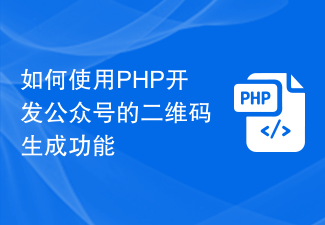 如何使用PHP开发公众号的二维码生成功能Sep 19, 2023 am 10:03 AM
如何使用PHP开发公众号的二维码生成功能Sep 19, 2023 am 10:03 AM如何使用PHP开发公众号的二维码生成功能当今社交媒体的盛行使得公众号成为企业与用户互动的重要渠道之一。为了吸引更多用户关注公众号,企业常常会使用二维码来方便用户扫码关注。本文将介绍如何使用PHP开发公众号的二维码生成功能,并提供具体的代码示例。获取二维码生成地址在使用PHP开发公众号的二维码生成功能之前,我们首先需要获取二维码生成地址。可以通过微信公众平台提
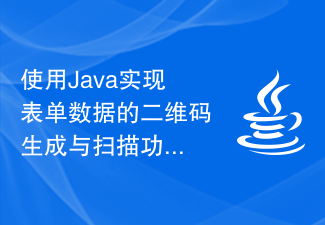 使用Java实现表单数据的二维码生成与扫描功能Aug 07, 2023 pm 02:21 PM
使用Java实现表单数据的二维码生成与扫描功能Aug 07, 2023 pm 02:21 PM使用Java实现表单数据的二维码生成与扫描功能随着移动互联网的快速发展,二维码已经成为一种非常常见的信息传递方式。在许多场景中,我们需要将用户填写的表单数据通过二维码的形式进行快速的传递和扫描。本文将使用Java语言来实现表单数据的二维码生成与扫描功能,并提供代码示例。一、生成二维码我们首先需要使用Java中的一个第三方库,比如ZXing,来生成二维码。ZX
 百度网盘二维码在哪里Feb 23, 2024 pm 02:28 PM
百度网盘二维码在哪里Feb 23, 2024 pm 02:28 PM百度网盘二维码在哪里?百度网盘APP中是可以扫描二维码来使用的,但是多数的小伙伴不知道在哪来打开二维码扫一扫,接下来就是小编为用户带来的百度网盘二维码打开方法图文教程,感兴趣的用户快来一起看看吧!百度网盘二维码在哪里1、首先打开百度网盘APP,主页面右下角【我的】专区;2、然后在我的专区页面,点击左上角【头像】图标;3、之后在个人信息界面,选择【我的二维码】服务选择;4、最后即可看到专属于自己的二维码,还可以保存到相册中。


Hot AI Tools

Undresser.AI Undress
AI-powered app for creating realistic nude photos

AI Clothes Remover
Online AI tool for removing clothes from photos.

Undress AI Tool
Undress images for free

Clothoff.io
AI clothes remover

AI Hentai Generator
Generate AI Hentai for free.

Hot Article

Hot Tools

Safe Exam Browser
Safe Exam Browser is a secure browser environment for taking online exams securely. This software turns any computer into a secure workstation. It controls access to any utility and prevents students from using unauthorized resources.

PhpStorm Mac version
The latest (2018.2.1) professional PHP integrated development tool

SublimeText3 Chinese version
Chinese version, very easy to use

MinGW - Minimalist GNU for Windows
This project is in the process of being migrated to osdn.net/projects/mingw, you can continue to follow us there. MinGW: A native Windows port of the GNU Compiler Collection (GCC), freely distributable import libraries and header files for building native Windows applications; includes extensions to the MSVC runtime to support C99 functionality. All MinGW software can run on 64-bit Windows platforms.

Dreamweaver CS6
Visual web development tools






