Home >Backend Development >PHP Tutorial >How to implement the phpcmsV9 message plug-in to return to the previous page after submission (code screenshot)
How to implement the phpcmsV9 message plug-in to return to the previous page after submission (code screenshot)
- 不言Original
- 2018-08-14 14:00:432235browse
The content of this article is about how to implement the phpcmsV9 message plug-in to return to the previous page after submission (code screenshot). It has certain reference value. Friends in need can refer to it. I hope it will be helpful to you. .
Purpose: On which page the message is submitted, and which page will be returned to after the submission is successful.
In phpcms v9, after the message board submits the form, it returns to the message board page by default. The user experience is very bad! It feels very low too!
Next, let’s talk about the implementation method of returning to the previous page after submitting the phpcms v9 message board
Step details:
Find the configuration file phpcms/modules/guestbook/index. php
Look for the following code snippet"?m=guestbook&c=index&a=register&siteid=$siteid", the screenshot is shown below:

As shown in the picture above, Replace the selected code in the box with HTTP_REFERER. After replacement, the screenshot is as follows:
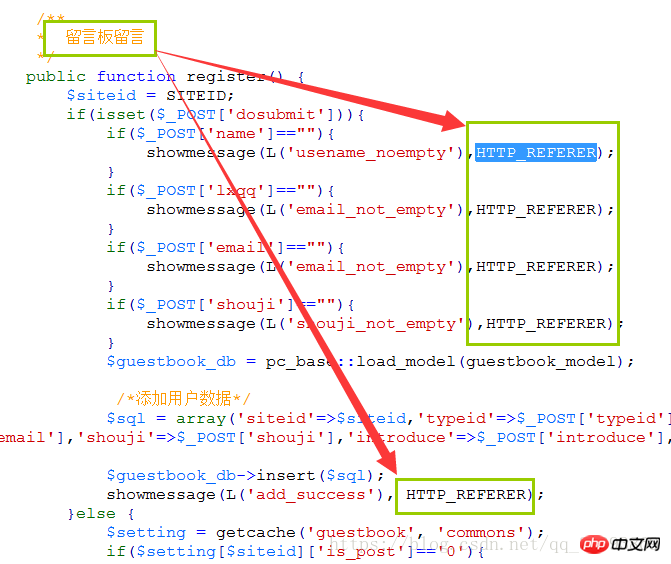
This is it, it perfectly implements the phpcms v9 message plug-in and returns to the previous page after submission.
Related recommendations:
weiphp WeChat development tutorial message board plug-in development details
php message system (2), php Message system
The above is the detailed content of How to implement the phpcmsV9 message plug-in to return to the previous page after submission (code screenshot). For more information, please follow other related articles on the PHP Chinese website!

