The content of this article is about the js implementation code for data transmission on the page. It has certain reference value. Friends in need can refer to it. I hope it will be helpful to you.
Since I have been asked this question in previous interviews, I have sorted it out today. Due to my limited technical level, if there are any mistakes, you are welcome to criticize.
This blog summarizes two ways to pass parameters from one page layer to another.
1. Through cookie method
1. Pass the html of the cookie page, here named a.html
请输入用户名和密码: <input id="userName" type="text" /> <input id="passwords" type="password" /> <button id="btn">设置</button> <button onclick="login()">传递cookie</button> <button onclick="deletecookie()">删除</button>
2.a.html js code
//设置cookie
var setCookie = function (name, value, day) {
//当设置的时间等于0时,不设置expires属性,cookie在浏览器关闭后删除
var expires = day * 24 * 60 * 60 * 1000;
var exp = new Date();
exp.setTime(exp.getTime() + expires);
document.cookie = name + "=" + value + ";expires=" + exp.toUTCString();
};
//删除cookie
var delCookie = function (name) {
setCookie(name, ' ', -1);
};
//传递cookie
function login() {
var name = document.getElementById("userName");
var pass = document.getElementById("passwords");
setCookie('userName',name.value,7)
setCookie('password',pass.value,7);
location.href = 'b.html'
}
function deletecookie() {
delCookie('userName',' ',-1)
}3. The page that accepts cookies, defined here as b.html
<button onclick="getcookie()">获取</button>
4. The js code of b.html
//获取cookie代码
var getCookie = function (name) {
var arr;
var reg = new RegExp("(^| )" + name + "=([^;]*)(;|$)");
if (arr = document.cookie.match(reg)){
return arr[2];
}
else
return null;
};
//点击获取按钮之后调用的函数
function getcookie() {
console.log(getCookie("userName"));
console.log(getCookie("password"))
}2. The way to pass parameters through the url
This case also passes parameters from a.html to b.html page
1. The code of a.html
<input type="text" value="猜猜我是谁"> <button onclick="jump()">跳转</button>
2. Click the jump button to change the value of the input tag The value is passed to b.html
function jump() {
var s = document.getElementsByTagName('input')[0];
location.href='7.获取参数.html?'+'txt=' + encodeURI(s.value);
}3. Code in b.html
<p id="box"></p>
var loc = location.href; var n1 = loc.length; var n2 = loc.indexOf('='); var txt = decodeURI(loc.substr(n2+1,n1-n2)); var box = document.getElementById('box'); box.innerHTML = txt;
3. Passing parameters through localStorage
is similar to cookies. But be careful: to access a localStorage object, the page must come from the same domain name (subdomain names are invalid), use the same protocol, and be on the same port.
1. js files in a.html
//将localStorage传递到哪个页面 location.href = 'b.html' //设置localStorage window.localStorage.setItem('user','haha');
2. Files in b.html
<button onclick="getcookie()">获取</button>
function getcookie() {
//获取传递过来的localStorage
console.log(window.localStorage.getItem('user'))
}Related recommendations:
jQuery What are the methods in jQuery? Commonly used methods in jQuery (with code)
Detailed introduction to the usage of data objects in js (with code)
The above is the detailed content of js code to implement data transfer between pages. For more information, please follow other related articles on the PHP Chinese website!
 Vue中使用provide和inject实现组件间数据传递与性能优化Jul 17, 2023 pm 07:19 PM
Vue中使用provide和inject实现组件间数据传递与性能优化Jul 17, 2023 pm 07:19 PMVue中使用provide和inject实现组件间数据传递与性能优化在Vue中,组件间的数据传递是非常常见的需求。有时候我们希望在组件树的某个节点提供数据,然后在其后代组件中使用这些数据,这时候就可以使用Vue的provide和inject来实现。除了数据传递,provide和inject还可以用于性能优化,减少props传递的层级,提高组件的性能。prov
 如何使用PHP语言调用API接口以实现系统间数据的传递和同步?Sep 05, 2023 am 11:26 AM
如何使用PHP语言调用API接口以实现系统间数据的传递和同步?Sep 05, 2023 am 11:26 AM如何使用PHP语言调用API接口以实现系统间数据的传递和同步?在开发和设计现代系统时,我们常常需要将不同的系统进行数据传递和同步。一个常见的方法是使用API接口来实现系统之间的通信。本文将介绍如何使用PHP语言调用API接口,以实现系统间的数据传递和同步。API(ApplicationProgrammingInterface)是一种通过编程方式实现不同系
 Vue组件中如何实现父子组件的通信和数据传递Oct 08, 2023 pm 09:51 PM
Vue组件中如何实现父子组件的通信和数据传递Oct 08, 2023 pm 09:51 PMVue是一种流行的前端开发框架,其提供了很多方便的功能和机制来帮助我们构建可复用和高效的组件化应用程序。在Vue中,父子组件通信和数据传递是常见的需求之一。本文将详细介绍在Vue中如何实现父子组件的通信和数据传递,并提供具体的代码示例。在Vue中,父子组件之间的通信可以通过props和$emit方法来实现。Props是父组件向子组件传递数据的机制,而$emi
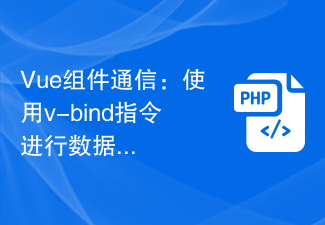 Vue组件通信:使用v-bind指令进行数据传递Jul 07, 2023 pm 04:46 PM
Vue组件通信:使用v-bind指令进行数据传递Jul 07, 2023 pm 04:46 PMVue组件通信:使用v-bind指令进行数据传递Vue.js是一款流行的前端框架,它提供了强大的组件化开发能力。在Vue应用中,组件通信是一个重要的问题。而v-bind指令是Vue框架提供的一种数据传递方式,本文将介绍如何使用v-bind指令进行组件间数据传递。在Vue中,组件通信可以分为父子组件通信和兄弟组件通信两种情况。下面我们将分别从这两个方面来介绍如
 Vue中如何使用v-bind指令传递数据Jun 11, 2023 am 10:45 AM
Vue中如何使用v-bind指令传递数据Jun 11, 2023 am 10:45 AMVue是一款流行的JavaScript框架,它使用了许多指令来使前端开发更加简单和灵活。其中,v-bind指令是Vue中非常重要的一个指令,可以让我们将数据动态地绑定到html元素上。v-bind指令的语法很简单,可以用在任何html标签上,例如:<imgv-bind:src="imageSrc">这个例子中,v-bind指
 Vue中如何使用路由实现页面间的数据传递和状态管理?Jul 21, 2023 am 08:18 AM
Vue中如何使用路由实现页面间的数据传递和状态管理?Jul 21, 2023 am 08:18 AMVue中如何使用路由实现页面间的数据传递和状态管理?在Vue中,路由(Router)是实现页面间切换的核心插件之一。除了页面的跳转,路由还可以用于实现数据的传递和状态的管理。本文将介绍如何使用Vue的路由插件(VueRouter)来实现页面间数据的传递和状态的管理,并提供相应的代码示例。路由的基本使用VueRouter是Vue.js官方的路由插件,它能够
 使用Vue开发中遇到的前后端数据传递问题Oct 08, 2023 pm 01:25 PM
使用Vue开发中遇到的前后端数据传递问题Oct 08, 2023 pm 01:25 PM使用Vue开发中遇到的前后端数据传递问题,需要具体代码示例随着前端技术的发展,Vue作为一种流行的前端框架,越来越多的开发者选择使用Vue进行Web应用程序的开发。在Vue开发过程中,前后端数据的传递是一个非常重要的环节。本文将介绍一些在Vue开发中常见的前后端数据传递问题,并提供具体的代码示例来解决这些问题。前后端数据传递格式不统一在前后端数据传递过程中,
 vue的keep-alive组件如何实现页面之间的数据传递Jul 22, 2023 am 11:21 AM
vue的keep-alive组件如何实现页面之间的数据传递Jul 22, 2023 am 11:21 AMVue是一款流行的前端框架,它的keep-alive组件是一个非常有用的功能,可以实现页面之间的数据传递。本文将介绍keep-alive的使用方法,并通过代码示例展示实现页面数据传递的过程。首先,我们需要了解一下keep-alive组件的基本概念和使用方法。keep-alive组件是Vue提供的一个抽象组件,它可以对动态组件进行缓存和复用。当一个组件被包裹在


Hot AI Tools

Undresser.AI Undress
AI-powered app for creating realistic nude photos

AI Clothes Remover
Online AI tool for removing clothes from photos.

Undress AI Tool
Undress images for free

Clothoff.io
AI clothes remover

AI Hentai Generator
Generate AI Hentai for free.

Hot Article

Hot Tools

SublimeText3 Mac version
God-level code editing software (SublimeText3)

SAP NetWeaver Server Adapter for Eclipse
Integrate Eclipse with SAP NetWeaver application server.

Atom editor mac version download
The most popular open source editor

mPDF
mPDF is a PHP library that can generate PDF files from UTF-8 encoded HTML. The original author, Ian Back, wrote mPDF to output PDF files "on the fly" from his website and handle different languages. It is slower than original scripts like HTML2FPDF and produces larger files when using Unicode fonts, but supports CSS styles etc. and has a lot of enhancements. Supports almost all languages, including RTL (Arabic and Hebrew) and CJK (Chinese, Japanese and Korean). Supports nested block-level elements (such as P, DIV),

SecLists
SecLists is the ultimate security tester's companion. It is a collection of various types of lists that are frequently used during security assessments, all in one place. SecLists helps make security testing more efficient and productive by conveniently providing all the lists a security tester might need. List types include usernames, passwords, URLs, fuzzing payloads, sensitive data patterns, web shells, and more. The tester can simply pull this repository onto a new test machine and he will have access to every type of list he needs.







