Home >Web Front-end >HTML Tutorial >How to add friendly links in html pages? (code example)
How to add friendly links in html pages? (code example)
- 藏色散人Original
- 2018-08-11 17:05:0213107browse
Friendly links are crucial for website optimization. So for newbies, how to add settings for friendly links on the page may be a problem. First of all, everyone knows what a friendly link is. As the name suggests, it is a friendly link, that is, each other places links to each other's websites on their own websites and the URL and website name must be found in the web page code.
So this article will introduce to you how to create website friendly links, that is, how to write html friendly link code. Hope it helps friends in need.
html Friendly link code example is as follows:
<!DOCTYPE HTML>
<html lang="en">
<head>
<title>html友情代码示例</title>
<meta charset="UTF-8">
<style type="text/css">
</style>
</head>
<body>
<div align="center">
<table width="980" height="35" border="0" align="center">
<tr>
<td>
友情链接:
<a target="_blank" href="#">html友情链接一</a>
|
<a target="_blank" href="#">html友情链接二</a>
|
<a target="_blank" href="#">html友情链接三</a>
|
<a target="_blank" href="# ">html友情链接四</a>
|
<a target="_blank" href="#">html友情链接五</a>
|
<a target="_blank" href="#">html友情链接六</a>
</td>
</tr>
</table>
</div>
</div>
</body>
</html>The above code can be copied directly and tested locally, the effect is as follows:
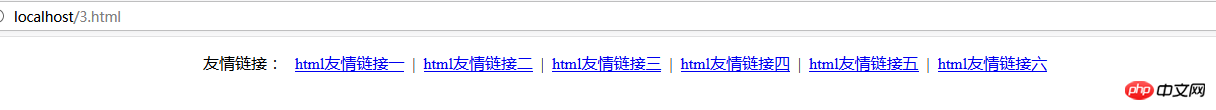
Note:
1. The target attribute of the tag specifies where to open the linked document. Just write the desired URL link in the tag here.
2. The most important thing about friendly links is that there should be no dead links.
The above is the detailed content of How to add friendly links in html pages? (code example). For more information, please follow other related articles on the PHP Chinese website!

