 Web Front-end
Web Front-end JS Tutorial
JS Tutorial What are the methods to implement JS modularity? Explanation of js modularization
What are the methods to implement JS modularity? Explanation of js modularizationWhat this article brings to you is what are the implementation methods of JS modularization? The explanation of js modularization has certain reference value. Friends in need can refer to it. I hope it will be helpful to you.
1. CommonJS
Generation background: At the beginning, everyone thought that JS was useless and the officially defined API could only build browser-based applications. CommonJS was I can’t stand it any longer, CommonJS
API defines many APIs used by common applications (mainly non-browser applications), thereby filling this gap. Its ultimate goal is to provide a standard library similar to Python, Ruby and Java. In this case, developers can use CommonJS
API to write applications, which can then run on different JavaScript interpreters and different host environments. In 2009, American programmer Ryan
Dahl created the node.js project, which uses the JavaScript language for server-side programming. This marks the official birth of "Javascript modular programming". Because to be honest, in a browser environment, not having modules is not a big problem. After all, the complexity of web programs is limited; but on the server side, there must be modules to interact with the operating system and other applications, otherwise there is no way. programming.
Specific representatives: nodeJs, webpack
Principle: The fundamental reason why browsers are not compatible with CommonJS is the lack of four Node.js environment variables (module, exports, require, global, as long as these four variables can be provided, the browser can load the CommonJS module.
Simple implementation:
var module = {
exports: {}
};
(function(module, exports) {
exports.multiply = function (n) {
return n * 1000
};
}(module, module.exports))
var f = module.exports.multiply;
f(5) // 5000
The above code provides two external variables, module and exports, to an immediate execution function. The module is placed in this immediate execution function. The output value of the module is placed in module.exports, thus realizing the module Loading.
2. AMD
Generation background: After nodeJS based on the commonJS specification came out, the concept of server-side modules has been formed, but, Due to a major limitation, CommonJS
The specification does not apply to browser environments. var math = require('math'); math.add(2,
3);require is synchronous. This is not a problem for the server side, because all modules are stored in the local hard disk and can be loaded synchronously. The waiting time is the reading time of the hard disk. However, for browsers, this is a big problem, because the modules are placed on the server side, and the waiting time depends on the speed of the network. It may take a long time, and the browser is in a "suspended" state. Modules on the browser side cannot use "synchronous loading" (synchronous), but can only use "asynchronous loading" (asynchronous). This is the background for the birth of the AMD specification.
Specific representation: RequireJS
Usage example: require([dependencies], function(){});
require() function accepts two parameters
The first parameter is an array, indicating the modules it depends on
The second parameter is a callback function. When all the previously specified modules are loaded successfully, it will be called. The loaded modules will be passed into the function as parameters, so these modules can be used inside the callback function
// 定义模块 myModule.js
define(['dependency'], function(){
var name = 'Byron';
function printName(){
console.log(name);
}
return {
printName: printName
};
});
// 加载模块
require(['myModule'], function (my){
my.printName();
});3, CMD
Generate background: CMD is the Common Module Definition. The CMD specification was developed domestically. Just like AMD has requireJS, CMD has the browser implementation SeaJS. The problems that SeaJS needs to solve are the same as requireJS, but in the module definition. The method and module loading (can be said to be run, parsed) timing are different
Specific representative: Sea.js
Usage example: factory is a function, there are three Parameters, function(require, exports, module)
require is a method that accepts the module ID as the only parameter, used to obtain the interfaces provided by other modules: require(id)
exports is an object, used to export Provide module interface
Module is an object that stores some properties and methods associated with the current module
// 定义模块 myModule.js
define(function(require, exports, module) {
var $ = require('jquery.js')
$('p').addClass('active');});
// 加载模块
seajs.use(['myModule.js'],
function(my){
});The difference between AMD and CMD:
Execution mechanism : SeaJS's attitude towards modules is lazy execution, while RequireJS's attitude towards modules is pre-execution
Follow the specifications: RequireJS follows the AMD (Asynchronous Module Definition) specification, and Sea.js follows the CMD (Common Module Definition) specification. The difference in specifications leads to different APIs between the two
4, ES6 Modules
Generation background: Before Es6*JavaScript had no module system. It was impossible to split a large program into small files that depended on each other and then assemble them in a simple way. This was very important for development. Large, complex projects pose significant obstacles. In order to solve the problem of module dependency loading, AMD, CMD, and COMMONJS appeared. AMD and CMD (there are also differences between the two, which will be discussed later) are used for the client, and COMMONJS is used for the server. After the emergence of es6, Module is defined Function, and the implementation is quite simple, it can completely replace the existing CommonJS and AMD specifications and become a universal module solution for browsers and servers.
Usage examples: export (throw) import (introduction) export default (when other modules load this module, the import command can specify any name for the anonymous function)
Related recommendations :
javascript modular programming (reprinted), javascript modularization_PHP tutorial
The above is the detailed content of What are the methods to implement JS modularity? Explanation of js modularization. For more information, please follow other related articles on the PHP Chinese website!
 实战:vscode中开发一个支持vue文件跳转到定义的插件Nov 16, 2022 pm 08:43 PM
实战:vscode中开发一个支持vue文件跳转到定义的插件Nov 16, 2022 pm 08:43 PMvscode自身是支持vue文件组件跳转到定义的,但是支持的力度是非常弱的。我们在vue-cli的配置的下,可以写很多灵活的用法,这样可以提升我们的生产效率。但是正是这些灵活的写法,导致了vscode自身提供的功能无法支持跳转到文件定义。为了兼容这些灵活的写法,提高工作效率,所以写了一个vscode支持vue文件跳转到定义的插件。
 5个常见的JavaScript内存错误Aug 25, 2022 am 10:27 AM
5个常见的JavaScript内存错误Aug 25, 2022 am 10:27 AMJavaScript 不提供任何内存管理操作。相反,内存由 JavaScript VM 通过内存回收过程管理,该过程称为垃圾收集。
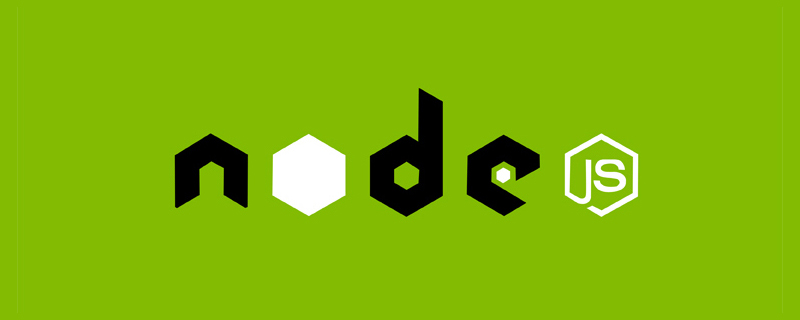 Node.js 19正式发布,聊聊它的 6 大特性!Nov 16, 2022 pm 08:34 PM
Node.js 19正式发布,聊聊它的 6 大特性!Nov 16, 2022 pm 08:34 PMNode 19已正式发布,下面本篇文章就来带大家详解了解一下Node.js 19的 6 大特性,希望对大家有所帮助!
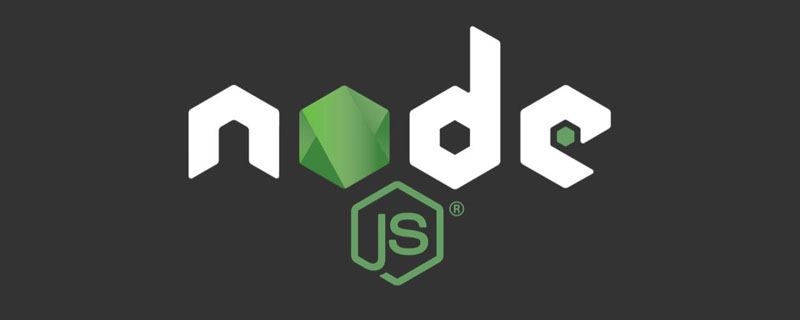 聊聊如何选择一个最好的Node.js Docker镜像?Dec 13, 2022 pm 08:00 PM
聊聊如何选择一个最好的Node.js Docker镜像?Dec 13, 2022 pm 08:00 PM选择一个Node的Docker镜像看起来像是一件小事,但是镜像的大小和潜在漏洞可能会对你的CI/CD流程和安全造成重大的影响。那我们如何选择一个最好Node.js Docker镜像呢?
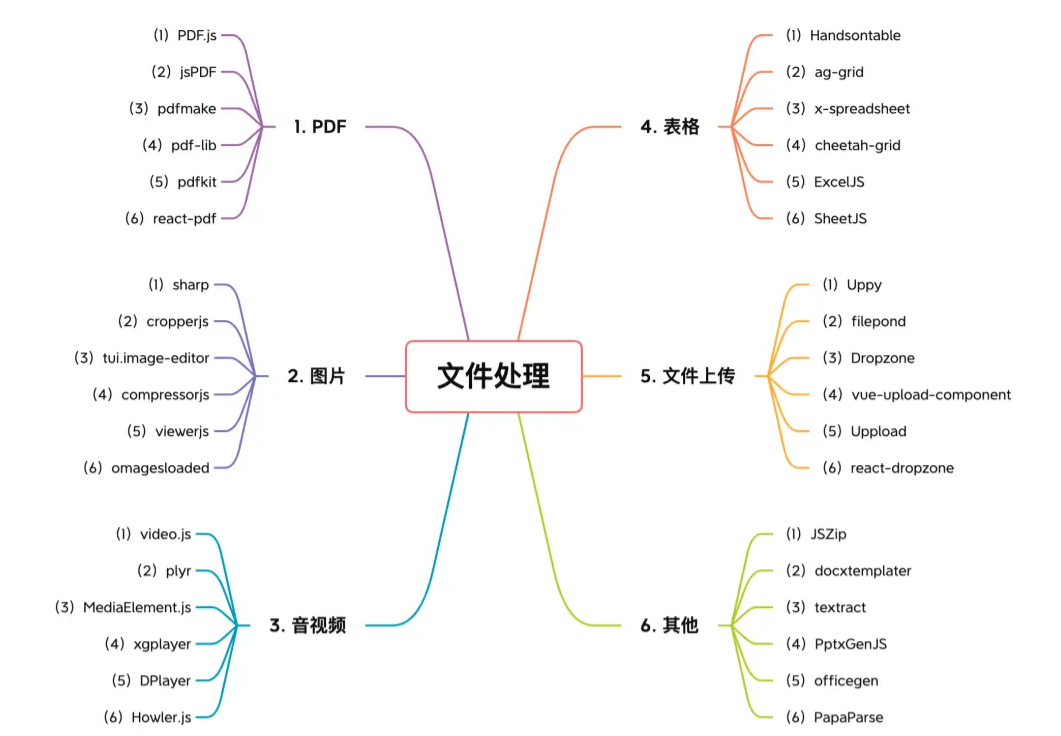 【6大类】实用的前端处理文件的工具库,快来收藏吧!Jul 15, 2022 pm 02:58 PM
【6大类】实用的前端处理文件的工具库,快来收藏吧!Jul 15, 2022 pm 02:58 PM本篇文章给大家整理和分享几个前端文件处理相关的实用工具库,共分成6大类一一介绍给大家,希望对大家有所帮助。


Hot AI Tools

Undresser.AI Undress
AI-powered app for creating realistic nude photos

AI Clothes Remover
Online AI tool for removing clothes from photos.

Undress AI Tool
Undress images for free

Clothoff.io
AI clothes remover

AI Hentai Generator
Generate AI Hentai for free.

Hot Article

Hot Tools

MantisBT
Mantis is an easy-to-deploy web-based defect tracking tool designed to aid in product defect tracking. It requires PHP, MySQL and a web server. Check out our demo and hosting services.

Atom editor mac version download
The most popular open source editor

Dreamweaver Mac version
Visual web development tools

Notepad++7.3.1
Easy-to-use and free code editor

SublimeText3 English version
Recommended: Win version, supports code prompts!








