This article introduces to you about Nginx as a static resource web service and static resource compression. It has certain reference value. Friends in need can refer to it. I hope it will be helpful to you.
##1. Static resource type
Type | File type |
Browser Side rendering | HTML, CSS, JS |
Picture | JEPG, GIF, PNG |
Video | FLV, MPEG |
Files | TXT and other download files |
2. Static resource service scenario-CDN

## 2. Static resource core configuration
1. File reading sendfile
sendfile is an efficient mode for transferring files. Sendfile is set to on to indicate efficient startup The mode for transferring files. sendfile allows Nginx to transfer data directly between disk and tcp socket when transferring files. If this parameter is not enabled, it will first apply for a buffer in the user space (Nginx process space), use the read function to read the data from the disk to the cache, then read the buffer in the user space from the cache, and then use the write function to read the data from the user space. The space buffer is written to the kernel buffer and finally to the tcp socket. After turning on this parameter, the data does not need to go through the user buffer.

 #Grammar
#Grammar
Syntax: sendfile on | off;
Default: sendfile off;
Context: http, server, location, if in location
2. tcp_nopush improves the transmission efficiency of network data packets when sendfile is turned on.
tcp_nopush instruction, enables TCP_CORK under Linux system when connecting the socket. This option tells the TCP stack to append packets and send them when they are full or when the application indicates to send packets by explicitly removing TCP_CORK. This allows an optimal amount of data packets to be sent and therefore increases the efficiency of network packet transmission. That is to say, when tcp_nopush=on, the result is that the data packet will not be transmitted immediately. When the data packet is the largest, it will be transmitted at once. This will help solve the network congestion, although there is a slight delay.
SyntaxSyntax: tcp_nopush on | off;
Default: tcp_nopush off;
Context: http, server, location
3. tcp_nodelayUnder the keepalive connection, improve the real-time transmission of network data packets.
The tcp_nodelay option is exactly the opposite of tcp_nopush. Data packets are sent to the user in real time without waiting.
SyntaxSyntax: tcp_nodelay on | off;
Default: tcp_nodelay off;
Context: server, location
4. Compression Turning on compression can speed up resource response and save network bandwidth resources.
 ##ngx_http_gzip_module
##ngx_http_gzip_module
Syntax
Turn compression on and off
Syntax: gzip on | off;
Default: gzip off;
Context: http, server, location, if in location
Compression level configuration (the higher the compression level, the more server resources are consumed)
Syntax: gzip_comp_level level;
Default: gzip_comp_level 1;
Context: http, server, location
gzip protocol version configuration
Syntax: gzip_http_version 1.0 | 1.1;
Default: gzip_http_version 1.1;
Context: http, server, location
Compression extension module
Pre-read gzip function ngx_http_gzip_static_module
Syntax: gzip_static on | off | always;
Default: gzip_static off;
Context: http, server, location
The application supports gunzip compression method ngx_http_gunzip_module
Syntax: gunzip on | off;
Default: gunzip off;
Context: http, server, location
Syntax: gunzip_buffers number size;
Default: gunzip_buffers 32 4k|16 8k;
Context: http, server, location
3. Static resource compression example1. vim /etc/nginx/conf.d/static.conf
server {
#开启sendfile,提高网络包的传输效率
sendfile on;
#配置txt|xml资源的路径
location ~ .*\.(txt|xml)$ {
#开启压缩
gzip on;
gzip_http_version 1.1;
gzip_comp_level 1;
gzip_types text/plain application/xml;
root /vagrant/doc;
}
}
2. nginx -s reload reload nginx configuration file 3. Create the /vagrant/doc/a.txt file and check the file size
[root/etc/nginx]# curl http://www.sina.com.cn/ > /vagrant/doc/a.txt
% Total % Received % Xferd Average Speed Time Time Time Current
Dload Upload Total Spent Left Speed
100 557k 100 557k 0 0 488k 0 0:00:01 0:00:01 --:--:-- 488k
[root/etc/nginx]# ll /vagrant/doc/a.txt
-rwxrwxrwx 1 vagrant vagrant 558K 7月 11 10:57 /vagrant/doc/a.txt*
It can be seen that the a.txt file size is 558K4. Access 192.168.33.88/a.txt through curl and check the http response header information
[root/etc/nginx]# curl -I 192.168.33.88/a.txt -H Accept-Encoding:gzip,defalte
HTTP/1.1 200 OK
Server: nginx/1.14.0
Date: Wed, 11 Jul 2018 11:01:43 GMT
Content-Type: text/plain
Last-Modified: Wed, 11 Jul 2018 10:57:22 GMT
Connection: keep-alive
ETag: W/"5b45e292-8b47f"
Content-Encoding: gzip
It can be seen from the response header information that the server uses gzip compression5. Access 192.168.33.88/a.txt through a browser and use developer tools to check the size of the requested file
 It can be seen that after gzip compression, the requested file is compressed from 558K to 148K, and the compression ratio is very high.
It can be seen that after gzip compression, the requested file is compressed from 558K to 148K, and the compression ratio is very high.
6. In addition, you can also check the size of the transferred file through the nginx access.log log
[root/etc/nginx]# tail /var/log/nginx/access.log
192.168.33.1 - - [11/Jul/2018:11:02:46 +0000] "GET /a.txt HTTP/1.1" 200 151549 "-" "Chrome/67.0.3396.99" "-"
It can be seen that the size of the transferred file is 151549, the unit is B, conversion KB is approximately 148KB. Related recommendations:
The above is the detailed content of Nginx serves as a static resource web service and performs static resource compression. For more information, please follow other related articles on the PHP Chinese website!
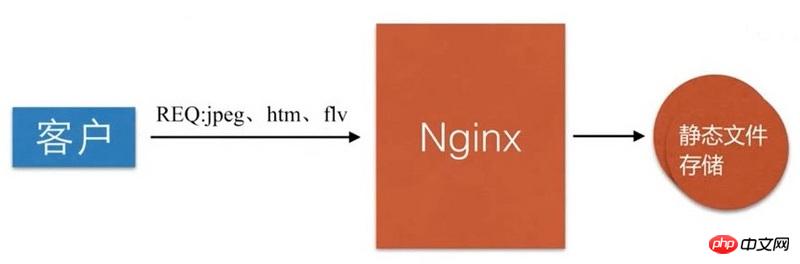


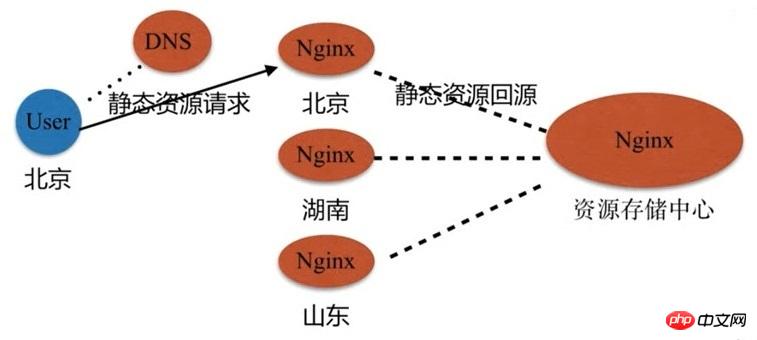
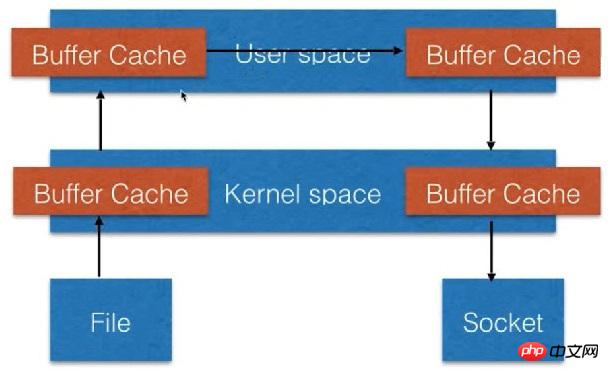
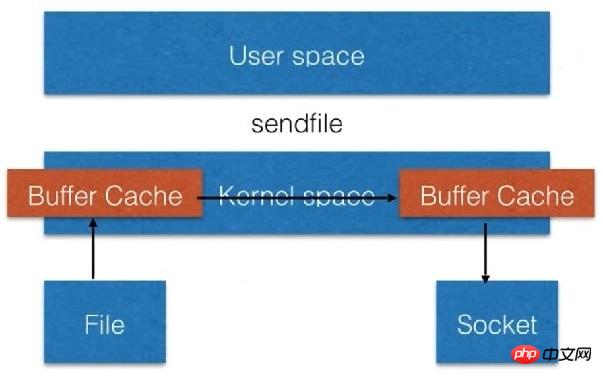 #Grammar
#Grammar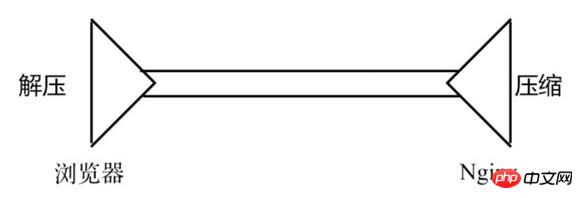
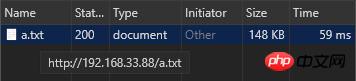 It can be seen that after gzip compression, the requested file is compressed from 558K to 148K, and the compression ratio is very high.
It can be seen that after gzip compression, the requested file is compressed from 558K to 148K, and the compression ratio is very high.