 Java
Java javaTutorial
javaTutorial Embedding ActiveMQ into Tomcat: three important knowledge points need to be mastered
Embedding ActiveMQ into Tomcat: three important knowledge points need to be masteredEmbedding ActiveMQ into Tomcat: three important knowledge points need to be mastered
ActiveMQ embedded in Tomcat
In some projects, opening an ActiveMQ separately is sometimes a bit cumbersome for project implementation. So we embed ActiveMQ into Tomcat, and ActiveMQ is started at the same time that Tomcat starts. From this we need to master three important knowledge points
BrokerService in ActiveMQ
Auto-start Servlet configuration
Use jconsole to understand the running status of embedded ActiveMQ
1. Enable BrokerService
Add ActiveMQ dependency in pom.xml. This code example uses version 5.7 , Remember that only activemq-core is enough.
<dependency>
<groupId>org.apache.activemq</groupId>
<artifactId>activemq-core</artifactId>
<version>5.7.0</version>
</dependency>When writing the BrokerService code part, pay attention to three main points
Whether monitoring information needs to be displayed in
jconsolebroker.setUseJmx(true)Set the connection username and password, how to use the verification plug-in
Whether it is persistent, Storage location settings, persistence configuration
So you need to start a connection address tcp://localhost:61616, the user name is admin, The password is admin, which needs to be persisted. The storage address of the persistent data file is /activemq. The code of the BrokerService that needs to be started by jconsole is as follows:
// author:herbert qq:464884492
BrokerService broker = new BrokerService();
broker.setUseJmx(true); // 开启监控
broker.setPersistent(true); // 持久化
broker.setBrokerName("Test");
SimpleAuthenticationPlugin sap = new SimpleAuthenticationPlugin();
AuthenticationUser au = new AuthenticationUser("admin", "admin","users");
ArrayList<AuthenticationUser> d = new ArrayList<AuthenticationUser>();
d.add(au);
sap.setUsers(d); // 用户验证
broker.setPlugins(new BrokerPlugin[] { sap });
String mqDataPath = "/activemq"; // 存储位置
broker.getPersistenceAdapter().setDirectory(new File(mqDataPath));
broker.addConnector("tcp://localhost:61616"); // 连接地址
broker.start(); 2. Producers and consumers
In ActiveMQ, there are two general message delivery methods
queue, which supports message persistence and unconsumed messages , persists after reboot. If there are multiple consumers, on the premise of extracting one message at a time, all consumers will share the message
topics in the queue equally. Message persistence is not supported. Unconsumed messages will be Messages are lost after reboot. If there are multiple consumers, each consumer consumes all the messages in the topic in turn
Whether it is written by the producer or the consumer code, there are mainly 4 steps
Establish a connection, use
failover:()method, automatically disconnect and reconnectEstablish
Session, get the sending or receiving destinationDestination, specify whether it is a queue (session.createQueue(queueName)) or a topic (session.createTopic(topicName))Get the producer or consumer through
SessionProduce or consume messages
We now write a producer code and loop to generate 10 messages
// author:herbert qq:464884492
String mqConnUrl = "tcp://localhost:61616";
String connUrl = "failover:(" + mqConnUrl.trim()+ ")?initialReconnectDelay=1000&maxReconnectDelay=30000";
ConnectionFactory connectionFactory = new ActiveMQConnectionFactory("admin","admin", connUrl);
javax.jms.Connection connection = connectionFactory.createConnection();
connection.start();
Session session = connection.createSession(false,Session.AUTO_ACKNOWLEDGE);
Destination destination = session.createQueue("system");
MessageProducer messageProducer = session.createProducer(destination);
for (int i = 0; i < 10; i++) {
javax.jms.TextMessage message = session.createTextMessage("ActiveMQ 发送的消息" + i);
System.out.println("发送消息:" + "ActiveMQ 发送的消息" + i);
messageProducer.send(message);
}Write a consumer to consume the above 10 messages
// author:herbert qq:464884492
String mqConnUrl = "tcp://localhost:61616";
String connUrl = "failover:(" + mqConnUrl.trim()+ ")?initialReconnectDelay=1000&maxReconnectDelay=30000";
ConnectionFactory connectionFactory = new ActiveMQConnectionFactory("admin", "admin", connUrl);
javax.jms.Connection connection = connectionFactory.createConnection();
connection.start();
Session session = connection.createSession(false,Session.AUTO_ACKNOWLEDGE);
Destination destination = session.createQueue("system");
MessageConsumer messageConsumer = session.createConsumer(destination);
messageConsumer.setMessageListener(new MessageListener() {
@Override
public void onMessage(javax.jms.Message message) {
ActiveMQTextMessage m = (ActiveMQTextMessage) message;
try {
System.out.println("接收到:" + m.getText());
} catch (JMSException e) {
e.printStackTrace();
}
}
});Operation effect

It can be seen that the 10 messages generated by our producer have been successfully processed by the consumer.
3. Monitor embedded ActiveMQ
For embedded ActiveMQ, you need to set broker.setUseJmx(true) before starting BrokerService; then find your JAVA_HOME, switch to bin, and enter the jconsole command.

#After jconsole starts, select the process where ActiveMQ is located. After connecting, select the Mbean tab

. The red boxes indicate the number of messages that have been consumed and those that have entered MQ. Select the operation, find the SendTextMessage, and you can also send messages to this queue.
4. Selvelt starts with Tomcat
For Tomcat after Tomcat7. This value>=0 indicates that self-starting is required. The smaller the value, the higher the priority.
// author:herbert qq:464884492
@WebServlet(urlPatterns = "/initmq", loadOnStartup = 1)
public class InitMqServlet extends HttpServlet {
@Override
public void init(ServletConfig config) throws ServletException {
super.init(config);
// 这里编写启动ActiveMQ代码
}
}5. SummaryThis time, ActiveMQ is used as the entry point for message queue use. Generally speaking, Said it was relatively smooth. The only problem is that it relies too much on activeMQ and relies too much on jaractivemq-broker, resulting in messages being able to be connected but not being sent. Afterwards, directly replace it with activemq-all. If there is a slf4j log conflict, using exclusions still cannot solve the problem. In the end, we only rely on activemq-core, which perfectly solves all problems.
JMS message persistence, persist ActiveMQ messages to mySql database
Related understanding of Session settings in ActiveMQ
The above is the detailed content of Embedding ActiveMQ into Tomcat: three important knowledge points need to be mastered. For more information, please follow other related articles on the PHP Chinese website!
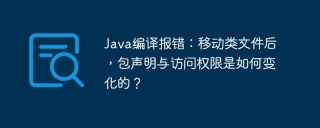 Java compilation error: How do package declaration and access permissions change after moving the class file?Apr 19, 2025 pm 07:12 PM
Java compilation error: How do package declaration and access permissions change after moving the class file?Apr 19, 2025 pm 07:12 PMPackages and Directories in Java: The logic behind compiler errors In Java development, you often encounter problems with packages and directories. This article will explore Java in depth...
 LeetCode Question 3: What is the reason why the local and platform output results are different when inputting an empty string?Apr 19, 2025 pm 07:09 PM
LeetCode Question 3: What is the reason why the local and platform output results are different when inputting an empty string?Apr 19, 2025 pm 07:09 PMLeetcode ...
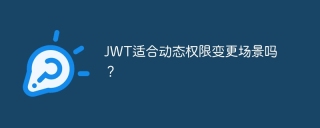 Is JWT suitable for dynamic permission change scenarios?Apr 19, 2025 pm 07:06 PM
Is JWT suitable for dynamic permission change scenarios?Apr 19, 2025 pm 07:06 PMJWT and Session Choice: Tradeoffs under Dynamic Permission Changes Many Beginners on JWT and Session...
 How to properly configure apple-app-site-association file in pagoda nginx to avoid 404 errors?Apr 19, 2025 pm 07:03 PM
How to properly configure apple-app-site-association file in pagoda nginx to avoid 404 errors?Apr 19, 2025 pm 07:03 PMHow to correctly configure apple-app-site-association file in Baota nginx? Recently, the company's iOS department sent an apple-app-site-association file and...
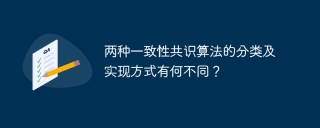 What are the differences in the classification and implementation methods of the two consistency consensus algorithms?Apr 19, 2025 pm 07:00 PM
What are the differences in the classification and implementation methods of the two consistency consensus algorithms?Apr 19, 2025 pm 07:00 PMHow to understand the classification and implementation methods of two consistency consensus algorithms? At the protocol level, there has been no new members in the selection of consistency algorithms for many years. ...
 What causes the MyBatis-Plus query results to be inconsistent?Apr 19, 2025 pm 06:57 PM
What causes the MyBatis-Plus query results to be inconsistent?Apr 19, 2025 pm 06:57 PMmybatis-plus...
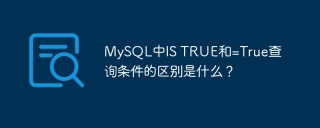 What is the difference between IS TRUE and =True query conditions in MySQL?Apr 19, 2025 pm 06:54 PM
What is the difference between IS TRUE and =True query conditions in MySQL?Apr 19, 2025 pm 06:54 PMThe difference between ISTRUE and =True query conditions in MySQL In MySQL database, when processing Boolean values (Booleans), ISTRUE and =TRUE...
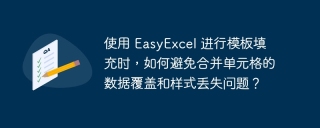 How to avoid data overwriting and style loss of merged cells when using EasyExcel for template filling?Apr 19, 2025 pm 06:51 PM
How to avoid data overwriting and style loss of merged cells when using EasyExcel for template filling?Apr 19, 2025 pm 06:51 PMHow to avoid data overwriting and style loss of merged cells when using EasyExcel for template filling? Using EasyExcel for Excel...


Hot AI Tools

Undresser.AI Undress
AI-powered app for creating realistic nude photos

AI Clothes Remover
Online AI tool for removing clothes from photos.

Undress AI Tool
Undress images for free

Clothoff.io
AI clothes remover

AI Hentai Generator
Generate AI Hentai for free.

Hot Article

Hot Tools

Notepad++7.3.1
Easy-to-use and free code editor

SublimeText3 Mac version
God-level code editing software (SublimeText3)

Dreamweaver Mac version
Visual web development tools

WebStorm Mac version
Useful JavaScript development tools

Zend Studio 13.0.1
Powerful PHP integrated development environment





