Home >Backend Development >PHP Tutorial >Introduction to Kafka and installation and testing of PHP-based kafka
Introduction to Kafka and installation and testing of PHP-based kafka
- 不言Original
- 2018-07-26 10:11:203796browse
The content of this article is about the introduction of Kafka and the installation and testing of Kafka based on PHP. The content is very detailed. Friends in need can refer to it. I hope it can help you.
Introduction
Kafka is a high-throughput distributed publish-subscribe messaging system
Kafka roles you must know
producer: producer .
consumer: consumer.
topic: Messages are recorded in the topic category. Kafka classifies message seeds (Feeds), and each type of message is called a topic.
broker: Runs in a cluster and can be composed of one or more services. Each service is called a broker; consumers can subscribe to one or more topics and pull data from the Broker to consume these. released news.
Classic model
1. The partition under a topic cannot be less than the number of consumers, that is, the number of consumers under a topic cannot be greater than the partition. If it is larger, it will waste free time
2 . A partition under a topic can be consumed by a consumer in different consumer groups at the same time
3. A partition under a topic can only be consumed by one consumer of the same consumer group
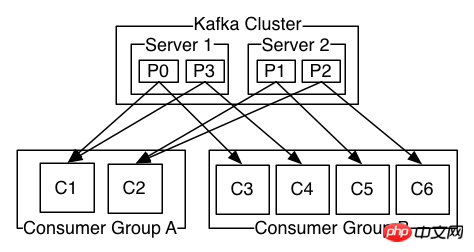
Common parameter description
request.required.acks
Kafka producer’s ack has 3 mechanisms. The producerconfig when initializing the producer can be configured through Different values for request.required.acks are implemented.
0: This means that the producer does not wait for confirmation from the broker that the synchronization is complete to continue sending the next (batch) message. This option provides the lowest latency but the weakest durability guarantee (some data will be lost when the server fails, such as the leader is dead, but the producer does not know it, and the broker cannot receive the information sent).
1: This means that the producer sends the next message after the leader has successfully received the data and confirmed it. This option provides better durability as clients wait for the server to confirm that the request was successful (the only messages that were written to the dead leader but not yet replicated will be lost).
-1: This means that the producer will not complete a transmission until the follower copy confirms receipt of the data.
This option provides the best durability, we guarantee that no information will be lost as long as at least one synchronized replica remains alive.
Three mechanisms, the performance decreases in order (producer throughput decreases), and the data robustness increases in order.
auto.offset.reset
1. earliest: automatically reset the offset to the earliest offset
2. latest: automatically reset the offset to the latest Offset (default)
3. none: If the consumer group does not find the previous offset, an exception is thrown to the consumer.
4. Other parameters: throw an exception (invalid parameter) to the consumer
kafka installation and simple test
Install kafka (no installation required, just unpack)
# 官方下载地址:http://kafka.apache.org/downloads # wget https://www.apache.org/dyn/closer.cgi?path=/kafka/1.1.1/kafka_2.12-1.1.1.tgz tar -xzf kafka_2.12-1.1.1.tgz cd kafka_2.12-1.1.0
Start kafka server
# 需先启动zookeeper bin/zookeeper-server-start.sh config/zookeeper.properties bin/kafka-server-start.sh config/server.properties
Start kafka client test
# 创建一个话题,test话题2个分区 bin/kafka-topics.sh --create --zookeeper localhost:2181 --replication-factor 1 --partitions 2 --topic test Created topic "test". # 显示所有话题 bin/kafka-topics.sh --list --zookeeper localhost:2181 test # 显示话题信息 bin/kafka-topics.sh --describe --zookeeper localhost:2181 --topic test Topic:test PartitionCount:2 ReplicationFactor:1 Configs: Topic: test Partition: 0 Leader: 0 Replicas: 0 Isr: 0 Topic: test Partition: 1 Leader: 0 Replicas: 0 Isr: 0 # 启动一个生产者(输入消息) bin/kafka-console-producer.sh --broker-list localhost:9092 --topic test [等待输入自己的内容 出现>输入即可] >i am a new msg ! >i am a good msg ? # 启动一个生产者(等待消息) # 注意这里的--from-beginning,每次都会从头开始读取,你可以尝试去掉和不去掉看下效果 bin/kafka-console-consumer.sh --bootstrap-server localhost:9092 --topic test --from-beginning [等待消息] i am a new msg ! i am a good msg ?
Install the php extension of kafka
git clone https://github.com/arnaud-lb/php-rdkafka.git cd php-rdkafka phpize ./configure make all -j 5 sudo make install vim [php]/php.ini extension=rdkafka.so
php code practice
producer
<?php $conf = new RdKafka\Conf();
$conf->setDrMsgCb(function ($kafka, $message) {
file_put_contents("./dr_cb.log", var_export($message, true).PHP_EOL, FILE_APPEND);
});
$conf->setErrorCb(function ($kafka, $err, $reason) {
file_put_contents("./err_cb.log", sprintf("Kafka error: %s (reason: %s)", rd_kafka_err2str($err), $reason).PHP_EOL, FILE_APPEND);
});
$rk = new RdKafka\Producer($conf);
$rk->setLogLevel(LOG_DEBUG);
$rk->addBrokers("127.0.0.1");
$cf = new RdKafka\TopicConf();
$cf->set('request.required.acks', 0);
$topic = $rk->newTopic("test", $cf);
$option = 'qkl';
for ($i = 0; $i produce(RD_KAFKA_PARTITION_UA, 0, "qkl . $i", $option);
}
$len = $rk->getOutQLen();
while ($len > 0) {
$len = $rk->getOutQLen();
var_dump($len);
$rk->poll(50);
}
Run producer
php producer.php # output int(20) int(20) int(20) int(20) int(0) # 你可以查看你刚才上面启动的消费者shell应该会输出消息 qkl . 0 qkl . 1 qkl . 2 qkl . 3 qkl . 4 qkl . 5 qkl . 6 qkl . 7 qkl . 8 qkl . 9 qkl . 10 qkl . 11 qkl . 12 qkl . 13 qkl . 14 qkl . 15 qkl . 16 qkl . 17 qkl . 18 qkl . 19
Consumer
<?php $conf = new RdKafka\Conf();
$conf->setDrMsgCb(function ($kafka, $message) {
file_put_contents("./c_dr_cb.log", var_export($message, true), FILE_APPEND);
});
$conf->setErrorCb(function ($kafka, $err, $reason) {
file_put_contents("./err_cb.log", sprintf("Kafka error: %s (reason: %s)", rd_kafka_err2str($err), $reason).PHP_EOL, FILE_APPEND);
});
//设置消费组
$conf->set('group.id', 'myConsumerGroup');
$rk = new RdKafka\Consumer($conf);
$rk->addBrokers("127.0.0.1");
$topicConf = new RdKafka\TopicConf();
$topicConf->set('request.required.acks', 1);
//在interval.ms的时间内自动提交确认、建议不要启动
//$topicConf->set('auto.commit.enable', 1);
$topicConf->set('auto.commit.enable', 0);
$topicConf->set('auto.commit.interval.ms', 100);
// 设置offset的存储为file
//$topicConf->set('offset.store.method', 'file');
// 设置offset的存储为broker
$topicConf->set('offset.store.method', 'broker');
//$topicConf->set('offset.store.path', __DIR__);
//smallest:简单理解为从头开始消费,其实等价于上面的 earliest
//largest:简单理解为从最新的开始消费,其实等价于上面的 latest
//$topicConf->set('auto.offset.reset', 'smallest');
$topic = $rk->newTopic("test", $topicConf);
// 参数1消费分区0
// RD_KAFKA_OFFSET_BEGINNING 重头开始消费
// RD_KAFKA_OFFSET_STORED 最后一条消费的offset记录开始消费
// RD_KAFKA_OFFSET_END 最后一条消费
$topic->consumeStart(0, RD_KAFKA_OFFSET_BEGINNING);
//$topic->consumeStart(0, RD_KAFKA_OFFSET_END); //
//$topic->consumeStart(0, RD_KAFKA_OFFSET_STORED);
while (true) {
//参数1表示消费分区,这里是分区0
//参数2表示同步阻塞多久
$message = $topic->consume(0, 12 * 1000);
switch ($message->err) {
case RD_KAFKA_RESP_ERR_NO_ERROR:
var_dump($message);
break;
case RD_KAFKA_RESP_ERR__PARTITION_EOF:
echo "No more messages; will wait for more\n";
break;
case RD_KAFKA_RESP_ERR__TIMED_OUT:
echo "Timed out\n";
break;
default:
throw new \Exception($message->errstr(), $message->err);
break;
}
}
View server metadata (topic/partition/broker)
<?php $conf = new RdKafka\Conf();
$conf->setDrMsgCb(function ($kafka, $message) {
file_put_contents("./xx.log", var_export($message, true), FILE_APPEND);
});
$conf->setErrorCb(function ($kafka, $err, $reason) {
printf("Kafka error: %s (reason: %s)\n", rd_kafka_err2str($err), $reason);
});
$conf->set('group.id', 'myConsumerGroup');
$rk = new RdKafka\Consumer($conf);
$rk->addBrokers("127.0.0.1");
$allInfo = $rk->metadata(true, NULL, 60e3);
$topics = $allInfo->getTopics();
echo rd_kafka_offset_tail(100);
echo "--";
echo count($topics);
echo "--";
foreach ($topics as $topic) {
$topicName = $topic->getTopic();
if ($topicName == "__consumer_offsets") {
continue ;
}
$partitions = $topic->getPartitions();
foreach ($partitions as $partition) {
// $rf = new ReflectionClass(get_class($partition));
// foreach ($rf->getMethods() as $f) {
// var_dump($f);
// }
// die();
$topPartition = new RdKafka\TopicPartition($topicName, $partition->getId());
echo "当前的话题:" . ($topPartition->getTopic()) . " - " . $partition->getId() . " - ";
echo "offset:" . ($topPartition->getOffset()) . PHP_EOL;
}
}
Related recommendations:
kafka installation and use of Kafka-PHP extension, kafkakafka-php extension
kafka assembly and use of Kafka-PHP extension
The above is the detailed content of Introduction to Kafka and installation and testing of PHP-based kafka. For more information, please follow other related articles on the PHP Chinese website!

