This article shares with you the detailed code about Nginx configuration. The content is very good. Friends in need can refer to it. I hope it can help everyone.
The previous blog post has already talked about the method of building LNMP environment. After installation, you first need to understand the nginx configuration file: /usr/local/nginx/conf/nginx.conf, I Remove all the comments in the configuration file and those that are temporarily unused, so that it looks cleaner:
// 全局区
worker_processes 1; // 有1个工作的子进程,会占用CPU,可自由设置,一般设置为:CPU数*核数,如果想查看工作中的进程,可以使用命令:ps aux|grep nginx
Event { // 一般是配置nginx连接的特性
worker_connections 1024; // 这是指一个worker能同时允许多少连接
}
http { //这是配置http服务器的主要段
#日志管理默认为main格式,记录的内容为: 远程IP:$remote_addr | 用户时间:$remote_user [$time_local] | 请求方法(如GET/POST):$request | 请求状态:$status | 请求体body长度:$body_bytes_sent | referer来源信息:$http_referer | 用户代理/蜘蛛$http-user-agent | 被转发的请求的原始IP:$http_x_forwarded_for()
log_format main '$remote_addr - $remote_user [$time_local] "$request" ' #默认的日志配置
'$status $body_bytes_sent "$http_referer" '
'"$http_user_agent" "$http_x_forwarded_for"';
server { //这里整个server的意思就是当你在浏览器中请求127.0.0.1这个地址时,location匹配到后定位到/usr/local/nginx/html/index.html
listen 80; #监听端口
server_name 127.0.0.1; #监听域名
access_log logs/host.access.log main; #开启日志
location / {//定位,把特殊的路径或文件再次定位
root html; #根目录定位,可以使用相对路径,此处所说的根目录为/usr/local/nginx目录,html也是相对于/usr/local/nginx目录,也可使用绝对路径定位,比如你的项目在/var/www/html/目录下,那你就可以改为root /var/www/html/
index index.html index.htm;
}
location ~ \.php$ {//nginx转发PHP请求,碰到.php文件,把根目录定位到html,把请求转交给9000端口PHP进程, 并告诉PHP进程当前的请求的脚本是/scripts$fastcgi_script_name
root html;
fastcgi_pass 127.0.0.1:9000; #默认PHP9000端口
fastcgi_index index.php;
fastcgi_param SCRIPT_FILENAME /scripts$fastcgi_script_name;
include fastcgi_params;
}
}
}
Related recommendations:
Composer extension development and laravel framework application
The above is the detailed content of Detailed code of Nginx configuration. For more information, please follow other related articles on the PHP Chinese website!
 Nginx错误页面配置,美化网站故障提示Jul 04, 2023 pm 01:33 PM
Nginx错误页面配置,美化网站故障提示Jul 04, 2023 pm 01:33 PMNginx错误页面配置,美化网站故障提示在网站运营过程中,难免会遇到服务器错误或者其他故障,这些问题会导致用户无法正常访问网站。为了提升用户体验和网站形象,我们可以对Nginx进行错误页面配置,美化网站故障提示。本文将介绍如何通过Nginx的错误页面配置功能,自定义错误页面,并提供代码示例作为参考。一、修改Nginx配置文件首先,我们需要打开Nginx的配置
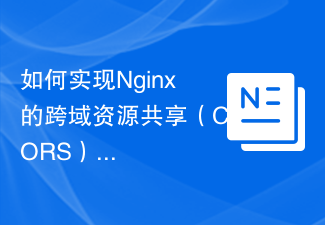 如何实现Nginx的跨域资源共享(CORS)配置Nov 08, 2023 pm 12:22 PM
如何实现Nginx的跨域资源共享(CORS)配置Nov 08, 2023 pm 12:22 PM如何实现Nginx的跨域资源共享(CORS)配置,需要具体代码示例随着前后端分离开发的流行,跨域资源共享(CORS)问题成为了一个常见的挑战。在Web开发中,由于浏览器的同源策略限制,客户端JavaScript代码只能请求与其所在页面具有相同域名、协议和端口的资源。然而,在实际开发中,我们常常需要从不同域名、或者是不同子域名下请求资源。这时候,就需要使用CO
 Nginx访问控制配置,限制指定用户访问Jul 04, 2023 am 10:37 AM
Nginx访问控制配置,限制指定用户访问Jul 04, 2023 am 10:37 AMNginx访问控制配置,限制指定用户访问在Web服务器中,访问控制是一个重要的安全措施,用于限制特定用户或IP地址的访问权限。Nginx作为一款高性能的Web服务器,也提供了强大的访问控制功能。本文将介绍如何使用Nginx配置限制指定用户的访问权限,同时提供代码示例供参考。首先,我们需要准备一个基本的Nginx配置文件。假设我们已经有一个网站,配置文件路径为
 如何使用NGINX和PM2配置VPS服务器Sep 27, 2023 pm 12:54 PM
如何使用NGINX和PM2配置VPS服务器Sep 27, 2023 pm 12:54 PM如何使用NGINX和PM2配置VPS服务器在搭建Web服务器的过程中,使用NGINX和PM2是一种常见的配置方式。NGINX是一款高性能的Web服务器,常用于反向代理和负载均衡。而PM2是一个进程管理工具,可在服务器上运行和管理Node.js应用程序。本文将介绍如何使用NGINX和PM2配置VPS服务器,并提供具体的代码示例。第一步:安装NGINX和PM2首
 nginx配置是什么Aug 04, 2023 am 11:19 AM
nginx配置是什么Aug 04, 2023 am 11:19 AMnginx配置是主配置文件、虚拟主机配置、HTTP请求处理、反向代理、负载均衡、静态文件处理、HTTP压缩、SSL/TLS支持、虚拟主机配置和日志文件。
 Nginx如何实现基于请求来源域名的访问控制配置Nov 08, 2023 am 09:06 AM
Nginx如何实现基于请求来源域名的访问控制配置Nov 08, 2023 am 09:06 AMNginx如何实现基于请求来源域名的访问控制配置,需要具体代码示例Nginx是一款高性能的Web服务器软件,它不仅可以作为静态文件服务器,还可以通过配置实现灵活的访问控制。本文将介绍如何通过Nginx实现基于请求来源域名的访问控制配置,并提供具体的代码示例。Nginx配置文件通常位于/etc/nginx/nginx.conf,我们可以在该文件中添加相关的配置
 Nginx限制访问IP段配置,提高网站安全性Jul 04, 2023 am 09:07 AM
Nginx限制访问IP段配置,提高网站安全性Jul 04, 2023 am 09:07 AMNginx限制访问IP段配置,提高网站安全性在当今互联网时代,网站安全是任何企业或个人重要关注的问题之一。发起恶意攻击的黑客和网络犯罪分子层出不穷,所以保护网站免受恶意请求和非法访问是至关重要的。Nginx作为一款高性能的Web服务器和反向代理服务器,提供了强大的安全功能,其中之一就是限制访问IP段。本文将介绍如何使用Nginx配置限制访问IP段,提高网站的
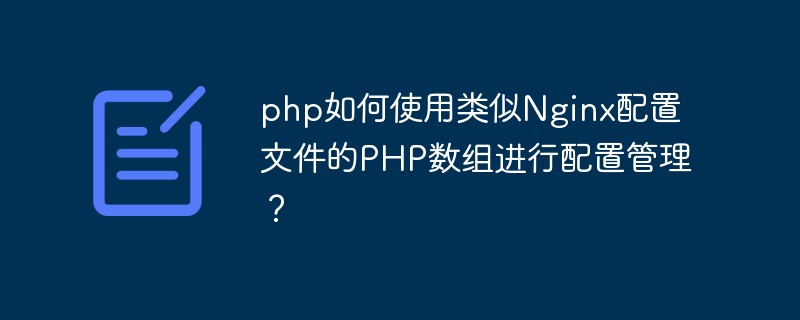 php如何使用类似Nginx配置文件的PHP数组进行配置管理?Jun 01, 2023 pm 10:10 PM
php如何使用类似Nginx配置文件的PHP数组进行配置管理?Jun 01, 2023 pm 10:10 PMPHP是一种非常受欢迎的编程语言,特别适合用于Web开发。作为一名PHP开发者,在处理一些配置文件时,经常需要使用数组进行管理。在本文中,我们将探讨如何使用类似Nginx配置文件的PHP数组进行配置管理。Nginx的配置文件是一种非常常见的配置方式,可以使用文本进行编辑,并且具有非常好的可读性。Nginx的配置文件采用了一种类似于PHP数组的方式来表示配置信


Hot AI Tools

Undresser.AI Undress
AI-powered app for creating realistic nude photos

AI Clothes Remover
Online AI tool for removing clothes from photos.

Undress AI Tool
Undress images for free

Clothoff.io
AI clothes remover

AI Hentai Generator
Generate AI Hentai for free.

Hot Article

Hot Tools

ZendStudio 13.5.1 Mac
Powerful PHP integrated development environment

Safe Exam Browser
Safe Exam Browser is a secure browser environment for taking online exams securely. This software turns any computer into a secure workstation. It controls access to any utility and prevents students from using unauthorized resources.

DVWA
Damn Vulnerable Web App (DVWA) is a PHP/MySQL web application that is very vulnerable. Its main goals are to be an aid for security professionals to test their skills and tools in a legal environment, to help web developers better understand the process of securing web applications, and to help teachers/students teach/learn in a classroom environment Web application security. The goal of DVWA is to practice some of the most common web vulnerabilities through a simple and straightforward interface, with varying degrees of difficulty. Please note that this software

SublimeText3 English version
Recommended: Win version, supports code prompts!

VSCode Windows 64-bit Download
A free and powerful IDE editor launched by Microsoft






