Sun company develops a set of standard APIs. They are just interfaces and do not provide implementation classes. The database vendors provide implementation classes, that is, drivers
jdbc operation process: 1.jar Package import; 2. Define the record class (such as Student class); 3. Obtain the connection; 4. Execution of sql.
// sql的执行
// insert
private static int insert(Student student) {
Connection conn = getConn();
int i = 0;
String sql = "insert into students (Name,Sex,Age) values(?,?,?)";
PreparedStatement pstmt;
try {
pstmt = (PreparedStatement) conn.prepareStatement(sql);
pstmt.setString(1, student.getName());
pstmt.setString(2, student.getSex());
pstmt.setString(3, student.getAge());
i = pstmt.executeUpdate();
pstmt.close();
conn.close();
} catch (SQLException e) {
e.printStackTrace();
}
return i;
}
// update
private static int update(Student student) {
Connection conn = getConn();
int i = 0;
String sql = "update students set Age='" + student.getAge() + "' where Name='" + student.getName() + "'";
PreparedStatement pstmt;
try {
pstmt = (PreparedStatement) conn.prepareStatement(sql);
i = pstmt.executeUpdate();
System.out.println("resutl: " + i);
pstmt.close();
conn.close();
} catch (SQLException e) {
e.printStackTrace();
}
return i;
}
// select xx from tableName
private static Integer getAll() {
Connection conn = getConn();
String sql = "select * from students";
PreparedStatement pstmt;
try {
pstmt = (PreparedStatement)conn.prepareStatement(sql);
ResultSet rs = pstmt.executeQuery();
int col = rs.getMetaData().getColumnCount();
System.out.println("============================");
while (rs.next()) {
for (int i = 1; i <= col; i++) {
System.out.print(rs.getString(i) + "\t");
if ((i == 2) && (rs.getString(i).length() < 8)) {
System.out.print("\t");
}
}
System.out.println("");
}
System.out.println("============================");
} catch (SQLException e) {
e.printStackTrace();
}
return null;
}
// delete
private static int delete(String name) {
Connection conn = getConn();
int i = 0;
String sql = "delete from students where Name='" + name + "'";
PreparedStatement pstmt;
try {
pstmt = (PreparedStatement) conn.prepareStatement(sql);
i = pstmt.executeUpdate();
System.out.println("resutl: " + i);
pstmt.close();
conn.close();
} catch (SQLException e) {
e.printStackTrace();
}
return i;
}Test:
// 测试
public static void main(String args[]) {
JDBCOperation.getAll();
JDBCOperation.insert(new Student("Achilles", "Male", "14"));
JDBCOperation.getAll();
JDBCOperation.update(new Student("Bean", "", "7"));
JDBCOperation.delete("Achilles");
JDBCOperation.getAll();
}Output result:
============================ 1 Ender male 8 2 Bean male 6 3 Petra fema 9 4 Peter male 9 5 _Graff male 40 6 GOD fema 255 ============================ ============================ 1 Ender male 8 2 Bean male 6 3 Petra fema 9 4 Peter male 9 5 _Graff male 40 6 GOD fema 255 7 Achilles Male 14 ============================ resutl: 1 resutl: 1 ============================ 1 Ender male 8 2 Bean male 7 3 Petra fema 9 4 Peter male 9 5 _Graff male 40 6 GOD fema 255 ============================
Code analysis:
During the above process of adding, deleting, modifying and checking the database, we can find that The common part, that is, the general process:
(1) Create a Connection object and SQL query command string;
(2) Pass the SQL query command to the Connection object and obtain the PreparedStatement object;
(3) Execute executeUpdate() or executeQurey() on the PreparedStatement object to obtain the result;
(4) Close the PreparedStatement object and the Connection object successively.
It can be seen that when using JDBC, the two classes that are most commonly dealt with are Connection and PreparedStatement, as well as the ResultSet class in select.
Thinking Questions
1. Every SQL operation needs to establish and close a connection, which will inevitably consume a lot of resource overhead. How to avoid it?
Analysis: You can use a connection pool to maintain the connection uniformly without having to establish and close it every time. In fact, this is used by many tools that encapsulate JDBC.
2. What should I do if the incoming data format in Java code is different from the database definition? For example, assign the Java String object to the tinyint property of the database.
Analysis: When executing a SQL statement, the database will try to perform conversion. According to my experiments, if a String object with pure letters is used to pass in the age attribute of tinyint, it will be converted to 0. The specific conversion rules should be related to the database.
The above is the detailed content of An in-depth explanation of the operation of JDBC in JAVA development. For more information, please follow other related articles on the PHP Chinese website!
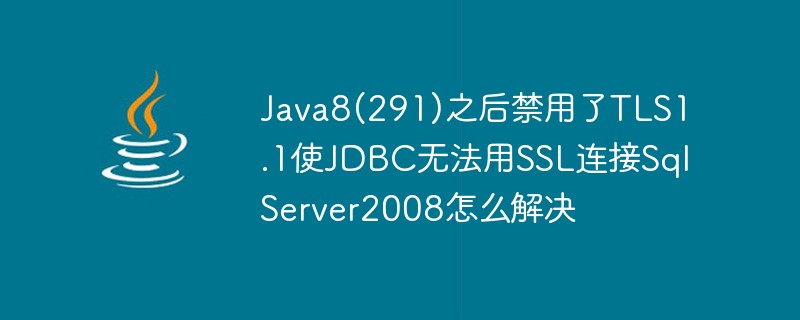 Java8(291)之后禁用了TLS1.1使JDBC无法用SSL连接SqlServer2008怎么解决May 16, 2023 pm 11:55 PM
Java8(291)之后禁用了TLS1.1使JDBC无法用SSL连接SqlServer2008怎么解决May 16, 2023 pm 11:55 PMJava8-291之后,禁用了TLS1.1,使JDBC无法用SSL连接SqlServer2008怎么办,以下是解决办法修改java.security文件1.找到jre的java.security文件如果是jre,在{JAVA_HOME}/jre/lib/security中,比如????C:\ProgramFiles\Java\jre1.8.0_301\lib\security如果是Eclipse绿色免安装便携版在安装文件夹搜索java.security,比如????xxx\plugins\org
 CONNECTION_REFUSED什么意思Jul 31, 2023 pm 02:48 PM
CONNECTION_REFUSED什么意思Jul 31, 2023 pm 02:48 PMCONNECTION_REFUSED是一种网络连接错误,通常会在试图连接到远程服务器时出现。当客户端设备试图建立一个与服务器的网络连接时,如果服务器拒绝该连接请求,就会返回一个CONNECTION_REFUSED错误。常见的原因包括:服务器未启动、服务器无法接受更多的连接请求、服务器防火墙阻止了该连接等。
 connection error怎么解决Nov 07, 2023 am 10:44 AM
connection error怎么解决Nov 07, 2023 am 10:44 AM解决方法:1、检查网络连接;2、检查服务器状态;3、清除缓存和Cookie;4、检查防火墙和安全软件设置;5、尝试使用其他网络等等。
 Java使用JDBC API连接MySQL数据库遇到的常见问题Jun 10, 2023 am 09:55 AM
Java使用JDBC API连接MySQL数据库遇到的常见问题Jun 10, 2023 am 09:55 AM近年来,Java语言的应用越来越广泛,而JDBCAPI是Java应用程序中与数据库交互的一种创造性方法,JDBC基于一种名为ODBC的开放数据库连接标准,使得Java应用程序能够连入任何数据库管理系统(DBMS)。其中,MySQL更是一款备受青睐的数据库管理系统。然而,连接MySQL数据库时,开发人员也会遇到一些常见问题,本文旨在介绍JDBCAPI连接M
 Java错误:JDBC错误,如何解决和避免Jun 24, 2023 pm 02:40 PM
Java错误:JDBC错误,如何解决和避免Jun 24, 2023 pm 02:40 PM随着Java的广泛应用,Java程序在连接数据库时经常会出现JDBC错误。JDBC(JavaDatabaseConnectivity)是Java中用于连接数据库的编程接口,因此,JDBC错误是在Java程序与数据库交互时遇到的一种错误。下面将介绍一些最常见的JDBC错误及如何解决和避免它们。ClassNotFoundException这是最常见的JDBC
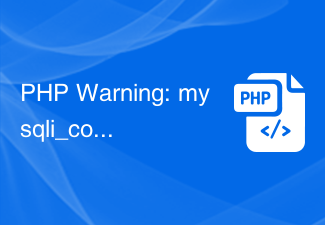 PHP Warning: mysqli_connect(): (HY000/2002): Connection refused的解决方法Jun 23, 2023 am 08:54 AM
PHP Warning: mysqli_connect(): (HY000/2002): Connection refused的解决方法Jun 23, 2023 am 08:54 AM如果你使用PHP连接MySQL数据库时遇到了以下错误提示:PHPWarning:mysqli_connect():(HY000/2002):Connectionrefused那么你可以尝试按照下面的步骤来解决这个问题。确认MySQL服务是否正常运行首先应该检查MySQL服务是否正常运行,如果服务未运行或者启动失败,就可能会导致连接被拒绝的错误。你可
 Java如何实现JDBC批量插入May 18, 2023 am 10:02 AM
Java如何实现JDBC批量插入May 18, 2023 am 10:02 AM一、说明在JDBC中,executeBatch这个方法可以将多条dml语句批量执行,效率比单条执行executeUpdate高很多,这是什么原理呢?在mysql和oracle中又是如何实现批量执行的呢?本文将给大家介绍这背后的原理。二、实验介绍本实验将通过以下三步进行a.记录jdbc在mysql中批量执行和单条执行的耗时b.记录jdbc在oracle中批量执行和单条执行的耗时c.记录oracleplsql批量执行和单条执行的耗时相关java和数据库版本如下:Java17,Mysql8,Oracl
 MySQL中的JDBC编程该如何分析May 30, 2023 pm 10:19 PM
MySQL中的JDBC编程该如何分析May 30, 2023 pm 10:19 PM一、数据库编程的必备条件编程语言,如Java,C、C++、Python等数据库,如Oracle,MySQL,SQLServer等数据库驱动包:不同的数据库,对应不同的编程语言提供了不同的数据库驱动包,如:MySQL提供了Java的驱动包mysql-connector-java,需要基于Java操作MySQL即需要该驱动包。同样的,要基于Java操作Oracle数据库则需要Oracle的数据库驱动包ojdbc。二、Java的数据库编程:JDBCJDBC,即JavaDatabaseConnectiv


Hot AI Tools

Undresser.AI Undress
AI-powered app for creating realistic nude photos

AI Clothes Remover
Online AI tool for removing clothes from photos.

Undress AI Tool
Undress images for free

Clothoff.io
AI clothes remover

AI Hentai Generator
Generate AI Hentai for free.

Hot Article

Hot Tools

SecLists
SecLists is the ultimate security tester's companion. It is a collection of various types of lists that are frequently used during security assessments, all in one place. SecLists helps make security testing more efficient and productive by conveniently providing all the lists a security tester might need. List types include usernames, passwords, URLs, fuzzing payloads, sensitive data patterns, web shells, and more. The tester can simply pull this repository onto a new test machine and he will have access to every type of list he needs.

SAP NetWeaver Server Adapter for Eclipse
Integrate Eclipse with SAP NetWeaver application server.

SublimeText3 Mac version
God-level code editing software (SublimeText3)

SublimeText3 Linux new version
SublimeText3 Linux latest version

Dreamweaver Mac version
Visual web development tools







