This article mainly introduces the introduction of responsive React Native Echarts components. It has certain reference value. Now I share it with you. Friends in need can refer to it.
In recent years, with the mobile terminal The requirements for data visualization are getting higher and higher, and traditional chart libraries like MPAndroidChart can no longer meet the increasingly abnormal needs of product managers. The development of data visualization in the front-end field is relatively prosperous. Using a powerful front-end data visualization library like Echarts on the mobile terminal through WebView is a good way to solve the problem.
In React Native development, since the same JavaScript language is used as the front-end, the work of connecting Echarts is relatively smooth, but some necessary component encapsulation can still greatly improve development efficiency.
Echarts has officially recommended a third-party packaging library: react-native-echarts (note: its corresponding nmp package name is native-echarts). It currently has 400 stars and 100 weekly downloads. It can be seen that it is still used. widely used. However, after our investigation, we found that react-native-echarts has the following problems:
The library has not been updated for more than half a year, the Echarts version is stuck at 3.0, and Android-side packaging requires manually adding assets. The problem has not been solved yet
The library's interface flexibility is low, for example, the size can only be set through width and height; the Echarts expansion package cannot be used; event registration, WebView communication, etc. cannot be performed
Since using WebView to encapsulate Echarts involves local html, it is not a pure JavaScript language level function, and there is no native code, so making it an nmp package is not a good choice. It is written in the project Internal components, configuring it yourself is a more convenient and flexible solution.
So we decided not to use the third-party Echarts packaging library and write a universal component WebChart ourselves. In order to facilitate use in development, this component has the following characteristics:
-
is designed according to responsiveness. You only need to configure the data source in the option. The chart will automatically refresh after the data changes, and the chart will be updated. In line with React's style.
Our solution is to determine whether the incoming option parameter has changed every time the component updates. If the change occurs, pass webView.postMessage and pass in the new option in the form of JSON to notify Echarts to setOption again.
Although Echarts itself will compare options, pre-judgement can reduce frequent communication with WebView caused by updates. This is still obvious when there are a large number of asynchronous requests in the container parent component; inside WebView, update It uses the setOption of Echarts itself without reloading the entire WebView
Using the postMessage and onMessage interfaces of WebView, event communication between charts and other React Native components can be realized
Through the exScript parameter of the component, you can add any script to WebView, which is flexible to use
Because it is a self-written component, echarts version, expansion package, svg/canvas, data Incremental loading can be set by yourself
Demo and usage
For usage and examples, please see: react-native-echarts-demo, if you need to use it directly, You can transplant according to the following steps:
Copy the WebChart component folder in the root directory to the appropriate place in your project
Copy /android Copy the /app/src/main/assets/web folder to the same location as your project. There is no assets folder that needs to be created manually.
You only need the above two steps to use the WebChart component in your project.
If you need further customization, the Echarts code is in the <script></script> tag in index.html in the above two folders. Currently, it is the 4.0 full version without expansion pack. You can go to Download the required version and expansion package replacement from the official website; svg/canvas, incremental data loading, etc. can be modified directly in WebChart/index.js. On the mobile side, for performance reasons, we generally use the svg rendering mode.
The specific usage of WebChart can be found in App.js. The setting of style is the same as that of ordinary React Native components. You can use flex or set it to a fixed value. Three additional parameters:
option(object): The parameter object assigned to setOption. After changes, WebChart will automatically call setOption internally to achieve responsive refresh. Pay special attention to the fact that functions are not processed during JSON parsing, so you need to avoid using functional formatter and class-based LinearGradient. Just use templates and ordinary objects like the demo
exScript (string): Any code you want to execute when WebView loads, usually event registration and the like. It is recommended to use template literals
onMessage(function): PostMessage is triggered internally by WebView For subsequent callbacks, postMessage needs to be set in exScript first for communication between the chart and other React Native components
Of course this is a parameter designed according to our business needs, you can do it Free to reset.
Communication between Echarts and React Native components
In the WebView component of React Native, onMessage and postMessage are provided for two-way communication between html and components. Please refer to the documentation for specific usage.
Using webView.postMessage, WebChart implements notification Echarts to execute setOption; in exScript, window.postMessage can be used to communicate Echarts events to React Native components.
Generally we will agree that the communication data is an object in this format:
{
type: 'someType',
payload: {
value: 111,
},
}
Since onMessage and postMessage can only transfer strings, JSON serialization is required in exScript, similar to this:
exScript={`
chart.on('click', (params) => {
if(params.componentType === 'series') {
window.postMessage(JSON.stringify({
type: 'select',
payload: {
index: params.dataIndex,
},
}));
}
});
`}
The above is the responsive WebChart component we encapsulated and its usage. For the complete code, please see: react-native-echarts-demo.
In use, there are still several pitfalls that have not been solved, which can only be bypassed at present. Students who know about them are welcome to correct them:
In IOS, Echarts seems to be rendered There is no transparent effect, and the color set with rgba cannot work properly
The style.height property of React Native's WebView seems to be invalid, so I have to set a View outside
According to the current resource loading method, there will be two copies of index.html on Android. Because the platform judgment is made at runtime, even if index.anroid.js and index.ios.js are set separately, they will be packaged. In Android, assets must be added manually
- ## The code of Echarts must be introduced inline in #index.html. External reference to a separate js file seems to be invalid.
The above is the detailed content of Introduction to responsive React Native Echarts components. For more information, please follow other related articles on the PHP Chinese website!
 ECharts和Java接口:如何实现统计图表数据导出与分享Dec 17, 2023 am 08:44 AM
ECharts和Java接口:如何实现统计图表数据导出与分享Dec 17, 2023 am 08:44 AMECharts是一款功能强大、灵活可定制的开源图表库,可用于数据可视化和大屏展示。在大数据时代,统计图表的数据导出和分享功能变得越来越重要。本文将介绍如何通过Java接口实现ECharts的统计图表数据导出和分享功能,并提供具体的代码示例。一、ECharts简介ECharts是百度开源的一款基于JavaScript和Canvas的数据可视化库,具有丰富的图表
 使用PHP和ECharts创建可视化图表和报表May 10, 2023 pm 10:21 PM
使用PHP和ECharts创建可视化图表和报表May 10, 2023 pm 10:21 PM随着大数据时代的来临,数据可视化成为企业决策的重要工具。千奇百怪的数据可视化工具层出不穷,其中ECharts以其强大的功能和良好的用户体验受到了广泛的关注和应用。而PHP作为一种主流的服务器端语言,也提供了丰富的数据处理和图表展示功能。本文将介绍如何使用PHP和ECharts创建可视化图表和报表。ECharts简介ECharts是一个开源的可视化图表库,它由
 react native怎么更改版本Jan 19, 2023 pm 02:31 PM
react native怎么更改版本Jan 19, 2023 pm 02:31 PMreact native更改版本的方法:1、进入React Native项目目录,命令行输入“react-native --version”;2、查看npm包管理的React Native版本;3、打开项目中的“package.json”文件,修改dependencies字段,把“react-native”版本修改为目标版本即可。
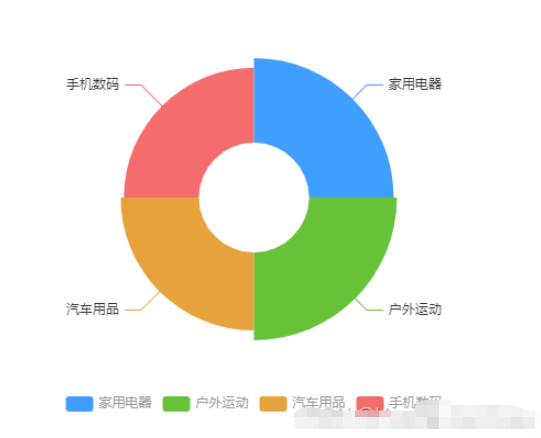 vue3怎么封装ECharts组件May 20, 2023 pm 03:22 PM
vue3怎么封装ECharts组件May 20, 2023 pm 03:22 PM一、前言前端开发需要经常使用ECharts图表渲染数据信息,在一个项目中我们经常需要使用多个图表,选择封装ECharts组件复用的方式可以减少代码量,增加开发效率。二、封装ECharts组件为什么要封装组件避免重复的工作量,提升复用性使代码逻辑更加清晰,方便项目的后期维护封装组件可以让使用者不去关心组件的内部实现以及原理,能够使一个团队更好的有层次的去运行封装的ECharts组件实现了以下的功能:使用组件传递ECharts中的option属性手动/自动设置chart尺寸chart自适应宽高动态展
 ECharts漏斗图:如何展示数据转化率Dec 17, 2023 am 08:32 AM
ECharts漏斗图:如何展示数据转化率Dec 17, 2023 am 08:32 AMECharts漏斗图:如何展示数据转化率,需要具体代码示例导语:在数据可视化领域,漏斗图是一种非常常用的图表类型,它能够直观地展示数据的转化过程与转化率。ECharts作为一个强大的数据可视化工具,也提供了漏斗图的绘制功能。本文将结合具体的代码示例,详细介绍ECharts漏斗图的绘制方法以及如何展示数据的转化率。漏斗图的基本结构漏斗图由上至下呈现不同的阶段,
 ECharts是什么Aug 04, 2023 am 10:24 AM
ECharts是什么Aug 04, 2023 am 10:24 AMECharts是基于JavaScript的开源可视化库,能够帮助开发者轻松地实现各种复杂的数据可视化效果,提供了丰富的图表类型和交互功能,同时还具有定制性强、适配移动端和社区支持等诸多优势,无论是在商业应用、数据分析还是数据展示方面,ECharts都是一个非常值得推荐的工具。
 如何在Vue项目中优雅地使用ECharts4Taro3实现可视化图表导出功能Jul 21, 2023 pm 04:04 PM
如何在Vue项目中优雅地使用ECharts4Taro3实现可视化图表导出功能Jul 21, 2023 pm 04:04 PM如何在Vue项目中优雅地使用ECharts4Taro3实现可视化图表导出功能随着前端技术的不断发展,数据可视化在项目开发中扮演着越来越重要的角色。而ECharts作为一款功能强大、易于使用的数据可视化库,被广泛应用于各类前端项目。在Vue项目中,使用ECharts4Taro3可以很方便地实现各种图表的展示和交互,但实现图表导出功能时可能会面临一些困难。本文将
 echarts自适应大小怎么设置Sep 13, 2023 am 09:43 AM
echarts自适应大小怎么设置Sep 13, 2023 am 09:43 AM设置echarts自适应大小的方法有百分比设置容器大小、resize事件监听器和CSS媒体查询。详细介绍:1、百分比设置容器大小,通过将图表容器的宽度和高度设置为百分比值;2、resize事件监听器,通过监听窗口大小的变化,可以在窗口大小改变时重新设置图表的宽度和高度;3、CSS媒体查询,通过在CSS中定义不同的样式规则,可以根据屏幕的宽度和高度来设置图表容器的大小。


Hot AI Tools

Undresser.AI Undress
AI-powered app for creating realistic nude photos

AI Clothes Remover
Online AI tool for removing clothes from photos.

Undress AI Tool
Undress images for free

Clothoff.io
AI clothes remover

AI Hentai Generator
Generate AI Hentai for free.

Hot Article

Hot Tools

SublimeText3 Chinese version
Chinese version, very easy to use

WebStorm Mac version
Useful JavaScript development tools

Zend Studio 13.0.1
Powerful PHP integrated development environment

SublimeText3 Linux new version
SublimeText3 Linux latest version

Safe Exam Browser
Safe Exam Browser is a secure browser environment for taking online exams securely. This software turns any computer into a secure workstation. It controls access to any utility and prevents students from using unauthorized resources.







