Although I have always used git for version management, I have also used git project deployment before, but I have not adhered to this habit. Recently I decided to learn more. The following article mainly introduces you to the method of git deployment in PHP. The tutorial is very detailed through sample code. Friends in need can refer to it.
Background
#On a small site, it is very convenient to directly use git to deploy php code, your remote site and local version Libraries have a version control, making it easy to track down issues or roll back.
Because I work in a small company, the original system still uses traditional ftp upload and deployment. It is too troublesome to deploy and it is not easy to control the online code. I searched for a git deployment tutorial on the Internet, and encountered a lot of pitfalls along the way. Now I post the whole process, hoping it can help everyone. I won’t say much below, let’s take a look at the detailed introduction.
Account related
useradd -m git //新增git账号 ssh-keygen //密钥生成,如果已经有了可略过 su git //切换至git账号 cd ~ //切换到git账号根目录 mkdir .ssh //创建.ssh目录 cat /密钥存放目录/xxx.pub >> ~/.ssh/authorized_keys //设置公钥
Be sure to pay attention to permission issues here. Otherwise, the key login will not take effect. The corresponding permissions of each folder are as follows
.ssh文件夹权限 700 id_rsa 600 id_rsa.pub 644 authorized_keys 600
##File permission settings
Warehouse code
cd 站点目录 git init //初始化目录
git configuration
git config receive.denyCurrentBranch ignore //设置仓库接受代码提交
Set sudo password-free
vim /etc/sudoers # Defaults secure_path 中若没有你要的命令,要注意添加 # php的命令默认需要在 secure_path最后面添加 :/usr/local/php/bin" 在 root ALL=(ALL) ALL 下面一行添加 git ALL=(ALL) NOPASSWD:ALL # 保存退出 ,这样针对laravel 要重启队列命令就可以使用了. # sudo php artisan queue:restart
Hook settings
cd .git/hooks //切换至站点钩子目录 touch post-receive //创建接收提交时钩子 // 钩子文件内容如下: #!/bin/sh # 设置账号创建文件的默认权限 umask 002 unset GIT_DIR cd .. git checkout -f # 执行PHP钩子逻辑 /usr/bin/curl http(s)://域名/钩子文字位置/hook.php # 如果有使用laravel队列则需要重启队列进程,让新代码生效 # sudo php artisan queue:restart exit 0
hook.php content
<?php
/**
* git上传执行钩子
*/
//TODO 安全限制
//TODO 其他钩子行为
// 清除opcache
if (version_compare(PHP_VERSION, '5.5.0', '>=')) {
opcache_reset();
}
Increase hook executable permissions
chmod a+x .git/hooks/post-receive
Local code
git remote add 远程仓库名称 ssh://git@IP地址:/站点目录 //添加远程仓库 git push 远程仓库名称 master
Special attention
Summary
##Explanation and analysis of binary search algorithm implemented in PHPExplanation of the half search algorithm implemented in PHPExample of string matching algorithm implemented in PHPThe above is the detailed content of Detailed tutorial on how to implement git deployment in PHP. For more information, please follow other related articles on the PHP Chinese website!
 github是什么Mar 24, 2023 pm 05:46 PM
github是什么Mar 24, 2023 pm 05:46 PMGitHub是一个面向开源及私有软件项目的托管平台,可以让开发者们在这里托管自己的代码,并进行版本控制。GitHub主打的是开源项目与协作,通过这个平台上的开源项目,开发者们可以查看其他开发者的项目源代码,并进行交流和学习。
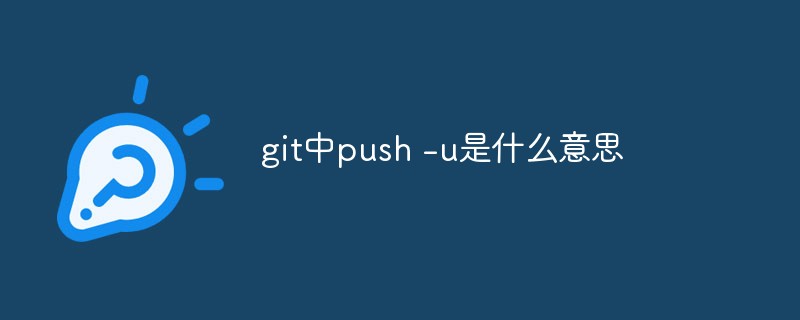 git中push -u是什么意思Jul 01, 2022 am 10:36 AM
git中push -u是什么意思Jul 01, 2022 am 10:36 AM在git中,“push -u”的意思是将本地的分支版本上传到远程合并,并且记录push到远程分支的默认值;当添加“-u”参数时,表示下次继续push的这个远端分支的时候推送命令就可以简写成“git push”。
 如何在GitLab上进行第一次登录并更改密码Mar 24, 2023 pm 05:46 PM
如何在GitLab上进行第一次登录并更改密码Mar 24, 2023 pm 05:46 PMGitLab是一种基于Web的Git版本控制库管理软件,旨在帮助开发团队更好地协同工作,提高工作效率。当您第一次登录GitLab时,系统会提示您要更改初始密码以确保账户安全。本文将为大家介绍如何在GitLab上进行第一次登录并更改密码。
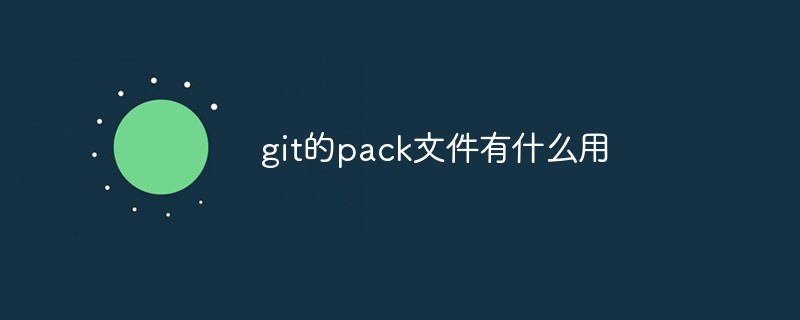 git的pack文件有什么用Jun 30, 2022 pm 05:41 PM
git的pack文件有什么用Jun 30, 2022 pm 05:41 PM在git中,pack文件可以有效的使用磁盘缓存,并且为常用命令读取最近引用的对象提供访问模式;git会将多个指定的对象打包成一个成为包文件(packfile)的二进制文件,用于节省空间和提高效率。
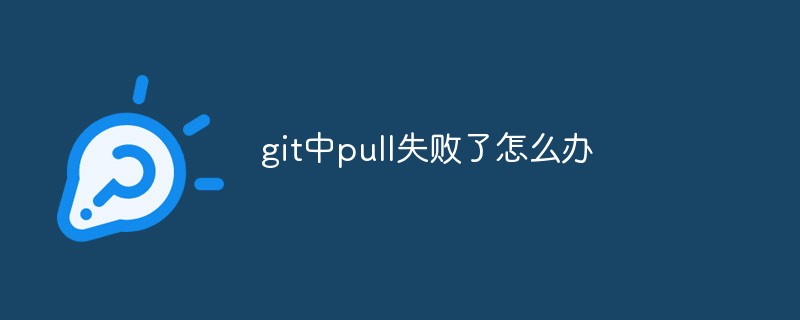 git中pull失败了怎么办Jun 30, 2022 pm 04:47 PM
git中pull失败了怎么办Jun 30, 2022 pm 04:47 PMgit中pull失败的解决方法:1、利用“git reset --hard”强制覆盖掉自己的本地修改;2、利用“git stash”推送一个新的储藏,拉取之后利用“git stash pop”将修改保存到暂存区;3、若依然出现问题,则将文件保存到暂存区并提交注释即可。
 git分支能改名字吗Jun 16, 2022 pm 05:55 PM
git分支能改名字吗Jun 16, 2022 pm 05:55 PMgit分支能改名字。改名方法:1、利用git中的branch命令修改本地分支的名称,语法为“git branch -m 旧名字 新名字”;2、利用“git push origin 新名字”命令,在删除远程分支之后将改名后的本地分支推送到远程;3、利用IDEA直接操作修改分支名称即可。
 用三行代码使你的git提交记录变干净Feb 28, 2023 pm 04:19 PM
用三行代码使你的git提交记录变干净Feb 28, 2023 pm 04:19 PM本篇文章给大家带来了关于git的相关知识,其中主要跟大家聊一聊怎么让你的git记录保持整洁,感兴趣的朋友下面一起来看一下吧,希望对大家有帮助。
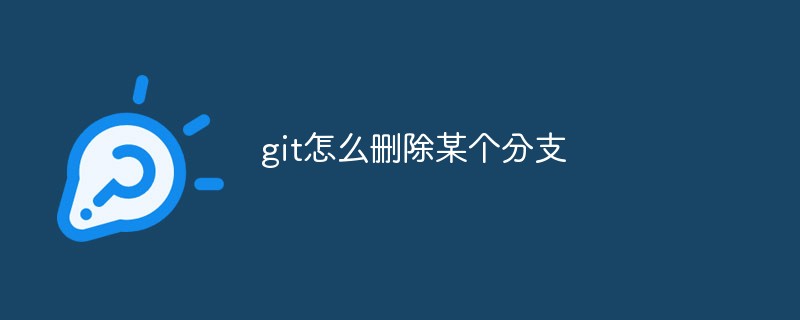 git怎么删除某个分支Jun 24, 2022 am 11:11 AM
git怎么删除某个分支Jun 24, 2022 am 11:11 AMgit删除某个分支的方法:1、利用“git branch --delete dev”命令删除本地分支;2、利用“git push origin --delete branch”命令删除远程分支;3、利用“git branch --delete --remotes”命令删除追踪分支。


Hot AI Tools

Undresser.AI Undress
AI-powered app for creating realistic nude photos

AI Clothes Remover
Online AI tool for removing clothes from photos.

Undress AI Tool
Undress images for free

Clothoff.io
AI clothes remover

AI Hentai Generator
Generate AI Hentai for free.

Hot Article

Hot Tools

SAP NetWeaver Server Adapter for Eclipse
Integrate Eclipse with SAP NetWeaver application server.

MinGW - Minimalist GNU for Windows
This project is in the process of being migrated to osdn.net/projects/mingw, you can continue to follow us there. MinGW: A native Windows port of the GNU Compiler Collection (GCC), freely distributable import libraries and header files for building native Windows applications; includes extensions to the MSVC runtime to support C99 functionality. All MinGW software can run on 64-bit Windows platforms.

VSCode Windows 64-bit Download
A free and powerful IDE editor launched by Microsoft

MantisBT
Mantis is an easy-to-deploy web-based defect tracking tool designed to aid in product defect tracking. It requires PHP, MySQL and a web server. Check out our demo and hosting services.

mPDF
mPDF is a PHP library that can generate PDF files from UTF-8 encoded HTML. The original author, Ian Back, wrote mPDF to output PDF files "on the fly" from his website and handle different languages. It is slower than original scripts like HTML2FPDF and produces larger files when using Unicode fonts, but supports CSS styles etc. and has a lot of enhancements. Supports almost all languages, including RTL (Arabic and Hebrew) and CJK (Chinese, Japanese and Korean). Supports nested block-level elements (such as P, DIV),






