This article mainly introduces the interaction between PHP and Web pages. It has a certain reference value. Now I share it with everyone. Friends in need can refer to it
1.form form default situation The way to submit data is the get method.
2. The predefined variables used by PHP scripts to process form data are $_GET, $_POST (case sensitive)
Code example (Pay special attention to adding the array when adding the checkbox attribute name)

<!DOCTYPE html><html><head><meta charset="UTF-8"><title>Insert title here</title></head><body><form action="simpleForm.php" method="post">
用户名:<input type="text" name="username"><br>
密码:<input type="text" name="password"><br>
<!-- 复选框 -->
学过的编程语言是:<br>
<input type="checkbox" name="language[]" value="PHP">php
<input type="checkbox" name="language[]" value="java">java
<input type="checkbox" name="language[]" value="C#">C#
<input type="checkbox" name="language[]" value="C++">C++<br>
<input type="submit" value="提交" ></form></body></html>simpleFoem. php<?php
if(!empty($_POST["username"])){
if($_POST["username"]=="zhangsan"&&$_POST["password"]=="123"){
echo "欢迎您:".$_POST["username"]."<br/>";
echo "学过的编程语言:";
foreach ($_POST["language"] as $value){
echo $value;
}
}else {
echo "用户名密码错误";
}
}
?>The above is the entire content of this article. I hope it will be helpful to everyone's study. For more related content, please pay attention to the PHP Chinese website! Related recommendations:
Introduction to installing xhprof for performance analysis in PHP 7.1
The above is the detailed content of Interaction between PHP and Web pages. For more information, please follow other related articles on the PHP Chinese website!
 打开win11的分屏交互方式Dec 25, 2023 pm 03:05 PM
打开win11的分屏交互方式Dec 25, 2023 pm 03:05 PM在win11系统中,我们可以通过打开分屏交互来让多个显示器使用同一款系统,共同操作,但是很多朋友不知道分屏交互怎么开启,其实只要在系统设置中找到显示器就可以了,下面一起来学习一下吧。win11分屏交互怎么打开1、点击开始菜单,找到其中的“设置”2、然后在其中找到“系统”设置。3、进入系统设置后,在左侧选择“显示”4、接着在右边的多显示器中选择“扩展这些显示器”即可。
 Vue3+TS+Vite开发技巧:如何与后端API进行交互Sep 08, 2023 pm 06:01 PM
Vue3+TS+Vite开发技巧:如何与后端API进行交互Sep 08, 2023 pm 06:01 PMVue3+TS+Vite开发技巧:如何与后端API进行交互引言:在网页应用开发中,前端与后端之间的数据交互是一个非常重要的环节。Vue3作为一种流行的前端框架,与后端API进行交互的方式也有很多种。本文将介绍如何使用Vue3+TypeScript+Vite开发环境来与后端API进行交互,并通过代码示例来加深理解。一、使用Axios发送请求Axios是
 uniapp实现如何使用JSBridge实现与原生交互Oct 20, 2023 am 08:44 AM
uniapp实现如何使用JSBridge实现与原生交互Oct 20, 2023 am 08:44 AMuniapp实现如何使用JSBridge实现与原生交互,需要具体代码示例一、背景介绍在移动应用开发中,有时需要与原生环境进行交互,比如调用原生的一些功能或获取原生的一些数据。uniapp作为一种跨平台的移动应用开发框架,提供了一种方便的方式来实现与原生交互,即使用JSBridge进行通信。JSBridge是一种前端与移动原生端进行交互的技术方案,通过在前端和
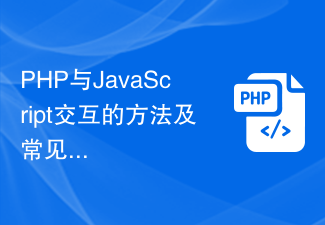 PHP与JavaScript交互的方法及常见问题解答Jun 08, 2023 am 11:33 AM
PHP与JavaScript交互的方法及常见问题解答Jun 08, 2023 am 11:33 AMPHP与JavaScript交互的方法及常见问题解答随着互联网的快速发展,网页已经成为人们获取信息、进行交流的主要平台。而PHP和JavaScript是开发网页的两种最常用语言。它们都具有各自的优点和适用场景,而在大型网站的开发过程中,两者的结合将会拓展开发人员的的工作能力。本文将介绍PHP和JavaScript交互的方法及常见问题解答。PHP与JavaSc
 前端后端开发的发展历程与趋势展望Mar 26, 2024 am 08:03 AM
前端后端开发的发展历程与趋势展望Mar 26, 2024 am 08:03 AM随着互联网的迅猛发展和信息技术的日新月异,前端和后端开发作为两个重要的IT领域在过去几十年中也取得了巨大的进步。本文将探讨前端后端开发的发展历程,分析当前的发展趋势,并展望未来的发展方向。一、前端后端开发的发展历程早期阶段在互联网刚刚兴起的时期,网站开发主要关注内容的呈现,前端开发工作主要集中在HTML、CSS和JavaScript等技术上,以实现页面的基本
 使用企业微信接口与PHP进行数据交互的方法Jul 05, 2023 am 09:00 AM
使用企业微信接口与PHP进行数据交互的方法Jul 05, 2023 am 09:00 AM使用企业微信接口与PHP进行数据交互的方法企业微信是企业内部沟通和协作的重要平台,开发者可以通过企业微信接口实现与企业微信的数据交互。本文将介绍如何使用PHP语言来调用企业微信接口,实现数据的传输与处理。首先,需要创建一个企业微信应用,并获取相应的CorpID、Secret以及AgentID。这些信息可以在企业微信管理后台的“应用与小程序”中找到。接下来,我
 如何使用Swoole实现WebSocket服务器与客户端交互Nov 07, 2023 pm 02:15 PM
如何使用Swoole实现WebSocket服务器与客户端交互Nov 07, 2023 pm 02:15 PMWebSocket已经成为了现代Web应用程序中常用的实时通信协议。使用PHP开发WebSocket服务器一般需要使用Swoole这样的扩展,因为它提供了对异步编程、进程管理、内存映射以及其他WebSocket相关特性的支持。在本文中,我们将讨论如何使用Swoole来实现WebSocket服务器与客户端的交互,并提供一些具体的代码示例。Swoole与W
 前端与后端的职责与技能要求Mar 25, 2024 pm 07:00 PM
前端与后端的职责与技能要求Mar 25, 2024 pm 07:00 PM前端与后端是软件开发中不可或缺的两个部分,它们分别承担着不同的职责和技能要求。本文将从职责和技能方面探讨前端与后端开发工程师的工作内容和要求。一、前端工程师的职责及技能要求前端工程师负责实现用户界面和交互功能,直接面向用户,需要具备以下职责和技能要求:实现网站或应用程序的用户界面设计,确保页面视觉效果和交互体验良好;与UI/UX设计师紧密合作,将设计稿转化为


Hot AI Tools

Undresser.AI Undress
AI-powered app for creating realistic nude photos

AI Clothes Remover
Online AI tool for removing clothes from photos.

Undress AI Tool
Undress images for free

Clothoff.io
AI clothes remover

AI Hentai Generator
Generate AI Hentai for free.

Hot Article

Hot Tools

SublimeText3 Mac version
God-level code editing software (SublimeText3)

SAP NetWeaver Server Adapter for Eclipse
Integrate Eclipse with SAP NetWeaver application server.

Atom editor mac version download
The most popular open source editor

mPDF
mPDF is a PHP library that can generate PDF files from UTF-8 encoded HTML. The original author, Ian Back, wrote mPDF to output PDF files "on the fly" from his website and handle different languages. It is slower than original scripts like HTML2FPDF and produces larger files when using Unicode fonts, but supports CSS styles etc. and has a lot of enhancements. Supports almost all languages, including RTL (Arabic and Hebrew) and CJK (Chinese, Japanese and Korean). Supports nested block-level elements (such as P, DIV),

SecLists
SecLists is the ultimate security tester's companion. It is a collection of various types of lists that are frequently used during security assessments, all in one place. SecLists helps make security testing more efficient and productive by conveniently providing all the lists a security tester might need. List types include usernames, passwords, URLs, fuzzing payloads, sensitive data patterns, web shells, and more. The tester can simply pull this repository onto a new test machine and he will have access to every type of list he needs.






