* Basic process of file operation
* 1. Open the file
* 2. Operate the file: read, write, append, etc.
* 3. Close the file
//1. Create or open a local file
//Open the file in r (read-only) mode, no new file will be created, similar to: r (read-write), the pointer is at the beginning
// $fh = fopen('file1.txt', 'r') or die("Cannot open file1.txt file");
//Open in w (write-only) mode File, if the file does not exist, create it, similar to: w (read and write), the pointer is at the beginning
$fh = fopen('file2.txt', 'w') or die("不能打开file2.txt文件");//Open the file in a (append write only) mode, if the file does not exist, create it, similar to: a (Append read and write), the pointer is at the end
$fh = fopen('file3.txt', 'a') or die("不能打开file3.txt文件");//Note: It is recommended to add b to the read and write mode symbols on Windows machines to enhance compatibility with binary files, such as rb, wb...
//2.Open a remote file
$fh = fopen('http://www.php.cn/course/801.html', 'r');
//3.Read the file to the browser
//Read a line from the file pointer and automatically move it down
// while ($s = fgets($fh)) {
// print $s;
// }
//fgetss( ) can filter out all html tags
// while ($s = fgetss($fh)) {
// print $s;
// }
//4. Read the file into a string:
//file_get_contens($filename) returns a string
// $content = file_get_contents('file.txt' );
//Read the entire page into a string, which is very useful when crawling content from other websites, in conjunction with filtering rules
// $content = file_get_contents('http: //www.php.cn');
// echo 'File size: '.strlen($content).' bytes', '
';
/ / if (strlen($content) > 0) {
// echo $content;
// }
//5. Read the entire file into In the array, use newline characters to split
$arr = file('maxim.txt');
// foreach ($arr as $key => $value) {
// echo 'motto'.($key 1).': '.$value.'
';
// }
// shuffle($arr), randomly shuffle an array, return true/false
// if (shuffle($arr)) {
// echo current($arr); //Display a random motto
// echo $arr[0]; //Display a random motto
// }
echo '
';
//array_rand($arr,$length=1): Randomly remove one or more elements from the array
/ /Take out one and return only the key name, if multiple, return an array of random key names
// echo $arr[array_rand($arr)];
print_r(array_rand($arr,3));//返回三个随机的键名 echo '<hr>';
// Traverse this key name array, Query the corresponding array element value
$kes = array_rand($arr,3);
foreach ($kes as $value) { //键名无意义,我们只关心值,即键名
print $arr[$value].'<hr>';
}//After the file reading and writing is completed, it should be closed in time
fclose($fh);
//After closing the script, the file will also be automatically closed, but manual display is still highly recommended This is a good habit
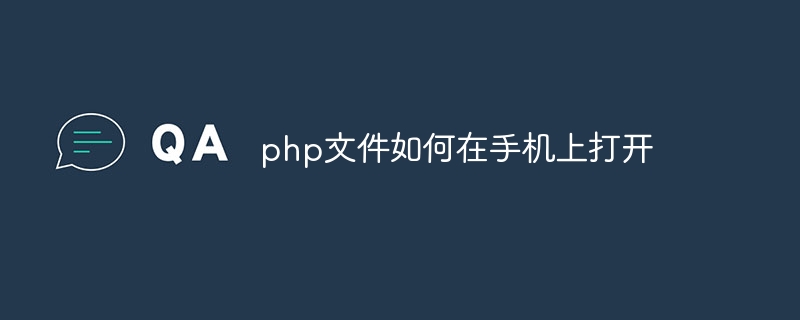 php文件如何在手机上打开Nov 13, 2023 am 11:08 AM
php文件如何在手机上打开Nov 13, 2023 am 11:08 AM要在手机上打开php文件,需要在手机上搭建一个能够运行php的服务器环境,并将php文件上传到服务器上。然后,在手机上的浏览器中输入服务器的IP地址或域名,加上php文件的路径,即可打开php文件并查看其内容。
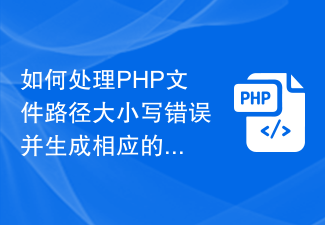 如何处理PHP文件路径大小写错误并生成相应的报错信息Aug 08, 2023 pm 09:45 PM
如何处理PHP文件路径大小写错误并生成相应的报错信息Aug 08, 2023 pm 09:45 PM如何处理PHP文件路径大小写错误并生成相应的报错信息在开发PHP程序的过程中,我们经常会遇到文件路径大小写错误的问题。由于Windows和Linux系统对文件路径的大小写处理方式不同,当程序在开发环境中使用Windows系统测试通过后,在部署到Linux服务器上时可能会导致路径错误。为了解决这个问题,我们可以通过一些方法来处理文件路径的大
 PHP文件操作函数实例:文件最后修改时间Jun 21, 2023 am 11:43 AM
PHP文件操作函数实例:文件最后修改时间Jun 21, 2023 am 11:43 AMPHP是一种广泛应用的服务器端编程语言,它具有强大的文件操作能力,而文件最终修改时间也是适用于文件操作的一种常见需求。因此,在本文中,我们将探讨PHP文件操作函数的实例——如何获取文件最后修改时间。使用filemtime()函数PHP提供了一个内置函数叫做filemtime(),用于返回一个文件的最后修改时间戳。时间戳是一个距离UNIX纪元时间1970年1月
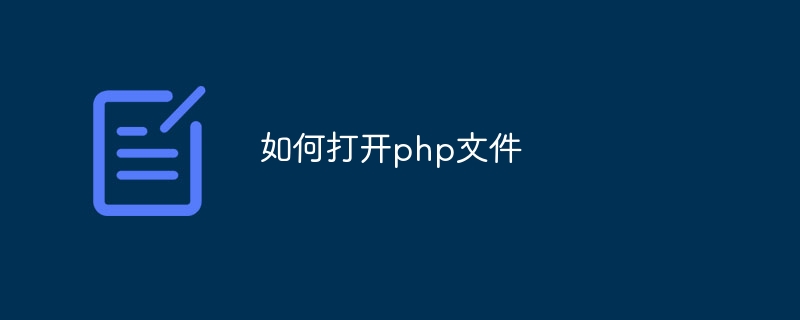 如何才能打开php文件Sep 01, 2023 am 11:53 AM
如何才能打开php文件Sep 01, 2023 am 11:53 AM打开php文件步骤:1、选择文本编辑器;2、在选择的文本编辑器中,创建一个新的文件,并将其保存为.php文件;3、在创建的PHP文件中,编写PHP代码;4、要在本地计算机上运行PHP文件,需要设置一个服务器环境;5、安装服务器环境后,需要将PHP文件放入服务器目录中;6、一旦将PHP文件放入服务器目录中,就可以通过浏览器来运行它。
 .php文件中可包含几方面内容Mar 06, 2023 pm 05:32 PM
.php文件中可包含几方面内容Mar 06, 2023 pm 05:32 PMphp文件中可包含的内容:1、起始标签“<?php”和结束标签“?>”,所有PHP代码都必须写在这对标签的里面;2、分号“;”,是PHP语句的分隔符,也代表着代码执行的指令;3、注释,有单行注释“//”、多行注释“/* */”、Shell注释“#”三种风格注释;4、换行符,可加强代码的可读性;5、代码段(如函数等)。
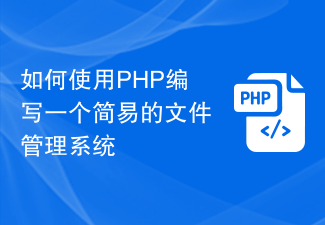 如何使用PHP编写一个简易的文件管理系统Sep 24, 2023 pm 02:04 PM
如何使用PHP编写一个简易的文件管理系统Sep 24, 2023 pm 02:04 PM如何使用PHP编写一个简易的文件管理系统序言:随着互联网的飞速发展,我们日常生活中接触到的各种文件越来越多,想要有效地管理这些文件变得尤为重要。PHP作为一种常用的服务器端脚本语言,可以帮助我们构建一个简易而高效的文件管理系统。本文将详细介绍如何使用PHP编写一个具备基本功能的文件管理系统,并提供具体代码示例。一、搭建基础环境在开始编写文件管理系统之前,我们
 PHP文件操作函数实例:目录遍历Jun 21, 2023 am 10:04 AM
PHP文件操作函数实例:目录遍历Jun 21, 2023 am 10:04 AMPHP是一种非常流行的编程语言,被广泛用于Web开发,尤其是服务器端开发。文件操作是Web开发中必不可少的一部分,PHP提供了丰富的文件操作函数,本文将介绍其中的一个功能:目录遍历。目录遍历是指遍历文件系统中的目录,获取目录中的文件和子目录。在Web开发中,目录遍历常用于制作站点地图、文件资源管理等功能,也可用于网站漏洞检测等方面。下面,我们将用实例来学习P
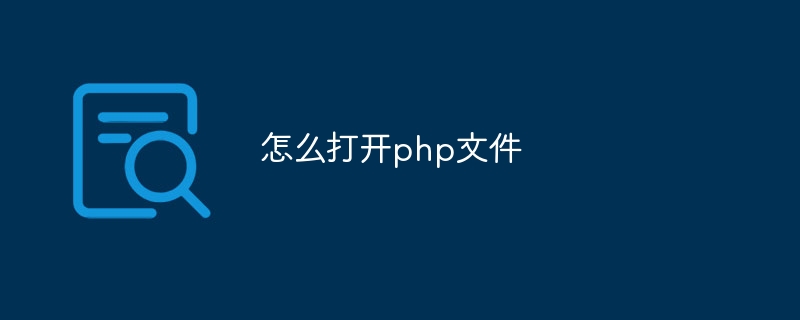 怎么打开php文件Jan 24, 2024 pm 04:12 PM
怎么打开php文件Jan 24, 2024 pm 04:12 PM打开php文件的工具:1、Notepad++;2、Sublime Text;3、Visual Studio Code;4、Eclipse;5、XAMPP。详细介绍:1、Notepad++,这是一个免费的文本编辑器,支持多种编程语言,包括PHP,它具有语法高亮和代码折叠等功能,可以更轻松地阅读和编辑PHP代码;2、Sublime Text,这是一款功能强大的文本编辑器等等。

Hot AI Tools

Undresser.AI Undress
AI-powered app for creating realistic nude photos

AI Clothes Remover
Online AI tool for removing clothes from photos.

Undress AI Tool
Undress images for free

Clothoff.io
AI clothes remover

AI Hentai Generator
Generate AI Hentai for free.

Hot Article

Hot Tools

MantisBT
Mantis is an easy-to-deploy web-based defect tracking tool designed to aid in product defect tracking. It requires PHP, MySQL and a web server. Check out our demo and hosting services.

mPDF
mPDF is a PHP library that can generate PDF files from UTF-8 encoded HTML. The original author, Ian Back, wrote mPDF to output PDF files "on the fly" from his website and handle different languages. It is slower than original scripts like HTML2FPDF and produces larger files when using Unicode fonts, but supports CSS styles etc. and has a lot of enhancements. Supports almost all languages, including RTL (Arabic and Hebrew) and CJK (Chinese, Japanese and Korean). Supports nested block-level elements (such as P, DIV),

Zend Studio 13.0.1
Powerful PHP integrated development environment

Dreamweaver CS6
Visual web development tools

Safe Exam Browser
Safe Exam Browser is a secure browser environment for taking online exams securely. This software turns any computer into a secure workstation. It controls access to any utility and prevents students from using unauthorized resources.






