This article mainly introduces the detailed explanation of the WeChat applet Video API example. Friends who need it can refer to it

The computer cannot test the shooting function and can only test it Select the video function, which seems to only support the mp4 format. It is worth noting that the temporary file path returned after success is a list tempFilePaths instead of the tempFilePath document. There is a problem with the writing.
Main attributes:
wx.chooseVideo(object)

Return parameters after success

wxml
<button type="primary" bindtap="listenerBtnOpenVideo">打开视频</button>
<!--默认视频组件是隐藏的-->
<video src="{{videoSource}}" hidden="{{videoHidden}}" style="width: 100%; height: 100%"/>
js
Page({
data:{
// text:"这是一个页面"
videoSource: '',
videoHidden: true
},
listenerBtnOpenVideo: function() {
var that = this;
wx.chooseVideo({
//相机和相册
sourceType: ['album', 'camera'],
//录制视频最大时长
maxDuration: 60,
//摄像头
camera: ['front', 'back'],
//这里返回的是tempFilePaths并不是tempFilePath
success: function(res){
console.log(res.tempFilePaths[0])
that.setData({
videoSource: res.tempFilePaths[0],
videoHidden: false
})
},
fail: function(e) {
console.log(e)
}
})
},
onLoad:function(options){
// 页面初始化 options为页面跳转所带来的参数
},
onReady:function(){
// 页面渲染完成
},
onShow:function(){
// 页面显示
},
onHide:function(){
// 页面隐藏
},
onUnload:function(){
// 页面关闭
}
})
The above is the entire content of this article. I hope it will be helpful to everyone's study. For more related content, please pay attention to the PHP Chinese website!
Related recommendations:
The use of input forms, redio and drop-down lists in WeChat mini programs
WeChat mini program request Request an introduction to the backend interface php
The above is the detailed content of Analysis of Video API in WeChat Mini Program. For more information, please follow other related articles on the PHP Chinese website!
 微信小程序架构原理基础详解Oct 11, 2022 pm 02:13 PM
微信小程序架构原理基础详解Oct 11, 2022 pm 02:13 PM本篇文章给大家带来了关于微信小程序的相关问题,其中主要介绍了关于基础架构原理的相关内容,其中包括了宿主环境、执行环境、小程序整体架构、运行机制、更新机制、数据通信机制等等内容,下面一起来看一下,希望对大家有帮助。
 微信小程序云服务配置详解May 27, 2022 am 11:53 AM
微信小程序云服务配置详解May 27, 2022 am 11:53 AM本篇文章给大家带来了关于微信小程序的相关知识,其中主要介绍了关于云服务的配置详解,包括了创建使用云开发项目、搭建云环境、测试云服务等等内容,下面一起来看一下,希望对大家有帮助。
 微信小程序实战项目之富文本编辑器实现Oct 08, 2022 pm 05:51 PM
微信小程序实战项目之富文本编辑器实现Oct 08, 2022 pm 05:51 PM本篇文章给大家带来了关于微信小程序的相关知识,其中主要介绍了关于富文本编辑器的实战示例,包括了创建发布页面、实现基本布局、实现编辑区操作栏的功能等内容,下面一起来看一下,希望对大家有帮助。
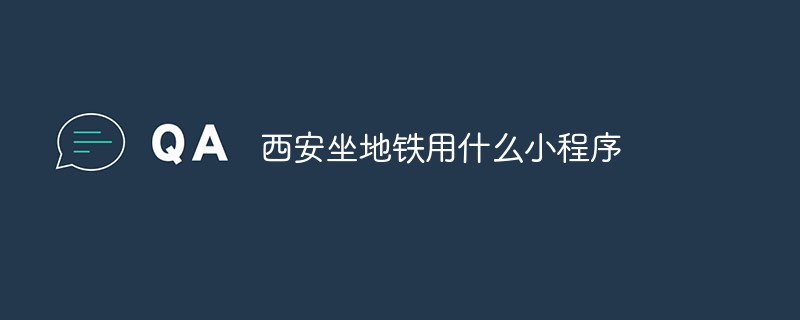 西安坐地铁用什么小程序Nov 17, 2022 am 11:37 AM
西安坐地铁用什么小程序Nov 17, 2022 am 11:37 AM西安坐地铁用的小程序为“乘车码”。使用方法:1、打开手机微信客户端,点击“发现”中的“小程序”;2、在搜索栏中输入“乘车码”进行搜索;3、直接定位城市西安,或者搜索西安,点击“西安地铁乘车码”选项的“去乘车”按钮;4、根据腾讯官方提示进行授权,开通“乘车码”业务即可利用该小程序提供的二维码来支付乘车了。
 简单介绍:实现小程序授权登录功能Nov 07, 2022 pm 05:32 PM
简单介绍:实现小程序授权登录功能Nov 07, 2022 pm 05:32 PM本篇文章给大家带来了关于微信小程序的相关知识,其中主要介绍了怎么实现小程序授权登录功能的相关内容,下面一起来看一下,希望对大家有帮助。
 微信小程序开发工具介绍Oct 08, 2022 pm 04:47 PM
微信小程序开发工具介绍Oct 08, 2022 pm 04:47 PM本篇文章给大家带来了关于微信小程序的相关问题,其中主要介绍了关于开发工具介绍的相关内容,包括了下载开发工具以及编辑器总结等内容,下面一起来看一下,希望对大家有帮助。


Hot AI Tools

Undresser.AI Undress
AI-powered app for creating realistic nude photos

AI Clothes Remover
Online AI tool for removing clothes from photos.

Undress AI Tool
Undress images for free

Clothoff.io
AI clothes remover

AI Hentai Generator
Generate AI Hentai for free.

Hot Article

Hot Tools

Zend Studio 13.0.1
Powerful PHP integrated development environment

MantisBT
Mantis is an easy-to-deploy web-based defect tracking tool designed to aid in product defect tracking. It requires PHP, MySQL and a web server. Check out our demo and hosting services.

Dreamweaver CS6
Visual web development tools

Safe Exam Browser
Safe Exam Browser is a secure browser environment for taking online exams securely. This software turns any computer into a secure workstation. It controls access to any utility and prevents students from using unauthorized resources.

PhpStorm Mac version
The latest (2018.2.1) professional PHP integrated development tool







