Home >Web Front-end >Front-end Q&A >Tutorial on using the color picker of PHP Chinese website
Tutorial on using the color picker of PHP Chinese website
- jackloveOriginal
- 2018-06-27 09:12:3911184browse
php Chinese website color picker is a tool for picking up colors. It is often represented by an eyedropper. Click on the color to pick up the clicked color. PHP Chinese website color picker occupies small memory, is simple and fast to use, and is a color picking tool suitable for novices.
1 Open the color picker, the default interface is as follows
R:Red
G:Green
B:Blue
Red The area is the "color display area"

2 Usage method
Left-click the "color display area" and drag the mouse to the area that needs to be collected ( As shown in the left picture below), release the left mouse button to get the color (as shown in the right picture below).
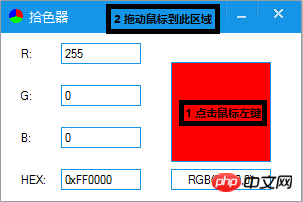
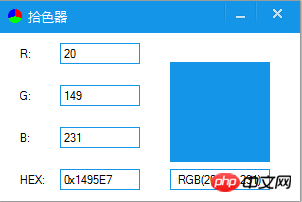
##
The above is the detailed content of Tutorial on using the color picker of PHP Chinese website. For more information, please follow other related articles on the PHP Chinese website!

