This article mainly introduces pure CSS3 to achieve Material Design effect. It is a beautification of native components based on tag attributes, which has certain reference value. Those who are interested can learn about it.
Preview
This is a css file that is being improved. It beautifies the native components based on label attributes. CSS cannot be used for datepicker, select, etc. The implementation is not considered in this article for the time being.
ButtonButton
##Initial button
<button>button</button>
<button class="red">red</button>
<button class="orange">orange</button>
<button class="blue">blue</button>
<button class="green">green</button>
<button class="link">link</button>
Stroke button
<button class="b-red bk-n">button</button>
<button class="b-red">red</button>
<button class="b-orange">orange</button>
<button class="b-blue">blue</button>
<button class="b-green">green</button>
Disable button
<button disabled>disabled</button>##Floating button
##
<button class="circle">+</button>
<button class="circle teal">+</button>
Button Group
<nav class="btn-group">
<button>button</button>
<button>button</button>
<button>button</button>
</nav>
Form
Text input
<input type="text"> <input type="password" >
Switch
<input type="checkbox" id="switch1" class="switch"><label for="switch1"></label>
Single choice
<input type="radio" id="test_radio1" name="ra"><label for="test_radio1">radio1</label> <input type="radio" disabled id="test_radio3" name="ra"><label for="test_radio3">radio3</label> <input type="radio" checked disabled id="test_radio4" name="ras"><label for="test_radio4">radio4</label>
Multiple choice
<input id="test_checkbox1" type="checkbox"><label for="test_checkbox1">check1</label> <input id="test_checkbox3" disabled type="checkbox"><label for="test_checkbox3">check3</label> <input id="test_checkbox4" checked disabled type="checkbox"><label for="test_checkbox4">check4</label>The above is the entire content of this article. I hope it will be helpful to everyone’s study. For more related content, please pay attention to the PHP Chinese website! Related recommendations:
Two commonly used functions of CSS3 rounded corners and gradients
Use CSS3 to match horizontal and vertical screens Screen method
The above is the detailed content of Using CSS3 to achieve Material Design effects. For more information, please follow other related articles on the PHP Chinese website!
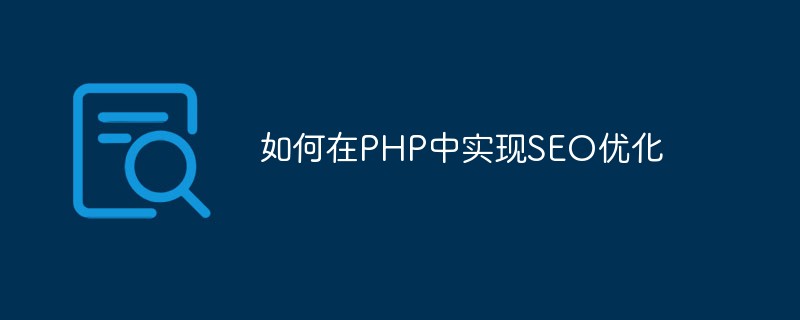 如何在PHP中实现SEO优化May 20, 2023 pm 01:30 PM
如何在PHP中实现SEO优化May 20, 2023 pm 01:30 PM随着互联网的发展,SEO(SearchEngineOptimization,搜索引擎优化)已经成为了网站优化的重要一环。如果您想要使您的PHP网站在搜索引擎中获得更高的排名,就需要对SEO的内容有一定的了解了。本文将会介绍如何在PHP中实现SEO优化,内容包括网站结构优化、网页内容优化、外部链接优化,以及其他相关的优化技巧。一、网站结构优化网站结构对于S
 Nothing shows brand new design of the CMF Watch Pro 2, reveals curious details about the CMF Phone 1Jun 27, 2024 am 10:42 AM
Nothing shows brand new design of the CMF Watch Pro 2, reveals curious details about the CMF Phone 1Jun 27, 2024 am 10:42 AMNothing already announced last week that three new products will be unveiled on July 8, 2024: the CMF Watch Pro 2, the CMF Phone 1, and the CMF Buds Pro 2. Now the manufacturer has released teaser images revealing new design details for these product
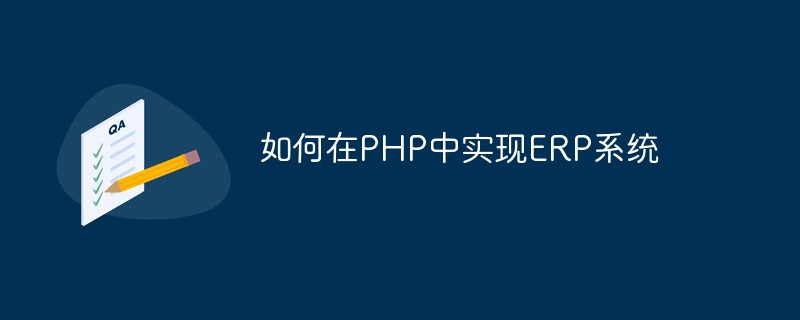 如何在PHP中实现ERP系统May 20, 2023 pm 06:21 PM
如何在PHP中实现ERP系统May 20, 2023 pm 06:21 PM随着电子商务和企业管理的发展,许多企业开始寻找更好的方法来处理其日常业务流程。ERP系统是一种能够整合企业各种业务流程的软件工具。它提供了全面的功能,包括生产、销售、采购、库存、财务等方面,帮助企业提高效率、控制成本和提高客户满意度。而在PHP编程语言中,也能够实现ERP系统,这就需要我们掌握一些基本的知识和技术。下面,我们将深入探讨如何在PHP中实现ERP
 Cybertruck owner reviews the new Tactical Grey interior design and delivery experienceJun 30, 2024 pm 09:44 PM
Cybertruck owner reviews the new Tactical Grey interior design and delivery experienceJun 30, 2024 pm 09:44 PMBesides the snazzy but easy to stain white Cybertruck interior available at launch, Tesla now also has the electric pickup available in a more color. The new Tactical Grey Cybertruck interior color has gotten its first preview thanks to one lucky new
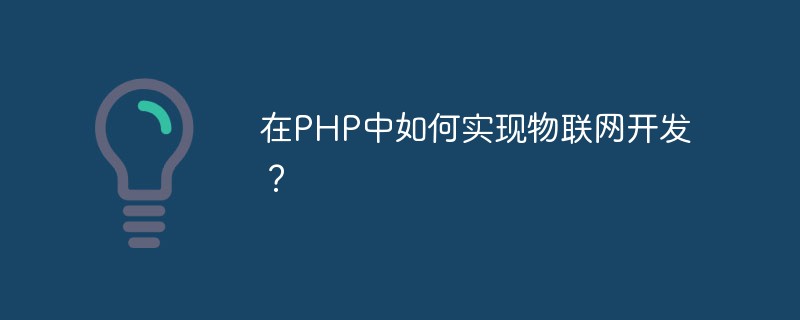 在PHP中如何实现物联网开发?May 12, 2023 am 11:51 AM
在PHP中如何实现物联网开发?May 12, 2023 am 11:51 AM随着物联网技术的发展和普及,越来越多的应用场景需要使用PHP语言进行物联网开发。PHP作为一种广泛应用于Web开发的脚本语言,它的易学易用、开发速度快、可扩展性强等特点,使其成为开发物联网应用的一种优秀选择。本文将介绍在PHP中实现物联网开发的常用技术和方法。一、传输协议和数据格式物联网设备通常使用TCP/IP或UDP协议进行数据传输,而HTTP协议是一个优
 如何在PHP中实现CRM系统May 20, 2023 pm 12:31 PM
如何在PHP中实现CRM系统May 20, 2023 pm 12:31 PM随着企业的发展,客户管理变得越来越重要。为了提高客户满意度和忠诚度,越来越多的企业采用客户关系管理系统(CRM)来帮助其管理客户关系。而PHP是一种流行的编程语言,因其简单易学、灵活和强大而被广泛应用于Web开发。那么,如何在PHP中实现CRM系统呢?本文将为您介绍实现CRM系统的步骤和技巧。Step1:需求分析在开始开发CRM系统之前,您需要进行需求分析
 HMD Slate Tab 5G leakes as mid-range tablet with Snapdragon 7s Gen 2, 10.6-inch display and Lumia designJun 18, 2024 pm 05:46 PM
HMD Slate Tab 5G leakes as mid-range tablet with Snapdragon 7s Gen 2, 10.6-inch display and Lumia designJun 18, 2024 pm 05:46 PMWith the Skyline, HMD Global is set to unveil a mid-range smartphone in the style of the Nokia Lumia 920 on July 10. According to the latest information from the leaker @smashx_60, the Lumia design will soon also be used for a tablet, which will be c
 如何在PHP中实现验证码May 20, 2023 am 11:31 AM
如何在PHP中实现验证码May 20, 2023 am 11:31 AM随着互联网的不断发展,越来越多的网站需要使用验证码来保证安全性。验证码是一种借助人类能力而无法被计算机破解的认证技术,广泛应用于网站注册、登录、找回密码等功能中。下面将介绍如何使用PHP实现验证码功能。一、生成验证码图片验证码图片的生成是验证码功能的核心,需要生成一个随机字符,并将其渲染为图像展示给用户。在PHP中,可以使用GD库来生成图片。GD库是一种用于


Hot AI Tools

Undresser.AI Undress
AI-powered app for creating realistic nude photos

AI Clothes Remover
Online AI tool for removing clothes from photos.

Undress AI Tool
Undress images for free

Clothoff.io
AI clothes remover

AI Hentai Generator
Generate AI Hentai for free.

Hot Article

Hot Tools

Zend Studio 13.0.1
Powerful PHP integrated development environment

EditPlus Chinese cracked version
Small size, syntax highlighting, does not support code prompt function

Dreamweaver Mac version
Visual web development tools

Atom editor mac version download
The most popular open source editor

mPDF
mPDF is a PHP library that can generate PDF files from UTF-8 encoded HTML. The original author, Ian Back, wrote mPDF to output PDF files "on the fly" from his website and handle different languages. It is slower than original scripts like HTML2FPDF and produces larger files when using Unicode fonts, but supports CSS styles etc. and has a lot of enhancements. Supports almost all languages, including RTL (Arabic and Hebrew) and CJK (Chinese, Japanese and Korean). Supports nested block-level elements (such as P, DIV),






