This article mainly introduces the usage of user-defined templates for WeChat Mini Programs, and analyzes in detail the definition, data calling, layout settings and other simple usage techniques of WeChat Mini Program custom templates in the form of examples. Friends in need can refer to Next
The example in this article describes the usage of user-defined templates for WeChat mini programs. Share it with everyone for your reference, the details are as follows:
1. Create a new wxml (for the convenience of testing, the wxml file is created in the home directory here)
/home/home/botmenu.wxml :
<template name="bottommenu">
<view class="bottomposition">
<navigator class="item_info" url="../home/home">
<image src="../img/sy.png"></image>
<text>首页</text>
</navigator>
<navigator class="item_info" url="/pages/home/home">
<image src="../img/xx.png"></image>
<text>消息</text>
</navigator>
<navigator class="item_info" url="/pages/home/home">
<image src="../img/lz.png"></image>
<text>工具</text>
</navigator>
<navigator class="item_info" url="/pages/home/home">
<image src="../img/wo.png"></image>
<text>我</text>
</navigator>
</view>
</template>2. New wxss
/home/home/botmenu.wxss:
.bottomposition{
width: 100%;
height: 10%;
position: fixed;
overflow: hidden;
left: 0;
top: 90%;
z-index: 1100;
display: flex;
border-top: 1rpx solid #dadada;
}
.item_info {
width: 25%;
height: 100%;
display: flex;
align-items: center;
flex-direction: column;
justify-content: center;
}
.item_info image {
width: 20px;
height: 20px;
}
.item_info text {
margin-top: 5px;
font-size: 12px;
}
.infolist{
margin:10px;
padding: 0 10px;
font-size: 12px;
}3. Page reference
<import src="../home/home.wxml"/> <view class="info"> <template is="bottommenu"></template> </view>
4. Page style reference
@import "../home/home.wxss";
5. Data data in index.js:
data: {
tool_list:[{
name:"在线JavaScript代码美化、格式化工具",
url:"http://tools.jb51.net/code/js"
},{
name:"json代码在线格式化/美化/压缩/编辑/转换工具",
url:"http://tools.jb51.net/code/jsoncodeformat"
},{
name:"中文繁体字简体字转换(繁简转换)工具",
url:"http://tools.jb51.net/transcoding/convertzh"
},{
name:"正则表达式在线生成工具",
url:"http://tools.jb51.net/regex/create_reg"
},{
name:"XML代码在线格式化美化工具",
url:"http://tools.jb51.net/code/xmlcodeformat"
},{
name:"在线科学计算器",
url:"http://tools.jb51.net/jisuanqi/jsqkexue"
},{
name:"BASE64编码解码工具",
url:"http://tools.jb51.net/transcoding/base64"
}]
},6. index.wxml
脚本之家在线工具 <import src="../home/home.wxml"/> <view class="info"> <template is="bottommenu"></template> </view> {{item.name}} - {{item.url}}
The above is what I compiled for everyone. I hope it will be helpful to everyone in the future. help.
Related articles:
Complex operations about MVC in AngularJS
How to use CommonsChunkPlugin to extract public modules
How to implement Toast using ReactNative
Angular CLI installation tutorial
Implemented through nextTick() in Vuejs Asynchronous update queue
The above is the detailed content of How to implement user-defined templates in WeChat mini programs. For more information, please follow other related articles on the PHP Chinese website!
 微信小程序架构原理基础详解Oct 11, 2022 pm 02:13 PM
微信小程序架构原理基础详解Oct 11, 2022 pm 02:13 PM本篇文章给大家带来了关于微信小程序的相关问题,其中主要介绍了关于基础架构原理的相关内容,其中包括了宿主环境、执行环境、小程序整体架构、运行机制、更新机制、数据通信机制等等内容,下面一起来看一下,希望对大家有帮助。
 微信小程序云服务配置详解May 27, 2022 am 11:53 AM
微信小程序云服务配置详解May 27, 2022 am 11:53 AM本篇文章给大家带来了关于微信小程序的相关知识,其中主要介绍了关于云服务的配置详解,包括了创建使用云开发项目、搭建云环境、测试云服务等等内容,下面一起来看一下,希望对大家有帮助。
 微信小程序实战项目之富文本编辑器实现Oct 08, 2022 pm 05:51 PM
微信小程序实战项目之富文本编辑器实现Oct 08, 2022 pm 05:51 PM本篇文章给大家带来了关于微信小程序的相关知识,其中主要介绍了关于富文本编辑器的实战示例,包括了创建发布页面、实现基本布局、实现编辑区操作栏的功能等内容,下面一起来看一下,希望对大家有帮助。
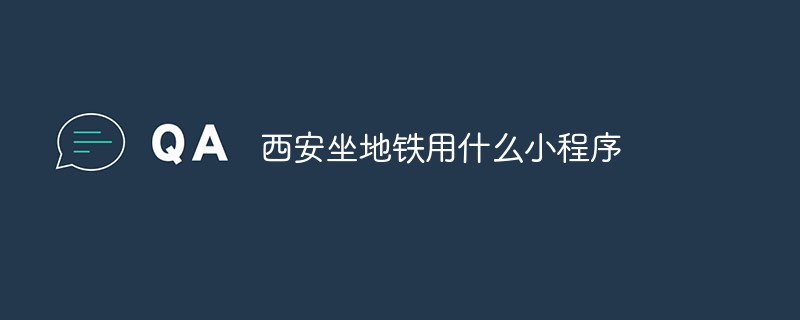 西安坐地铁用什么小程序Nov 17, 2022 am 11:37 AM
西安坐地铁用什么小程序Nov 17, 2022 am 11:37 AM西安坐地铁用的小程序为“乘车码”。使用方法:1、打开手机微信客户端,点击“发现”中的“小程序”;2、在搜索栏中输入“乘车码”进行搜索;3、直接定位城市西安,或者搜索西安,点击“西安地铁乘车码”选项的“去乘车”按钮;4、根据腾讯官方提示进行授权,开通“乘车码”业务即可利用该小程序提供的二维码来支付乘车了。
 简单介绍:实现小程序授权登录功能Nov 07, 2022 pm 05:32 PM
简单介绍:实现小程序授权登录功能Nov 07, 2022 pm 05:32 PM本篇文章给大家带来了关于微信小程序的相关知识,其中主要介绍了怎么实现小程序授权登录功能的相关内容,下面一起来看一下,希望对大家有帮助。
 微信小程序开发工具介绍Oct 08, 2022 pm 04:47 PM
微信小程序开发工具介绍Oct 08, 2022 pm 04:47 PM本篇文章给大家带来了关于微信小程序的相关问题,其中主要介绍了关于开发工具介绍的相关内容,包括了下载开发工具以及编辑器总结等内容,下面一起来看一下,希望对大家有帮助。


Hot AI Tools

Undresser.AI Undress
AI-powered app for creating realistic nude photos

AI Clothes Remover
Online AI tool for removing clothes from photos.

Undress AI Tool
Undress images for free

Clothoff.io
AI clothes remover

AI Hentai Generator
Generate AI Hentai for free.

Hot Article

Hot Tools

SublimeText3 Linux new version
SublimeText3 Linux latest version

WebStorm Mac version
Useful JavaScript development tools

Dreamweaver CS6
Visual web development tools

SAP NetWeaver Server Adapter for Eclipse
Integrate Eclipse with SAP NetWeaver application server.

SublimeText3 Chinese version
Chinese version, very easy to use








