This article introduces you to the detailed steps of how to make http requests in WeChat mini programs. I believe it will be helpful for everyone to learn network requests in WeChat mini programs. Friends in need can take a look below.
http request introduction
HTTP (HyperText Transfer Protocol) is a set of rules for computers to communicate through the network. Computer experts designed HTTP to enable HTTP clients (such as Web browsers) to request information and services from HTTP servers (Web servers). The current version of the HTTP protocol is 1.1. HTTP is a stateless protocol, and stateless refers to the Web There is no need to establish a persistent connection between the browser and the Web server. This means that when a client makes a request to the server and the Web server returns a response, the connection is closed and no information about the connection is retained on the server. Information.HTTP follows the request/response model. The web browser sends a request to the web server, and the web server processes the request and returns an appropriate response. All HTTP connections are structured as a set of requests and responses.
WeChat applet sets http request
For network communication in WeChat applet, you can only communicate with the specified domain name. WeChat applet includes four types of network requests.
1. Ordinary HTTPS request (wx.request)
2. Upload file (wx.uploadFile)
3. Download file (wx.downloadFile)
4. WebSocket communication (wx.connectSocket)
Here we mainly introduce three types of network requests: wx.request,wx.uploadFile,wx.dowloadFile
Set the domain name
If you want the WeChat applet to communicate over the network, you must first set the domain name, otherwise an error will occur:
The URL domain name is illegal, please try again after mp background configuration
You need to set the domain name in the mini program of the WeChat public platform.
You can see the setting options in the setting interface of the WeChat applet:

Settings
Select development settings:

Development settings
You can see the server settings:

Server settings
Here you can set the domain names corresponding to four types of network access, each of which Type of network request needs to set a domain name. Note that if the domain name is set to https://example.com/api/, then https://example.com/api cannot be called. must be followed by / .
http request
Use wx.request to initiate an http request. A WeChat applet is Limited to only 5 simultaneous network requests.
function queryRequest(data){
wx.request({
url:"https://example.com/api/",
data:data,
header:{
// "Content-Type":"application/json"
},
success:function(res){
console.log(res.data)
},
fail:function(err){
console.log(err)
}
})
}
The above code will send an http get request and then print out the returned results. The parameters are also relatively easy to understand.
url The url address of the server
data The requested parameters can be String data:"xxx=xxx&xxx=xxx " format or Object data:{"userId":1} format
header Set the request header
success Interface success callback
fail Interface failure callback
There are also two parameters Not in the code:
method http method, defaults to GET request
complete Callback after the end of the call interface, regardless of The interface will be called on success or failure
Upload file
wx.uploadFile, the api will initiate an http post request, in which Content-type is multipart/form-data. The server needs to receive files according to the Content-type type, sample code:
function uploadFile(file,data) {
wx.uploadFile({
url: 'http://example.com/upload',
filePath: file,
name: 'file',
formData:data,
success:function(res){
console.log(res.data)
},
fail:function(err){
console.log(err)
}
})
}
url, header, success, fail and complete are the same as ordinary http requests.
nameThe corresponding key of the file, the server needs to pass nameParameter acquisition file
formData httpOther parameters that can be used in the request
Download file
下载文件的api为wx.downloadFile,该api会发起一个http get请求,并在下载成功之后返回文件的临时路径,示例代码:
function downloadFile(url,typ,success){
wx.downloadFile({
url:url,
type:typ,
success:function(res){
if(success){
success(res.tempFilePath)
}
},
fail:function(err){
console.log(err)
}
})
}
其中的url,header,fail,complete和wx.uploadFile的参数使用是一致的,其中有区别的参数是:
type:下载资源的类型,用于客户端自动识别,可以使用的参数image/audio/video<br>
success:下载成功之后的回调,以tempFilePath的参数返回文件的临时目录:res={tempFilePath:'文件路径'}<br>
下载成功后的是临时文件,只会在程序本次运行期间可以使用,如果需要持久的保存,需要调用方法wx.saveFile主动持久化文件,实例代码:
function svaeFile(tempFile,success){
wx.saveFile({
tempFilePath:tempFile,
success:function(res){
var svaedFile=res.savedFilePath
if(success){
success(svaeFile)
}
}
})
}
使用wx.saveFile保存临时文件到本地,提供给小程序下次启动时使用,其中的参数:
tempFilePath 需要被保存文件的路径
success 保存成功的回调,返回保存成功的路径,使用res.savedFilePath可以获取保存成功的路径
fail 失败的回调
complete结束的回调
超时的设置
可以在app.js中设置networkTimeout可以设置四种类型网络访问的超时时间:
"networkTimeout":{
"request": 10000,
"connectSocket": 10000,
"uploadFile": 10000,
"downloadFile": 10000
}
这里设置的超时时间对应着四种类型的网络请求。
以上就是本文的全部内容,希望对大家的学习有所帮助,更多相关内容请关注PHP中文网!
相关推荐:
The above is the detailed content of About the steps to set http request for WeChat applet. For more information, please follow other related articles on the PHP Chinese website!
 微信小程序架构原理基础详解Oct 11, 2022 pm 02:13 PM
微信小程序架构原理基础详解Oct 11, 2022 pm 02:13 PM本篇文章给大家带来了关于微信小程序的相关问题,其中主要介绍了关于基础架构原理的相关内容,其中包括了宿主环境、执行环境、小程序整体架构、运行机制、更新机制、数据通信机制等等内容,下面一起来看一下,希望对大家有帮助。
 微信小程序云服务配置详解May 27, 2022 am 11:53 AM
微信小程序云服务配置详解May 27, 2022 am 11:53 AM本篇文章给大家带来了关于微信小程序的相关知识,其中主要介绍了关于云服务的配置详解,包括了创建使用云开发项目、搭建云环境、测试云服务等等内容,下面一起来看一下,希望对大家有帮助。
 微信小程序实战项目之富文本编辑器实现Oct 08, 2022 pm 05:51 PM
微信小程序实战项目之富文本编辑器实现Oct 08, 2022 pm 05:51 PM本篇文章给大家带来了关于微信小程序的相关知识,其中主要介绍了关于富文本编辑器的实战示例,包括了创建发布页面、实现基本布局、实现编辑区操作栏的功能等内容,下面一起来看一下,希望对大家有帮助。
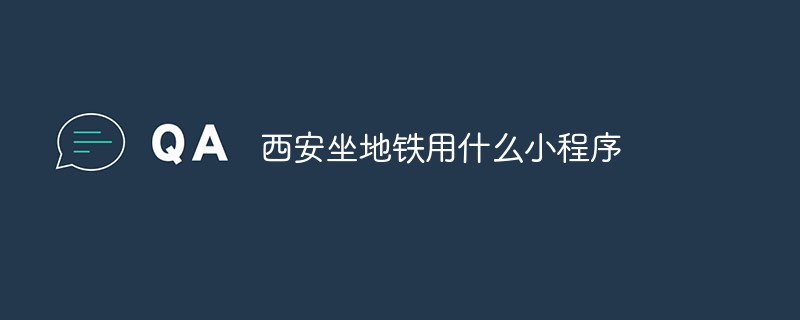 西安坐地铁用什么小程序Nov 17, 2022 am 11:37 AM
西安坐地铁用什么小程序Nov 17, 2022 am 11:37 AM西安坐地铁用的小程序为“乘车码”。使用方法:1、打开手机微信客户端,点击“发现”中的“小程序”;2、在搜索栏中输入“乘车码”进行搜索;3、直接定位城市西安,或者搜索西安,点击“西安地铁乘车码”选项的“去乘车”按钮;4、根据腾讯官方提示进行授权,开通“乘车码”业务即可利用该小程序提供的二维码来支付乘车了。
 简单介绍:实现小程序授权登录功能Nov 07, 2022 pm 05:32 PM
简单介绍:实现小程序授权登录功能Nov 07, 2022 pm 05:32 PM本篇文章给大家带来了关于微信小程序的相关知识,其中主要介绍了怎么实现小程序授权登录功能的相关内容,下面一起来看一下,希望对大家有帮助。
 微信小程序开发工具介绍Oct 08, 2022 pm 04:47 PM
微信小程序开发工具介绍Oct 08, 2022 pm 04:47 PM本篇文章给大家带来了关于微信小程序的相关问题,其中主要介绍了关于开发工具介绍的相关内容,包括了下载开发工具以及编辑器总结等内容,下面一起来看一下,希望对大家有帮助。


Hot AI Tools

Undresser.AI Undress
AI-powered app for creating realistic nude photos

AI Clothes Remover
Online AI tool for removing clothes from photos.

Undress AI Tool
Undress images for free

Clothoff.io
AI clothes remover

AI Hentai Generator
Generate AI Hentai for free.

Hot Article

Hot Tools

WebStorm Mac version
Useful JavaScript development tools

DVWA
Damn Vulnerable Web App (DVWA) is a PHP/MySQL web application that is very vulnerable. Its main goals are to be an aid for security professionals to test their skills and tools in a legal environment, to help web developers better understand the process of securing web applications, and to help teachers/students teach/learn in a classroom environment Web application security. The goal of DVWA is to practice some of the most common web vulnerabilities through a simple and straightforward interface, with varying degrees of difficulty. Please note that this software

Zend Studio 13.0.1
Powerful PHP integrated development environment

Dreamweaver Mac version
Visual web development tools

Notepad++7.3.1
Easy-to-use and free code editor








