 Web Front-end
Web Front-end JS Tutorial
JS Tutorial How to use the slider component to dynamically modify label transparency in WeChat mini programs
How to use the slider component to dynamically modify label transparency in WeChat mini programsThis article mainly introduces the method of WeChat applet to dynamically modify the label transparency based on the slider component. The image transparency change function can be realized by dragging the slider component, involving WeChat applet event binding, base64 format image loading and slider For tips on using components, friends in need can refer to
. This article describes the method of dynamically modifying label transparency based on the slider component of the WeChat applet. Share it with everyone for your reference, the details are as follows:
Key code
index.wxml
<view class="img" style="opacity:{{imgOpacity}}"></view>
<slider min="0" max="1" step="0.1" show-value value="1" bindchange="changeImgOpacity"/>opacity here:{{ imgOpacity}}imgOpacity:1 in bound data is used to indicate image transparency. At the same time bindchange="changeImgOpacity"Bind event processing function changeImgOpacity is used to change the transparency of the image.
index.js
var pageData={}
pageData.data={
imgOpacity:1
}
pageData['changeImgOpacity']=function(e){
//console.log(e)
this.setData({
imgOpacity:e.detail.value
})
}
Page(pageData)Here we use setData to set transparencyimgOpacity, readers can use console.log(e) Get the e.detail.value that affects imgOpacity changes in the console, as shown below:

The slider component is still used here , this component mainly has the following attributes:

The above is what I compiled for everyone. I hope it will be helpful to everyone in the future.
Related articles:
How to create a child process using node.js (detailed tutorial)
How to implement singleton mode using ES6
How to deploy the Angular project to nginx
How to use v-model in vue to achieve parent-child component communication
The above is the detailed content of How to use the slider component to dynamically modify label transparency in WeChat mini programs. For more information, please follow other related articles on the PHP Chinese website!
 微信小程序架构原理基础详解Oct 11, 2022 pm 02:13 PM
微信小程序架构原理基础详解Oct 11, 2022 pm 02:13 PM本篇文章给大家带来了关于微信小程序的相关问题,其中主要介绍了关于基础架构原理的相关内容,其中包括了宿主环境、执行环境、小程序整体架构、运行机制、更新机制、数据通信机制等等内容,下面一起来看一下,希望对大家有帮助。
 微信小程序云服务配置详解May 27, 2022 am 11:53 AM
微信小程序云服务配置详解May 27, 2022 am 11:53 AM本篇文章给大家带来了关于微信小程序的相关知识,其中主要介绍了关于云服务的配置详解,包括了创建使用云开发项目、搭建云环境、测试云服务等等内容,下面一起来看一下,希望对大家有帮助。
 微信小程序实战项目之富文本编辑器实现Oct 08, 2022 pm 05:51 PM
微信小程序实战项目之富文本编辑器实现Oct 08, 2022 pm 05:51 PM本篇文章给大家带来了关于微信小程序的相关知识,其中主要介绍了关于富文本编辑器的实战示例,包括了创建发布页面、实现基本布局、实现编辑区操作栏的功能等内容,下面一起来看一下,希望对大家有帮助。
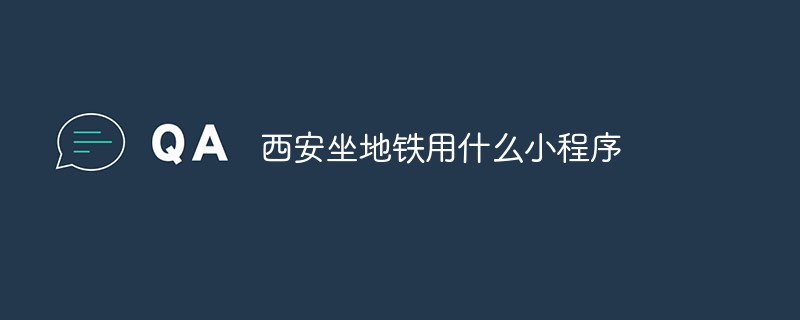 西安坐地铁用什么小程序Nov 17, 2022 am 11:37 AM
西安坐地铁用什么小程序Nov 17, 2022 am 11:37 AM西安坐地铁用的小程序为“乘车码”。使用方法:1、打开手机微信客户端,点击“发现”中的“小程序”;2、在搜索栏中输入“乘车码”进行搜索;3、直接定位城市西安,或者搜索西安,点击“西安地铁乘车码”选项的“去乘车”按钮;4、根据腾讯官方提示进行授权,开通“乘车码”业务即可利用该小程序提供的二维码来支付乘车了。
 简单介绍:实现小程序授权登录功能Nov 07, 2022 pm 05:32 PM
简单介绍:实现小程序授权登录功能Nov 07, 2022 pm 05:32 PM本篇文章给大家带来了关于微信小程序的相关知识,其中主要介绍了怎么实现小程序授权登录功能的相关内容,下面一起来看一下,希望对大家有帮助。
 微信小程序开发工具介绍Oct 08, 2022 pm 04:47 PM
微信小程序开发工具介绍Oct 08, 2022 pm 04:47 PM本篇文章给大家带来了关于微信小程序的相关问题,其中主要介绍了关于开发工具介绍的相关内容,包括了下载开发工具以及编辑器总结等内容,下面一起来看一下,希望对大家有帮助。


Hot AI Tools

Undresser.AI Undress
AI-powered app for creating realistic nude photos

AI Clothes Remover
Online AI tool for removing clothes from photos.

Undress AI Tool
Undress images for free

Clothoff.io
AI clothes remover

AI Hentai Generator
Generate AI Hentai for free.

Hot Article

Hot Tools

VSCode Windows 64-bit Download
A free and powerful IDE editor launched by Microsoft

PhpStorm Mac version
The latest (2018.2.1) professional PHP integrated development tool

DVWA
Damn Vulnerable Web App (DVWA) is a PHP/MySQL web application that is very vulnerable. Its main goals are to be an aid for security professionals to test their skills and tools in a legal environment, to help web developers better understand the process of securing web applications, and to help teachers/students teach/learn in a classroom environment Web application security. The goal of DVWA is to practice some of the most common web vulnerabilities through a simple and straightforward interface, with varying degrees of difficulty. Please note that this software

Zend Studio 13.0.1
Powerful PHP integrated development environment

EditPlus Chinese cracked version
Small size, syntax highlighting, does not support code prompt function







