 Web Front-end
Web Front-end H5 Tutorial
H5 Tutorial HTML5 Canvas progressive filling and transparency realize image Mask effect
HTML5 Canvas progressive filling and transparency realize image Mask effectThis article will give you a detailed introduction to the setting and use of transparency in Canvas, combining progressive filling and transparency support to achieve the Mask effect of the image. The code demonstration of the linear progressive method is as follows. Interested friends can refer to it. I hope it will be helpful to you. Everyone is helpful
Explain in detail the parameter settings and use of progressive filling in HTML5 Canvas, the setting and use of transparency in Canvas, and combine the progressive filling and transparency support to achieve the Mask effect of the image.
1: Gradient Fill
Canvas supports two gradual filling methods, one is Linear Gradient Fill (Line Gradient Fill), and the other is called
It is RadialGradient Fill. The APIs are:
createLinearGradient(x1, y1, x2, y2);
where x1, y1 are the coordinates of the first point, and x2, y2 are the coordinates of the second point.
createRadialGradient(x1, y1, r1, x2, y2, r2);
where x1, y1 are the coordinates of the first center point, r1 is the radius, x2, y2 are the coordinates of the second center point, and r2 is radius.
Set the color for each point
addColorStop(position, color);
position represents the position, the size range is [0~1], 0 represents the first point, and 1 represents the coordinates of the second point
Color represents the color value, any CSS color value.
After the progressive fill object is created and configured, it can be used to set the strokeStyle and fillStyle of the context to implement text,
Gradual color filling of geometric shapes.
Code demonstration of linear gradient method:
1. Vertical (Y) direction color gradient
// vertical/Y direction var lineGradient = ctx.createLinearGradient (50, 0, 50, 200); lineGradient.addColorStop(0, 'rgba(255, 0, 0, 1)'); lineGradient.addColorStop(1, 'rgba(255, 255, 0, 1)'); ctx.fillStyle = lineGradient; ctx.fillRect(0, 0, 300, 300);

2. Horizontal (X) direction color gradient
// horizontal/X direction var lineGradient = ctx.createLinearGradient (0, 50, 200, 50); lineGradient.addColorStop(0, 'rgba(255, 0, 0, 1)'); lineGradient.addColorStop(1, 'rgba(255, 255, 0, 1)'); ctx.fillStyle = lineGradient; ctx.fillRect(0, 0, 300, 300);

3. Vertical and horizontal color gradient at the same time (XY direction)
// vertical and horizontal direction var lineGradient = ctx.createLinearGradient (0, 0, 200, 200); lineGradient.addColorStop(0, 'rgba(255, 0, 0, 1)'); lineGradient.addColorStop(1, 'rgba(255, 255, 0, 1)'); ctx.fillStyle = lineGradient; ctx.fillRect(0, 0, 300, 300);

2: Transparency (Transparent)
Transparency support in Canvas is divided into global and local transparency settings. Global transparency settings can be set by setting
Context .globalAlpha is implemented. Local transparency can be achieved by setting the alpha value channel
in the color value through fillStyle. The codes for the two methods are as follows:
// change global alpha value ctx.globalAlpha=0.5; ctx.fillRect(50,50,75,50);
// change fill style color's alphachannel ctx.fillStyle = 'rgba(225,225,225,0.5)'; ctx.fillRect(50,50,75,50);
The two effects are the same.
3: Photo Transparent Gradient Mask Effect
Use radial color gradients and transparency changes to achieve a translucent mask effect on the image, script running effect: 
var myImage = document.createElement('img');
myImage.src = "../test.png";
myImage.onload = function() {
ctx.drawImage(myImage, 80, 30, myImage.naturalWidth, myImage.naturalHeight);
var radialGradient = ctx.createRadialGradient (canvas.width/2, canvas.height/2, 10, canvas.width/2, canvas.height/2, 200);
radialGradient.addColorStop(0, 'rgba(247, 247, 247, 0)');
radialGradient.addColorStop(0.7, 'rgba(120, 120, 120, 0.5)');
radialGradient.addColorStop(0.9, 'rgba(0, 0, 0, 0.8)');
radialGradient.addColorStop(1, 'rgba(238, 238, 238, 1)');
ctx.beginPath();
ctx.arc(canvas.width/2, canvas.height/2, 300, 0, Math.PI * 2, true);
ctx.closePath();
ctx.fillStyle = radialGradient;
ctx.fill();
}The above is the entire content of this article. I hope it will be helpful to everyone’s study. For more related content, please pay attention to the PHP Chinese website!
The above is the detailed content of HTML5 Canvas progressive filling and transparency realize image Mask effect. For more information, please follow other related articles on the PHP Chinese website!
 Vue和Canvas:如何实现手写签名和手势识别功能Jul 18, 2023 am 08:49 AM
Vue和Canvas:如何实现手写签名和手势识别功能Jul 18, 2023 am 08:49 AMVue和Canvas:如何实现手写签名和手势识别功能引言:手写签名和手势识别功能在现代应用程序中越来越常见,它们可以为用户提供更加直观和自然的交互方式。Vue.js作为一款流行的前端框架,搭配Canvas元素可以实现这两个功能。本文将介绍如何使用Vue.js和Canvas元素来实现手写签名和手势识别功能,并给出相应的代码示例。一、手写签名功能实现要实现手写签
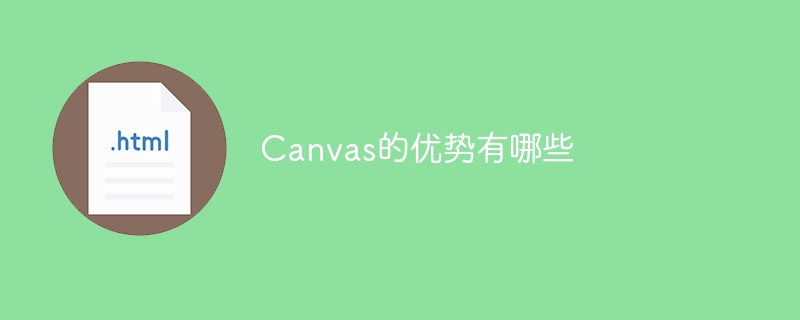 Canvas的优势有哪些Aug 17, 2023 pm 04:52 PM
Canvas的优势有哪些Aug 17, 2023 pm 04:52 PMcanvas的优势有强大的绘图功能、高性能、跨平台兼容性、支持多种图形格式、可以与其他Web技术集成、可以实现动态效果和可以实现复杂的图像处理。详细介绍:1、Canvas提供了丰富的绘图功能,可以绘制各种形状、线条、文本、图像等;2、Canvas在浏览器中直接操作像素,因此具有很高的性能;3、Canvas是基于HTML5标准的一部分,可以在各种现代浏览器上运行等等。
 canvas特效有哪些Aug 18, 2023 pm 04:12 PM
canvas特效有哪些Aug 18, 2023 pm 04:12 PMcanvas特效有粒子效果、线条动画、图片处理、文字动画、音频可视化、3D效果、游戏开发等。详细介绍:1、粒子效果,通过控制粒子的位置、速度和颜色等属性来实现各种效果,如烟花、雨滴、星空等;2、线条动画,通过在画布上绘制连续的线条,创建出各种动态的线条效果;3、图片处理,通过对图片进行处理,可以实现各种炫酷的效果,如图片切换、图片特效等;4、文字动画等等特性。
 如何利用Vue和Canvas创建逼真的天气动态背景Jul 17, 2023 am 08:33 AM
如何利用Vue和Canvas创建逼真的天气动态背景Jul 17, 2023 am 08:33 AM如何利用Vue和Canvas创建逼真的天气动态背景引言:在现代网页设计中,动态背景效果是吸引用户眼球的重要元素之一。本文将介绍如何利用Vue和Canvas技术来创建一个逼真的天气动态背景效果。通过代码示例,你将学习如何编写Vue组件和利用Canvas绘制不同天气场景,从而实现一个独特而吸引人的背景效果。步骤一:创建Vue项目首先,我们需要创建一个Vue项目。
 canvas插件有哪些Aug 17, 2023 pm 05:00 PM
canvas插件有哪些Aug 17, 2023 pm 05:00 PMcanvas插件有Fabric.js、EaselJS、Konva.js、Three.js、Paper.js、Chart.js和Phaser。详细介绍:1、Fabric.js 是一个基于Canvas的开源 JavaScript 库,它提供了一些强大的功能;2、EaselJS是CreateJS库中的一个模块,它提供了一套简化了Canvas编程的API;3、Konva.js等等。
 Vue和Canvas:如何实现图片的马赛克效果Jul 16, 2023 pm 10:17 PM
Vue和Canvas:如何实现图片的马赛克效果Jul 16, 2023 pm 10:17 PMVue和Canvas:如何实现图片的马赛克效果引言:随着Web技术的不断发展,越来越多的人开始使用Vue框架来构建交互式的前端应用。而在前端开发中,常常需要为用户提供图片处理的功能。本文将介绍如何利用Vue和Canvas实现图片的马赛克效果,为用户带来更好的视觉体验。一、马赛克效果概述马赛克效果是一种将图像的细节部分进行像素化处理,使得整个图像变得模糊和抽象
 Vue和Canvas:如何实现视频播放器的定制化界面Jul 18, 2023 pm 02:49 PM
Vue和Canvas:如何实现视频播放器的定制化界面Jul 18, 2023 pm 02:49 PMVue和Canvas:如何实现视频播放器的定制化界面引言:在现代互联网时代,视频已经成为人们生活中必不可少的一部分。为了提供良好的用户体验,许多网站和应用程序都提供了自定义的视频播放器界面。本文将介绍如何使用Vue和Canvas技术实现一个定制化的视频播放器界面。一、前期准备在开始之前,您需要确保您已经安装了Vue和Canvas,并且熟悉这两种技术的基本用法
 canvas引擎有哪些Aug 17, 2023 pm 05:29 PM
canvas引擎有哪些Aug 17, 2023 pm 05:29 PMcanvas引擎有Three.js、Pixi.js、EaselJS、Konva.js、Paper.js等。详细介绍:1、Pixi.js,提供了简单易用的API,支持精灵、纹理、滤镜等功能,同时还提供了丰富的工具和插件,方便开发者进行交互、动画和优化等操作;2、Pixi.js,提供了简单易用的API,支持精灵、纹理、滤镜等功能,还提供了丰富的工具和插件;3、EaselJS等等。


Hot AI Tools

Undresser.AI Undress
AI-powered app for creating realistic nude photos

AI Clothes Remover
Online AI tool for removing clothes from photos.

Undress AI Tool
Undress images for free

Clothoff.io
AI clothes remover

AI Hentai Generator
Generate AI Hentai for free.

Hot Article

Hot Tools

mPDF
mPDF is a PHP library that can generate PDF files from UTF-8 encoded HTML. The original author, Ian Back, wrote mPDF to output PDF files "on the fly" from his website and handle different languages. It is slower than original scripts like HTML2FPDF and produces larger files when using Unicode fonts, but supports CSS styles etc. and has a lot of enhancements. Supports almost all languages, including RTL (Arabic and Hebrew) and CJK (Chinese, Japanese and Korean). Supports nested block-level elements (such as P, DIV),

MantisBT
Mantis is an easy-to-deploy web-based defect tracking tool designed to aid in product defect tracking. It requires PHP, MySQL and a web server. Check out our demo and hosting services.

SAP NetWeaver Server Adapter for Eclipse
Integrate Eclipse with SAP NetWeaver application server.

Atom editor mac version download
The most popular open source editor

MinGW - Minimalist GNU for Windows
This project is in the process of being migrated to osdn.net/projects/mingw, you can continue to follow us there. MinGW: A native Windows port of the GNU Compiler Collection (GCC), freely distributable import libraries and header files for building native Windows applications; includes extensions to the MSVC runtime to support C99 functionality. All MinGW software can run on 64-bit Windows platforms.





