This article mainly introduces the method of angularJS combined with canvas drawing examples. Friends who need it can refer to it.
Here I will share with you an angularJS combined with canvas drawing example. The effect is very good. Please give it a thumbs up.
<!DOCTYPE html>
<html ng-app="APP">
<head>
<meta charset="UTF-8">
<script src="http://cdn.bootcss.com/angular.js/1.3.0-beta.12/angular.min.js"></script>
</head>
<body ng-controller="MainCtrl">
<!--
界面的这个元素会被替换成canvas元素;
-->
<p ang:round:progress data-round-progress-model="roundProgressData"></p>
<br>
<input type="number" ng-model="roundProgressData.label"/>
<script>
//引用angular.directives-round-progress这个模块;
var APP = angular.module('APP', ['angular.directives-round-progress']).
controller('MainCtrl', function($scope) {
$scope.roundProgressData = {
//这个是初始化的数据;
label: 11,
percentage: 0.11
}
//通过监听scope下的这个roundProgressData属性, 对界面的canvas进行重绘;
$scope.$watch('roundProgressData', function (newValue) {
newValue.percentage = newValue.label / 100;
}, true);
});
</script>
<script>
/*!
* AngularJS Round Progress Directive
*
* Copyright 2013 Stephane Begaudeau
* Released under the MIT license
*/
angular.module('angular.directives-round-progress', []).directive('angRoundProgress', [function () {
var compilationFunction = function (templateElement, templateAttributes, transclude) {
if (templateElement.length === 1) {
//初始化DOM模型, 包括初始化canvas等;
var node = templateElement[0];
var width = node.getAttribute('data-round-progress-width') || '400';
var height = node.getAttribute('data-round-progress-height') || '400';
var canvas = document.createElement('canvas');
canvas.setAttribute('width', width);
canvas.setAttribute('height', height);
canvas.setAttribute('data-round-progress-model', node.getAttribute('data-round-progress-model'));
//相当于demo, 替换原来的元素;
node.parentNode.replaceChild(canvas, node);
//各种配置;
var outerCircleWidth = node.getAttribute('data-round-progress-outer-circle-width') || '20';
var innerCircleWidth = node.getAttribute('data-round-progress-inner-circle-width') || '5';
var outerCircleBackgroundColor = node.getAttribute('data-round-progress-outer-circle-background-color') || '#505769';
var outerCircleForegroundColor = node.getAttribute('data-round-progress-outer-circle-foreground-color') || '#12eeb9';
var innerCircleColor = node.getAttribute('data-round-progress-inner-circle-color') || '#505769';
var labelColor = node.getAttribute('data-round-progress-label-color') || '#12eeb9';
var outerCircleRadius = node.getAttribute('data-round-progress-outer-circle-radius') || '100';
var innerCircleRadius = node.getAttribute('data-round-progress-inner-circle-radius') || '70';
var labelFont = node.getAttribute('data-round-progress-label-font') || '50pt Calibri';
return {
pre: function preLink(scope, instanceElement, instanceAttributes, controller) {
var expression = canvas.getAttribute('data-round-progress-model');
//监听模型, O了
//就监听一个属性;
scope.$watch(expression, function (newValue, oldValue) {
// Create the content of the canvas
//包括新建和重绘;
var ctx = canvas.getContext('2d');
ctx.clearRect(0, 0, width, height);
// The "background" circle
var x = width / 2;
var y = height / 2;
ctx.beginPath();
ctx.arc(x, y, parseInt(outerCircleRadius), 0, Math.PI * 2, false);
ctx.lineWidth = parseInt(outerCircleWidth);
ctx.strokeStyle = outerCircleBackgroundColor;
ctx.stroke();
// The inner circle
ctx.beginPath();
ctx.arc(x, y, parseInt(innerCircleRadius), 0, Math.PI * 2, false);
ctx.lineWidth = parseInt(innerCircleWidth);
ctx.strokeStyle = innerCircleColor;
ctx.stroke();
// The inner number
ctx.font = labelFont;
ctx.textAlign = 'center';
ctx.textBaseline = 'middle';
ctx.fillStyle = labelColor;
ctx.fillText(newValue.label, x, y);
// The "foreground" circle
var startAngle = - (Math.PI / 2);
var endAngle = ((Math.PI * 2 ) * newValue.percentage) - (Math.PI / 2);
var anticlockwise = false;
ctx.beginPath();
ctx.arc(x, y, parseInt(outerCircleRadius), startAngle, endAngle, anticlockwise);
ctx.lineWidth = parseInt(outerCircleWidth);
ctx.strokeStyle = outerCircleForegroundColor;
ctx.stroke();
}, true);
},
post: function postLink(scope, instanceElement, instanceAttributes, controller) {}
};
}
};
var roundProgress = {
//compile里面先对dom进行操作, 再对$socpe进行监听;
compile: compilationFunction,
replace: true
};
return roundProgress;
}]);
</script>
</body>
</html>The above is the entire content of this article. I hope it will be helpful to everyone's study. For more related content, please pay attention to the PHP Chinese website!
Related recommendations:
Detailed examples of the combined use of angularjs and ajax_AngularJS
Telling about Canvas combined with JavaScript to achieve image special effects
Javascript combined with Canvas to implement a simple circular clock_javascript skills
# #
The above is the detailed content of Implementation of angularJS combined with canvas drawing. For more information, please follow other related articles on the PHP Chinese website!
 Scroll-Driven Animations Inside a CSS CarouselMay 16, 2025 am 09:50 AM
Scroll-Driven Animations Inside a CSS CarouselMay 16, 2025 am 09:50 AMHey, isn't there a fairly new CSS feature that works with scroll regions? Oh yes, that's Scroll-Driven Animations. Shouldn't that mean we can trigger an animation while scrolling through the items in a CSS carousel?
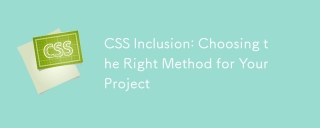 CSS Inclusion: Choosing the Right Method for Your ProjectMay 16, 2025 am 12:02 AM
CSS Inclusion: Choosing the Right Method for Your ProjectMay 16, 2025 am 12:02 AMThebestmethodforincludingCSSdependsonprojectsizeandcomplexity:1)Forlargerprojects,useexternalCSSforbettermaintainabilityandperformance.2)Forsmallerprojects,internalCSSissuitabletoavoidextraHTTPrequests.Alwaysconsidermaintainabilityandperformancewhenc
 This Isn't Supposed to Happen: Troubleshooting the ImpossibleMay 15, 2025 am 10:32 AM
This Isn't Supposed to Happen: Troubleshooting the ImpossibleMay 15, 2025 am 10:32 AMWhat it looks like to troubleshoot one of those impossible issues that turns out to be something totally else you never thought of.
 @keyframes vs CSS Transitions: What is the difference?May 14, 2025 am 12:01 AM
@keyframes vs CSS Transitions: What is the difference?May 14, 2025 am 12:01 AM@keyframesandCSSTransitionsdifferincomplexity:@keyframesallowsfordetailedanimationsequences,whileCSSTransitionshandlesimplestatechanges.UseCSSTransitionsforhovereffectslikebuttoncolorchanges,and@keyframesforintricateanimationslikerotatingspinners.
 Using Pages CMS for Static Site Content ManagementMay 13, 2025 am 09:24 AM
Using Pages CMS for Static Site Content ManagementMay 13, 2025 am 09:24 AMI know, I know: there are a ton of content management system options available, and while I've tested several, none have really been the one, y'know? Weird pricing models, difficult customization, some even end up becoming a whole &
 The Ultimate Guide to Linking CSS Files in HTMLMay 13, 2025 am 12:02 AM
The Ultimate Guide to Linking CSS Files in HTMLMay 13, 2025 am 12:02 AMLinking CSS files to HTML can be achieved by using elements in part of HTML. 1) Use tags to link local CSS files. 2) Multiple CSS files can be implemented by adding multiple tags. 3) External CSS files use absolute URL links, such as. 4) Ensure the correct use of file paths and CSS file loading order, and optimize performance can use CSS preprocessor to merge files.
 CSS Flexbox vs Grid: a comprehensive reviewMay 12, 2025 am 12:01 AM
CSS Flexbox vs Grid: a comprehensive reviewMay 12, 2025 am 12:01 AMChoosing Flexbox or Grid depends on the layout requirements: 1) Flexbox is suitable for one-dimensional layouts, such as navigation bar; 2) Grid is suitable for two-dimensional layouts, such as magazine layouts. The two can be used in the project to improve the layout effect.
 How to Include CSS Files: Methods and Best PracticesMay 11, 2025 am 12:02 AM
How to Include CSS Files: Methods and Best PracticesMay 11, 2025 am 12:02 AMThe best way to include CSS files is to use tags to introduce external CSS files in the HTML part. 1. Use tags to introduce external CSS files, such as. 2. For small adjustments, inline CSS can be used, but should be used with caution. 3. Large projects can use CSS preprocessors such as Sass or Less to import other CSS files through @import. 4. For performance, CSS files should be merged and CDN should be used, and compressed using tools such as CSSNano.


Hot AI Tools

Undresser.AI Undress
AI-powered app for creating realistic nude photos

AI Clothes Remover
Online AI tool for removing clothes from photos.

Undress AI Tool
Undress images for free

Clothoff.io
AI clothes remover

Video Face Swap
Swap faces in any video effortlessly with our completely free AI face swap tool!

Hot Article

Hot Tools

Zend Studio 13.0.1
Powerful PHP integrated development environment

WebStorm Mac version
Useful JavaScript development tools

SublimeText3 English version
Recommended: Win version, supports code prompts!

SublimeText3 Chinese version
Chinese version, very easy to use

PhpStorm Mac version
The latest (2018.2.1) professional PHP integrated development tool






