This article mainly introduces the method of adding thin borders to tables in Dw without using CSS styles. It has a certain reference value. Now I share it with you. Friends in need can refer to it
Use CSS You can add thin lines. You don’t need to use them. This article introduces how to add thin lines to tables without using CSS
Recently, I have been learning Dreamweaver to make websites, and I am studying the chapter about tables, and I found that the borders of tables The setting is very bad, even if it is set to border 1, it is very thick. I hope to add a thin border to the table without using CSS style, it is really ugly, as shown in the picture:
Settings : 
Effect: 
Is there any good way? I have been searching online for a long time. Most of them talk about styles. I haven’t learned them yet. I also know styles. Of course, there are many good ones. You can set them into rich tables, dotted lines, double lines, etc., but you have to know the styles very well. Later, through my practice, I found a method, haha, I am just talking about it here. It is the simplest way to achieve it without using CSS styles. Please note that I am just talking about a small personal method, and it cannot be said to be a skill.
I found that you only need to set the border to 0, the spacing to 1, and the padding to 0. Then you can set the background color of the table to whatever color you want the border to be, and set the color inside to the page. Just the same color as the background. As shown in the picture:
Settings: 
Effect: 
Here I set the background of the table to blue (#0000FF), the table The inside is set to white, and the code is as follows:
<table bgcolor="#0000FF" width="300" border="0" cellpadding="0" cellspacing="1"> <tr> <td bgcolor="#FFFFFF"> </td> <td bgcolor="#FFFFFF"> </td> <td bgcolor="#FFFFFF"> </td> </tr> <tr> <td bgcolor="#FFFFFF"> </td> <td bgcolor="#FFFFFF"> </td> <td bgcolor="#FFFFFF"> </td> </tr> <tr> <td bgcolor="#FFFFFF"> </td> <td bgcolor="#FFFFFF"> </td> <td bgcolor="#FFFFFF"> </td> </tr> </table>
In this way, it is okay to add a thin border to the table without using CSS styles. You can change it to whatever color you want. It can be done without using styles, haha .
The above is the entire content of this article. I hope it will be helpful to everyone's study. For more related content, please pay attention to the PHP Chinese website!
Related recommendations:
How to use CSS3 to create a colored progress bar style
How to use the appearance attribute in CSS3 to change the appearance of an element Appearance
How to implement CSS3 custom scroll bar style
The above is the detailed content of How to add thin borders to tables in Dw without using CSS styles. For more information, please follow other related articles on the PHP Chinese website!
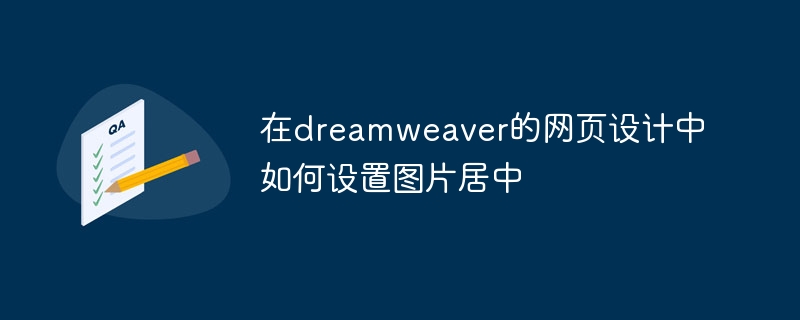 在dreamweaver的网页设计中如何设置图片居中Apr 08, 2024 pm 08:45 PM
在dreamweaver的网页设计中如何设置图片居中Apr 08, 2024 pm 08:45 PM在 Dreamweaver 中将图片居中:选择要居中的图片。在“属性”面板中,设置“水平对齐”为“居中”。(可选)设置“垂直对齐”为“居中”或“底部”。
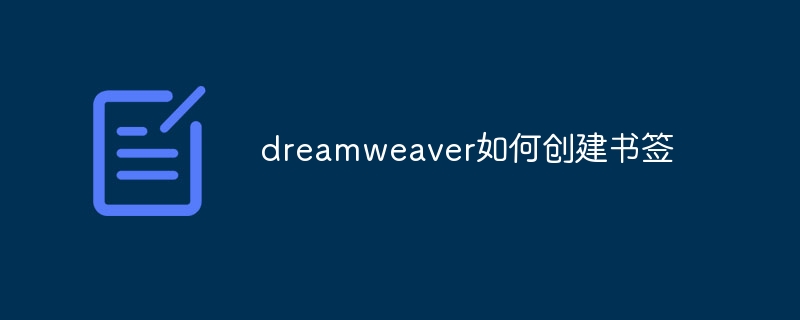 dreamweaver如何创建书签Apr 08, 2024 pm 08:48 PM
dreamweaver如何创建书签Apr 08, 2024 pm 08:48 PMDreamweaver 书签功能允许您轻松标记和快速导航到代码中的特定位置。创建书签的步骤包括:1. 定位代码位置;2. 创建书签(编辑 > 书签 > 新书签,输入名称和描述);3. 保存书签;4. 使用书签(编辑 > 书签 > 跳转到书签,从列表中选择所需书签)。
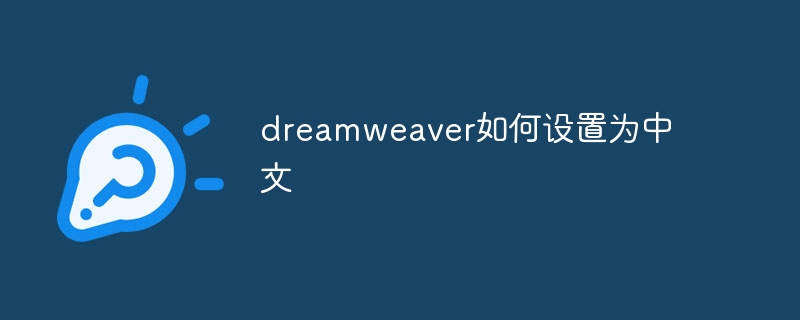 dreamweaver如何设置为中文Apr 08, 2024 pm 09:15 PM
dreamweaver如何设置为中文Apr 08, 2024 pm 09:15 PM要将 Dreamweaver 设置为中文界面,请依次执行以下步骤:1. 打开 Dreamweaver;2. 单击“编辑”菜单;3. 选择“偏好设置”;4. 在“偏好设置”窗口中,选择“界面”选项卡;5. 在“界面语言”下拉菜单中,选择“简体中文”或“繁体中文”;6. 单击“确定”以保存更改。
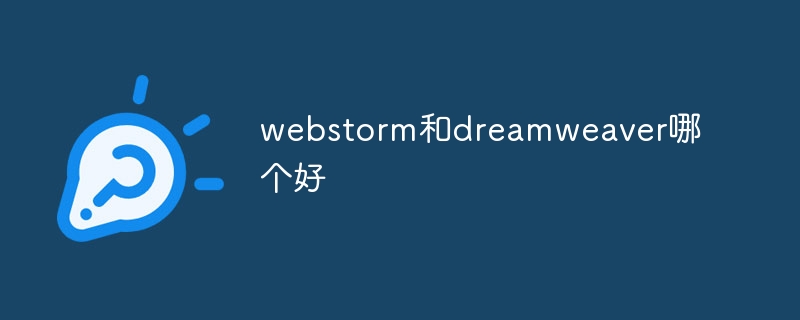 webstorm和dreamweaver哪个好Apr 08, 2024 pm 08:00 PM
webstorm和dreamweaver哪个好Apr 08, 2024 pm 08:00 PM针对专业 Web 开发人员,WebStorm 提供了更全面的功能和更佳的生产力,包括语言支持、IDE 功能、代码质量优化和生产力工具。而 Dreamweaver 更适合于初学者或静态网站开发。
 webstorm和dw哪个好用Apr 08, 2024 pm 07:51 PM
webstorm和dw哪个好用Apr 08, 2024 pm 07:51 PMWebStorm 比 Dreamweaver 更好,因为它支持更广泛的语言和工具,并提供更强大的代码导航和调试功能。Dreamweaver 更适合初学者,因为它提供视觉设计工具和 Adobe Creative Cloud 集成。
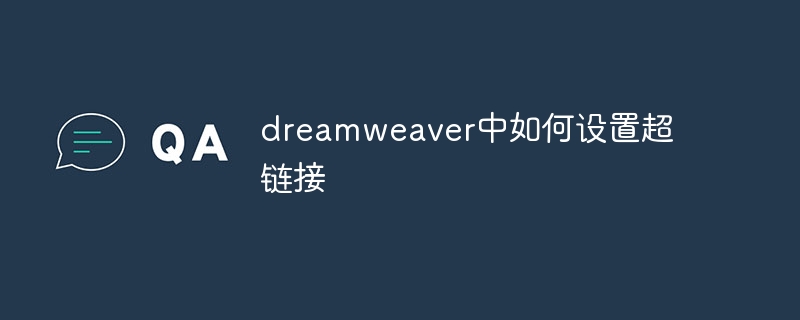 dreamweaver中如何设置超链接Apr 08, 2024 pm 09:00 PM
dreamweaver中如何设置超链接Apr 08, 2024 pm 09:00 PM在 Dreamweaver 中设置超链接的步骤如下:选择文本或图像菜单栏中选择 "插入" > "链接"输入链接 URL设置可选链接属性(如目标框架、标题、访问键)单击 "确定" 创建超链接
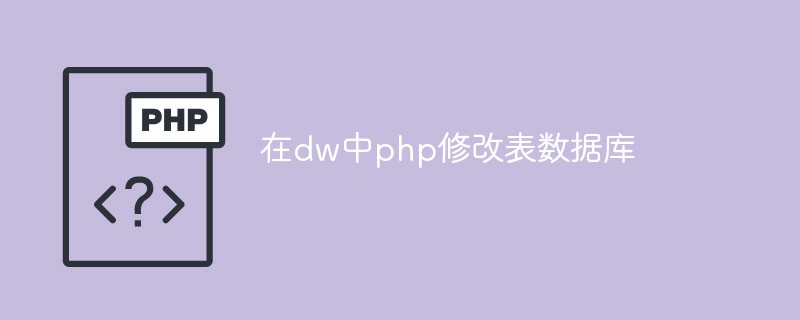 dw中怎么用php修改表数据库Mar 23, 2023 pm 04:35 PM
dw中怎么用php修改表数据库Mar 23, 2023 pm 04:35 PMDreamweaver 是一个非常流行的 Web 开发工具,它提供了很多强大的功能,包括快速开发 Web 应用程序、设计网页、管理数据库等。如果您是 PHP 开发者,您可能已经熟悉了 Dreamweaver 中的一些基本功能。在本文中,我们将重点介绍如何使用 DW 中的 PHP 功能来修改您的数据库。
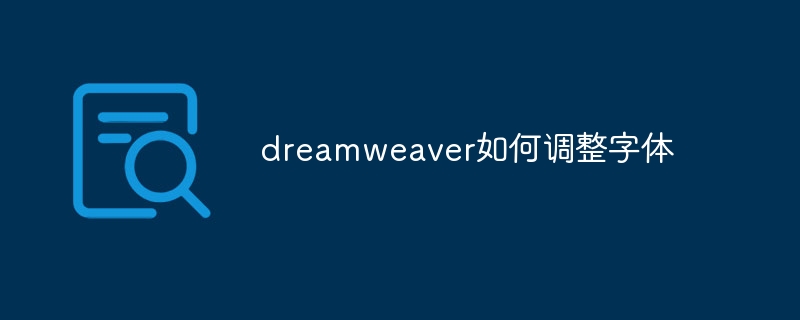 dreamweaver如何调整字体Apr 08, 2024 pm 08:54 PM
dreamweaver如何调整字体Apr 08, 2024 pm 08:54 PM通过 Dreamweaver 调整字体设置,您可以进行以下操作:选择字体系列和大小:在"属性"面板中,从下拉列表中选择所需选项。调整字体颜色:点击"文本颜色"选项,选择所需的文本颜色。调整字体粗细和样式:从下拉列表中选择所需的粗细和样式。调整其他设置:包括行高、字体变体和字符间距。


Hot AI Tools

Undresser.AI Undress
AI-powered app for creating realistic nude photos

AI Clothes Remover
Online AI tool for removing clothes from photos.

Undress AI Tool
Undress images for free

Clothoff.io
AI clothes remover

AI Hentai Generator
Generate AI Hentai for free.

Hot Article

Hot Tools

PhpStorm Mac version
The latest (2018.2.1) professional PHP integrated development tool

Safe Exam Browser
Safe Exam Browser is a secure browser environment for taking online exams securely. This software turns any computer into a secure workstation. It controls access to any utility and prevents students from using unauthorized resources.

SublimeText3 English version
Recommended: Win version, supports code prompts!

Dreamweaver CS6
Visual web development tools

SublimeText3 Mac version
God-level code editing software (SublimeText3)






