This article mainly introduces the implementation of the upgraded version of todoList in react redux. The editor thinks it is quite good. Now I will share it with you and give it as a reference. Let’s follow the editor and take a look.
I haven’t written a blog for a long time. Recently, I am using Ant Financial’s ant-design-pro to write my final design. I can’t continue writing, and many things are missing. I don’t understand. I have to say that everything written by masters requires learning costs, or a good foundation, which is a bit difficult for React novices. So I took a serious look at how to use Redux. I would like to recommend a book I have been reading recently, which is quite detailed: "In-depth React Technology Stack". Without further ado, today I will share how I use redux to implement a todoList. I hope it will be helpful to you who want to use redux.
(Why is it called the upgraded version? Because I have written a todoList without redux before)

This project uses react’s official create-react-app Architecture, each directory can be divided according to its own needs. The contents and functions of each directory are explained below.
public: mainly contains static resources (entry html files, image resources, JSON files, etc.);
src/component: different components;
src/layouts: the entire The basic structure of the page is mainly Nav, Footer, and Content. User and Notice data are displayed in Nav, and page routing is switched in Content. Footer is fixed;
src/redux:
--src/redux/configureStore: Generates the entire application store;
--src/redux/reducers: a collection of all reducers;
src/routes: the overall routing of the page;
src/utils: self-encapsulated tools ;
views: stores all the pages to be displayed in the project;
index: the entry file of the entire project;
2. Specific implementation
1. What data should be stored in the store in the entire application?
const initialState = {
taskListData: { //任务列表
loading: false,
error: false,
taskList: [],
},
userData: { //用户信息
loading: false,
error: false,
user: {},
},
noticeListData: { //通知列表
loading: false,
error: false,
noticeList: [],
},
taskData: { //任务详情,在详情页使用
loading: false,
error: false,
task: {},
}
};2. Distribution of reducers:
Each state corresponds to a reducer, so a total of four reducers are needed. Merge all reducers in src/redux/reducers, and pay attention to each The name of the reducer should have the same name as the state:
/*redux/reducers.js*/
import { combineReducers } from 'redux';
import userReducer from '../component/User/indexRedux';
import noticeReducer from '../component/Notice/indexRedux';
import todoListReducer from '../views/TodoList/indexRedux';
import taskReducer from '../views/Detail/indexRedux';
export default combineReducers({
userData: userReducer,
noticeListData: noticeReducer,
taskListData: todoListReducer,
taskData: taskReducer,
});Each state corresponds to a reducer, so like state, the reducer should be placed in the directory of the top-level parent component, so place the reducer of taskListData in In src/views/TodoList, the same applies to other things, the code is as follows:
/*views/TodoList/indexRedux.js*/
const taskListData = {
loading: true,
error: false,
taskList: []
};
//不同的action;
const LOAD_TASKLIST = 'LOAD_TASKLIST';
const LOAD_TASKLIST_SUCCESS = 'LOAD_TASKLIST_SUCCESS';
const LOAD_TASKLIST_ERROR = 'LOAD_TASKLIST_ERROR';
const ADD_TASK = 'ADD_TASK';
const UPDATE_TASK = 'UPDATE_TASK';
const DELETE_TASK = 'DELETE_TASK';
function todoListReducer (state = { taskListData }, action) {
switch(action.type) {
case LOAD_TASKLIST: {
return {
...state,
loading: true,
error: false,
}
}
case LOAD_TASKLIST_SUCCESS: {
return {
...state,
loading: false,
error: false,
taskList: action.payload,
};
}
case LOAD_TASKLIST_ERROR: {
return {
...state,
loading: false,
error: true
};
}
case UPDATE_TASK: {
const index = state.taskList.indexOf(
state.taskList.find(task =>
task.id === action.payload.id));
console.log(index);
state.taskList[index].status = !state.taskList[index].status;
return {
...state,
taskList: state.taskList,
};
}
case DELETE_TASK: {
const index = state.taskList.indexOf(
state.taskList.find(task =>
task.id === action.payload.id));
state.taskList.splice(index, 1);
return {
...state,
taskList: state.taskList,
};
}
case ADD_TASK: {
let len = state.taskList.length;
let index = len > 0 ? len - 1 : 0;
let lastTaskId = index !== 0 ? state.taskList[index].id : 0;
state.taskList.push({
id: lastTaskId + 1,
name: action.payload.name,
status: false,
});
return {
...state,
taskList: state.taskList,
}
}
default: {
return state;
}
}
}
export default todoListReducer;3. Distribution of action creator:
Each action represents an action, and the action is issued by the component, so the action The creator is a separate file and placed in the component directory. For example: action creator of the ListItem component:
/*ListItem/indexRedux.js*/
//处理更新任务状态后和删除任务后的taskList的状态;
const UPDATE_TASK = 'UPDATE_TASK';
const DELETE_TASK = 'DELETE_TASK';
//action creator,更新和删除任务
export function updateTask (task) {
return dispatch => {
dispatch({
type: UPDATE_TASK,
payload: task,
});
}
}
export function deleteTask (task) {
return dispatch => {
dispatch({
type: DELETE_TASK,
payload: task,
});
}
}
3. How to connect redux to the component
react-redux provides the connect method to combine state and action The creator is bound to the component and then obtained as props inside the component. The following is the specific implementation of the TodoList page:
import React, { Component } from 'react';
import { connect } from 'react-redux';
import { bindActionCreators } from 'redux';
import List from '../../component/List';
import { loadTaskList } from '../../component/List/indexRedux';
import { updateTask, deleteTask } from '../../component/ListItem/indexRedux';
import { addTask } from '../../component/SubmitDialog/indexRedux';
class TodoList extends Component {
render () {
return (
<List {...this.props} />
);
}
}
export default connect( state => {
return {
loading: state.taskListData.loading,
error: state.taskListData.error,
taskList: state.taskListData.taskList,
};
}, dispatch => {
return {
loadTaskList: bindActionCreators(loadTaskList, dispatch),
updateTask: bindActionCreators(updateTask, dispatch),
deleteTask: bindActionCreators(deleteTask, dispatch),
addTask: bindActionCreators(addTask, dispatch),
};
})(TodoList);The connect method has four parameters. Here we mainly talk about the first two parameters:
(1) mapStateToProps: The parameter is state, which is required to return the page All states;
(2) mapDispatchToProps: The parameter is dispatch, and the asynchronous callback function to be used to return the page.
You must have seen it if you have a sharp eye. We exported the bindActionCreators method from the redux package. This method binds dispatch and action creator to trigger actions.
4. How to trigger asynchronous action creator?
Because each action creator is an asynchronous function, what we pass to the component is just the declaration of the function, so we need to introduce our middleware, just add it when generating the store:
/*redux/configureStore.js*/
import { createStore, applyMiddleware } from 'redux';
import thunk from 'redux-thunk';
import reducers from './reducers';
const initialState = {
taskListData: {
loading: false,
error: false,
taskList: [],
},
userData: {
loading: false,
error: false,
user: {},
},
noticeListData: {
loading: false,
error: false,
noticeList: [],
},
taskData: {
loading: false,
error: false,
task: {},
}
};
let enhancer = applyMiddleware(thunk);
let store = createStore(
reducers,
initialState,
enhancer,
);
export default store;In the above code, thunk is a middleware. We just pass the introduced middleware into applyMiddleware.
5. Where does the store pass in the component?
We will definitely think that the store exists in the entire application, so it should be at the top level of the entire application. For general projects, of course it is the top routing:
import React, { Component } from 'react';
import { BrowserRouter as Router, Route } from 'react-router-dom';
import { Provider } from 'react-redux';
import BasicLayout from '../layouts';
import store from '../redux/configureStore';
class RouterApp extends Component {
render () {
return (
<Provider store={store}>
<Router>
<Route path="/" component={BasicLayout} />
</Router>
</Provider>
);
}
}
export default RouterApp;Provider is a component of react-redux, and its function is to pass the store into the entire application.
The above is what I compiled for everyone. I hope it will be helpful to everyone in the future.
Related articles:
How to control multiple scroll bars to scroll synchronously using JS
How to build vue using vue-cli webpack
How to use JS to write Ajax request functions
Chrome Firefox comes with debugging tools (detailed tutorial)
About how Vue.js implements infinite scrolling loading
The above is the detailed content of How to implement todoList through react+redux upgraded version. For more information, please follow other related articles on the PHP Chinese website!
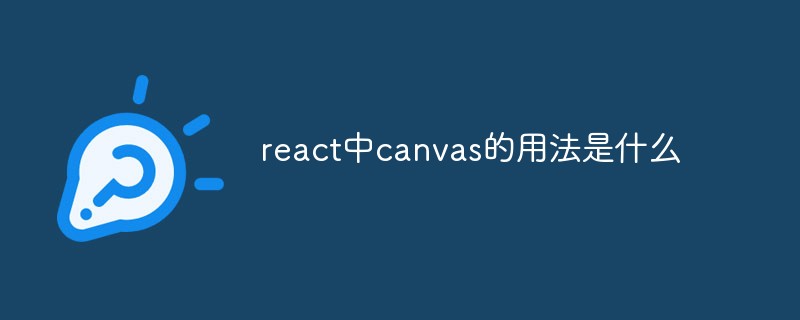 react中canvas的用法是什么Apr 27, 2022 pm 03:12 PM
react中canvas的用法是什么Apr 27, 2022 pm 03:12 PM在react中,canvas用于绘制各种图表、动画等;可以利用“react-konva”插件使用canvas,该插件是一个canvas第三方库,用于使用React操作canvas绘制复杂的画布图形,并提供了元素的事件机制和拖放操作的支持。
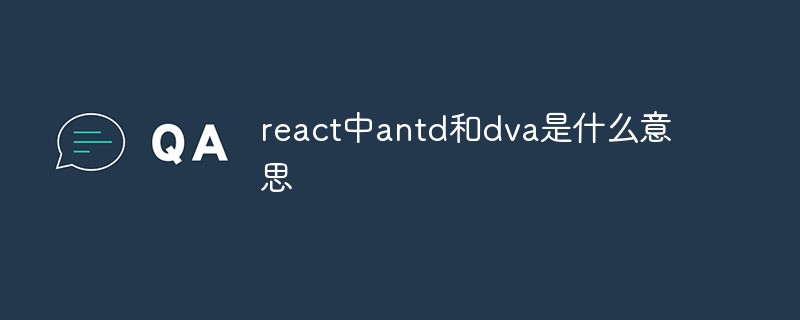 react中antd和dva是什么意思Apr 21, 2022 pm 03:25 PM
react中antd和dva是什么意思Apr 21, 2022 pm 03:25 PM在react中,antd是基于Ant Design的React UI组件库,主要用于研发企业级中后台产品;dva是一个基于redux和“redux-saga”的数据流方案,内置了“react-router”和fetch,可理解为应用框架。
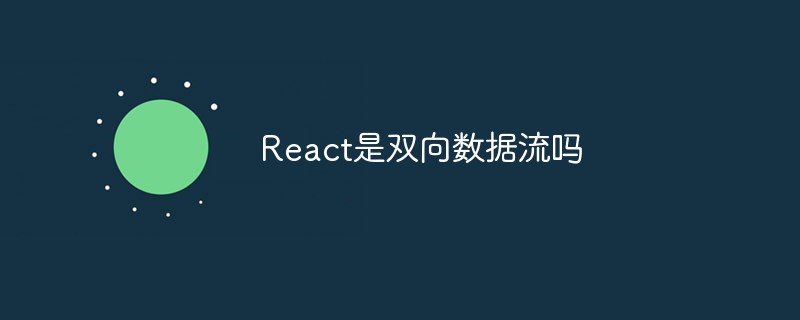 React是双向数据流吗Apr 21, 2022 am 11:18 AM
React是双向数据流吗Apr 21, 2022 am 11:18 AMReact不是双向数据流,而是单向数据流。单向数据流是指数据在某个节点被改动后,只会影响一个方向上的其他节点;React中的表现就是数据主要通过props从父节点传递到子节点,若父级的某个props改变了,React会重渲染所有子节点。
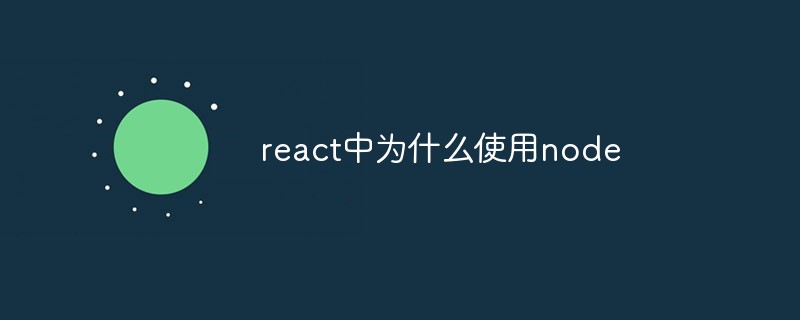 react中为什么使用nodeApr 21, 2022 am 10:34 AM
react中为什么使用nodeApr 21, 2022 am 10:34 AM因为在react中需要利用到webpack,而webpack依赖nodejs;webpack是一个模块打包机,在执行打包压缩的时候是依赖nodejs的,没有nodejs就不能使用webpack,所以react需要使用nodejs。
 react中forceupdate的用法是什么Apr 19, 2022 pm 12:03 PM
react中forceupdate的用法是什么Apr 19, 2022 pm 12:03 PM在react中,forceupdate()用于强制使组件跳过shouldComponentUpdate(),直接调用render(),可以触发组件的正常生命周期方法,语法为“component.forceUpdate(callback)”。
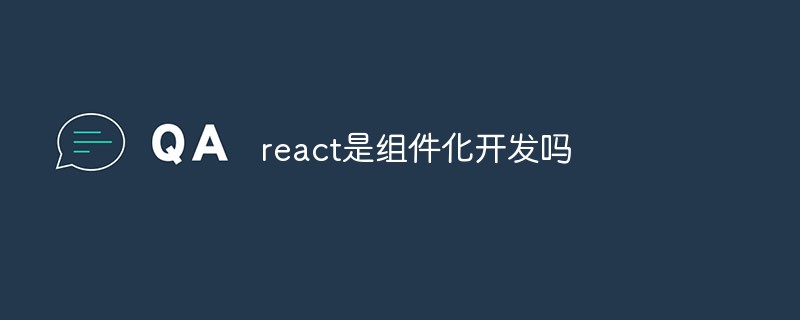 react是组件化开发吗Apr 22, 2022 am 10:44 AM
react是组件化开发吗Apr 22, 2022 am 10:44 AMreact是组件化开发;组件化是React的核心思想,可以开发出一个个独立可复用的小组件来构造应用,任何的应用都会被抽象成一颗组件树,组件化开发也就是将一个页面拆分成一个个小的功能模块,每个功能完成自己这部分独立功能。
 react和reactdom有什么区别Apr 27, 2022 am 10:26 AM
react和reactdom有什么区别Apr 27, 2022 am 10:26 AMreact和reactdom的区别是:ReactDom只做和浏览器或DOM相关的操作,例如“ReactDOM.findDOMNode()”操作;而react负责除浏览器和DOM以外的相关操作,ReactDom是React的一部分。
 react与vue的虚拟dom有什么区别Apr 22, 2022 am 11:11 AM
react与vue的虚拟dom有什么区别Apr 22, 2022 am 11:11 AMreact与vue的虚拟dom没有区别;react和vue的虚拟dom都是用js对象来模拟真实DOM,用虚拟DOM的diff来最小化更新真实DOM,可以减小不必要的性能损耗,按颗粒度分为不同的类型比较同层级dom节点,进行增、删、移的操作。


Hot AI Tools

Undresser.AI Undress
AI-powered app for creating realistic nude photos

AI Clothes Remover
Online AI tool for removing clothes from photos.

Undress AI Tool
Undress images for free

Clothoff.io
AI clothes remover

AI Hentai Generator
Generate AI Hentai for free.

Hot Article

Hot Tools

SAP NetWeaver Server Adapter for Eclipse
Integrate Eclipse with SAP NetWeaver application server.

Dreamweaver Mac version
Visual web development tools

ZendStudio 13.5.1 Mac
Powerful PHP integrated development environment

Atom editor mac version download
The most popular open source editor

SublimeText3 Linux new version
SublimeText3 Linux latest version






