Home >Backend Development >PHP Tutorial >How to write a simple App interface using PHP
How to write a simple App interface using PHP
- 不言Original
- 2018-06-19 17:34:078905browse
This article mainly introduces some personal steps and experience summary of using PHP to write a simple App interface. Friends in need can refer to it
This article is the first PHP I tried to write. interface and try app testing in iOS development. Today I will share with you how to write your own interface for testing!
I believe many friends have encountered this problem during development: When will the interface be provided in the background? How do you provide one interface? When will other interfaces be provided? How can our front-end do it without an interface?
Ha ha! After studying this article in college, you can make your own interface to return fixed dead data for testing!
Building a PHP environment
Since the computer I use is a Mac, I recommend you to use the MAMP PRO software, but it is a paid version. I believe everyone who does not want to spend money There will be a way to do it!
MAMP PRO is an integrated environment software that already has apache, mysql, and php, and has the environment to run and parse PHP!
If you don’t want to use an integrated environment, you can build it yourself. Mac comes with apache and PHP environments. You only need to configure it a little before you can use it, and then install mysql!
You can take a look at the simple version configuration: New Mac Configuration PHP Development Environment Tutorial this article.
Start the server
Here is how to start the server, taking the MAMP PRO software as an example. As shown in the picture below, we assume that the service address is www.api.com, and then associate the project directory with this service address. Look at the circled part in the lower right corner of the picture:
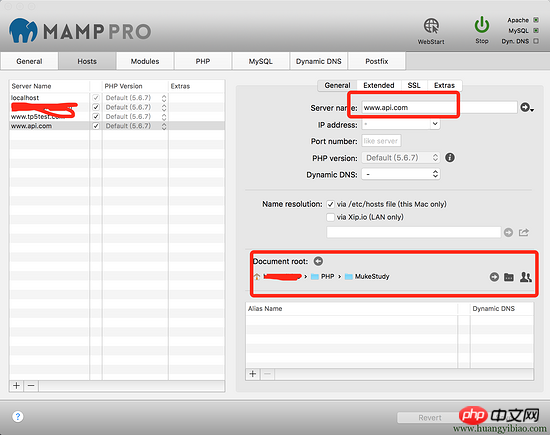
After the environment is started, you can directly enter www.api.com in the browser to run it!
Start the GET interface
After our empty project is run for the first time, the file index.php will be automatically generated. We delete the content inside and modify it as follows:
<?php $data = array( 'tid' => 100, 'name' => '标哥的技术博客', 'site' => 'www.huangyibiao.com'); $response = array( 'code' => 200, 'message' => 'success for request', 'data' => $data, ); echojson_encode($response);
The structure we have here is the most common return data structure in daily App development, right? Usually they are status codes, status information and client business data.
PHP is actually very powerful. After declaring the array, you can output json format data through the json_encode function!
iOS Adjust GET Interface
We have a server and have written an interface, so how does the client request and obtain data? Let’s first take a look at the simplest GET request example, which uses the open source library of the HYBNetworking author:
NSString *url = @"http://www.api.com/index.php";
[HYBNetworkinggetWithUrl:urlrefreshCache:YESsuccess:^(id response) {
}fail:^(NSError *error) {
}];Let’s take a look at the response result of the iOS client:
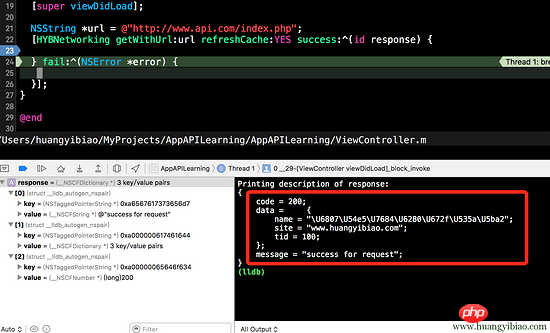
You can see from the response result that it is consistent with what our server interface returns. Look at the effect of accessing it in the browser below:
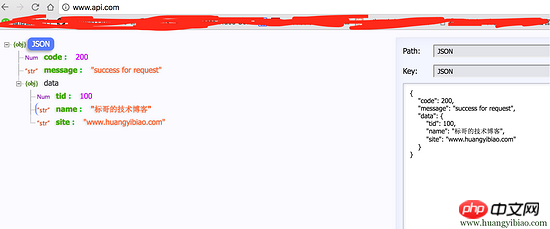
PHP POST interface
Suppose we require the parameter type to be passed, and it is required to be numeric, used to return different data. When we do interface testing, we can pass this Come and do it, you don’t need to wait for the backend to provide the interface!
<?php
$type = $_POST['type'];
$data = '';
if (isset($type) && is_numeric($type) && $type >= 0) {
if ($type == 1) {
$data = array(
'type' => $type,
'name' => '标哥的技术博客',
'site' => 'www.huangyibiao.com');
} else if ($type == 2) {
$data = array(
'type' => $type,
'name' => '公众号:标哥的技术博客',
'site' => 'weixin search: biaogedejishuboke');
}
$response = array(
'code' => 200,
'message' => 'success for request',
'data' => $data,
);
echojson_encode($response);
return;
}
$response = array(
'code' => 999,
'message' => 'argument error for request',
'data' => $data,
);
echojson_encode($response);
iOS calling POST interface
The following is how the iOS client calls the PHP POST interface just written, which uses the HYBNetworking author's This open source library:
NSString *url = @"http://www.api.com/index.php";
NSDictionary *params = @{@"type" : @(1)};
[HYBNetworkingpostWithUrl:urlrefreshCache:YESparams:paramssuccess:^(id response) {
}fail:^(NSError *error) {
}];
Let’s look at the effect as follows. We can see that the interface data returned by the server has been received and parsed as expected:
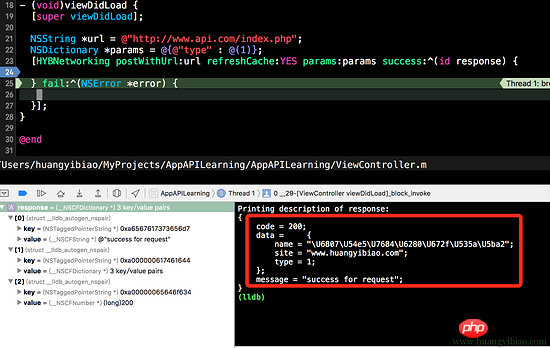
The above is the entire content of this article. I hope it will be helpful to everyone's study. For more related content, please pay attention to the PHP Chinese website!
Related recommendations:
Analysis on PHP memory release and garbage collection
About the implementation of using the php message board function
The above is the detailed content of How to write a simple App interface using PHP. For more information, please follow other related articles on the PHP Chinese website!

