 Backend Development
Backend Development PHP Tutorial
PHP Tutorial How to solve the problem that mysql database connection resources cannot be released in the CI framework
How to solve the problem that mysql database connection resources cannot be released in the CI frameworkThis article mainly introduces the solution to the problem that mysql database connection resources cannot be released in the CI framework. It analyzes the reasons and corresponding solutions for the connection exceeding the maximum value in the CI framework. It involves related configuration skills of the CI framework. Friends who need it can Refer to the following
example to analyze the solution to the problem that mysql database connection resources cannot be released in the CI framework. Share it with everyone for your reference, the details are as follows:
Use the class provided by the ci framework to query data:
$this->load->database(); $query = $this->db->query($sql);
After the program runs for a period of time, An error is reported, informing the database of too many connections
It is obvious that the MySQL database connection resources exceed the max_connections setting value. Immediately after each query, add a resource release script:
$this->db->close();
Still cannot release resources, what should I do? After checking the manual, I know, Just set pconnect to false, the settings are roughly as follows:
$db['default']['pconnect'] = FALSE;
After setting, the connection can be automatically closed without calling
$this->db->close();
.
The above is the entire content of this article. I hope it will be helpful to everyone's study. For more related content, please pay attention to the PHP Chinese website!
Related recommendations:
How to solve the 404 error in Nginx and CI framework
About php and codeigniter using session-cookie Method analysis
The above is the detailed content of How to solve the problem that mysql database connection resources cannot be released in the CI framework. For more information, please follow other related articles on the PHP Chinese website!
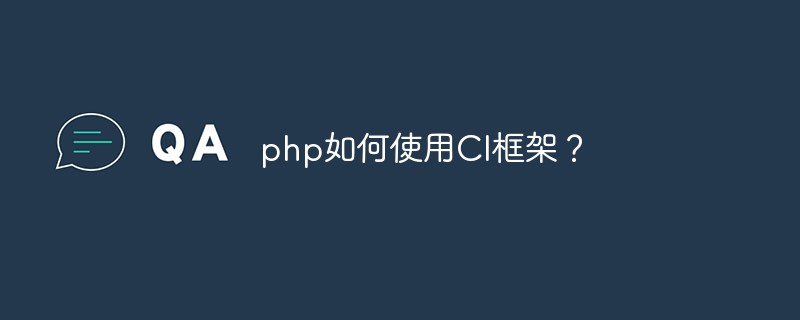 php如何使用CI框架?Jun 01, 2023 am 08:48 AM
php如何使用CI框架?Jun 01, 2023 am 08:48 AM随着网络技术的发展,PHP已经成为了Web开发的重要工具之一。而其中一款流行的PHP框架——CodeIgniter(以下简称CI)也得到了越来越多的关注和使用。今天,我们就来看看如何使用CI框架。一、安装CI框架首先,我们需要下载CI框架并安装。在CI的官网(https://codeigniter.com/)上下载最新版本的CI框架压缩包。下载完成后,解压缩
 PHP中如何使用CI框架Jun 27, 2023 pm 04:51 PM
PHP中如何使用CI框架Jun 27, 2023 pm 04:51 PMPHP是一种流行的编程语言,广泛应用于Web开发。CI(CodeIgniter)框架是PHP中最受欢迎的框架之一,它提供了一整套现成的工具和函数库,以及一些流行的设计模式,让开发人员能够更加高效地开发Web应用程序。本文将介绍使用CI框架开发PHP应用程序的基本步骤和方法。了解CI框架的基本概念和结构在使用CI框架之前,我们需要先了解一些基本的概念和结构。下
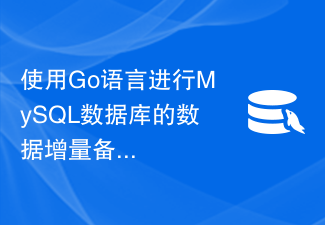 使用Go语言进行MySQL数据库的数据增量备份的方法Jun 17, 2023 pm 02:28 PM
使用Go语言进行MySQL数据库的数据增量备份的方法Jun 17, 2023 pm 02:28 PM随着数据量的增加,数据库的备份变得越来越重要。而对于MySQL数据库,我们可以借助Go语言实现自动化的增量备份。本篇文章将简单介绍如何使用Go语言进行MySQL数据库的数据增量备份。一、安装Go语言环境首先,我们需要在本地安装Go语言环境。可以前往官网下载相应的安装包并进行安装。二、安装相应的库Go语言提供了许多访问MySQL数据库的第三方库,其中较为常用的
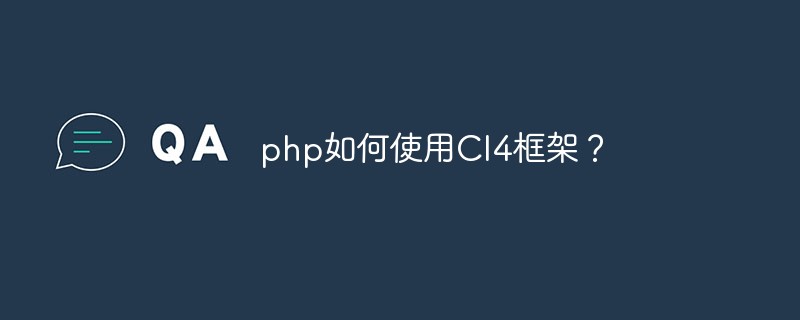 php如何使用CI4框架?Jun 01, 2023 pm 02:40 PM
php如何使用CI4框架?Jun 01, 2023 pm 02:40 PMPHP是一种广泛使用的服务器端脚本语言,而CodeIgniter4(CI4)是一个流行的PHP框架,它提供了一种快速而优秀的方法来构建Web应用程序。在这篇文章中,我们将通过引导您了解如何使用CI4框架,来使您开始使用此框架来开发出众的Web应用程序。1.下载并安装CI4首先,您需要从官方网站(https://codeigniter.com/downloa
 如何使用Go语言进行可靠的MySQL数据库连接?Jun 17, 2023 pm 07:18 PM
如何使用Go语言进行可靠的MySQL数据库连接?Jun 17, 2023 pm 07:18 PM随着大量的数据需要存储和处理,MySQL已经成为了应用开发中最常用的关系型数据库之一。而Go语言由于其高效并发处理和简洁的语法,也越来越受到开发者的欢迎。本文就将带领读者通过Go语言实现可靠的MySQL数据库连接,让开发者能够更加高效地查询和存储数据。一、Go语言连接MySQL数据库的几种方式Go语言中连接MySQL数据库通常有3种方式,分别是:1.第三方库
 MySQL数据库和Go语言:如何进行数据缓存处理?Jun 17, 2023 am 10:05 AM
MySQL数据库和Go语言:如何进行数据缓存处理?Jun 17, 2023 am 10:05 AM近年来,Go语言越来越受到开发人员的青睐,成为开发高性能Web应用程序的首选语言之一。MySQL也作为一种流行的数据库,使用广泛。在将这两个技术结合起来使用的过程中,缓存处理是非常重要的一环。下面将介绍如何使用Go语言来处理MySQL数据库的缓存。缓存的概念在Web应用程序中,缓存是为了加快数据的访问速度而创建的一种中间层。它主要用于存储经常被请求的数据,以
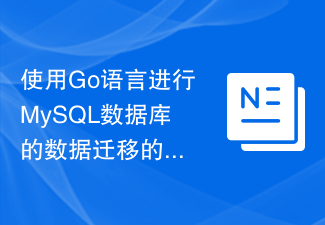 使用Go语言进行MySQL数据库的数据迁移的方法Jun 17, 2023 am 09:01 AM
使用Go语言进行MySQL数据库的数据迁移的方法Jun 17, 2023 am 09:01 AM随着业务的增长和数据库版本升级等因素,数据库迁移变得越来越普遍。在进行数据迁移时,选择合适的工具和语言非常重要。本文将介绍如何使用Go语言进行MySQL数据库的数据迁移。安装MySQL驱动在使用Go语言进行MySQL数据库迁移前,需要首先安装MySQL驱动。在Go语言中,有很多MySQL驱动可供选择。在本文中,我们将选择最常用的官方MySQL驱动包-"dat
 PHP中的CI框架指南May 22, 2023 pm 07:10 PM
PHP中的CI框架指南May 22, 2023 pm 07:10 PM随着互联网的发展和不断地融入人们的生活,网络应用的开发变得越来越重要。PHP作为一种众所周知的编程语言,已经成为了开发互联网应用程序的首选语言之一。而开发人员们可以使用众多的PHP框架来简化开发过程,其中最受欢迎的之一是CodeIgniter(CI)框架。CI是一个强大的PHPweb应用框架,它拥有轻量级、简单易用、优化性能等特点,可以让开发人员快速地构建


Hot AI Tools

Undresser.AI Undress
AI-powered app for creating realistic nude photos

AI Clothes Remover
Online AI tool for removing clothes from photos.

Undress AI Tool
Undress images for free

Clothoff.io
AI clothes remover

AI Hentai Generator
Generate AI Hentai for free.

Hot Article

Hot Tools

MinGW - Minimalist GNU for Windows
This project is in the process of being migrated to osdn.net/projects/mingw, you can continue to follow us there. MinGW: A native Windows port of the GNU Compiler Collection (GCC), freely distributable import libraries and header files for building native Windows applications; includes extensions to the MSVC runtime to support C99 functionality. All MinGW software can run on 64-bit Windows platforms.

DVWA
Damn Vulnerable Web App (DVWA) is a PHP/MySQL web application that is very vulnerable. Its main goals are to be an aid for security professionals to test their skills and tools in a legal environment, to help web developers better understand the process of securing web applications, and to help teachers/students teach/learn in a classroom environment Web application security. The goal of DVWA is to practice some of the most common web vulnerabilities through a simple and straightforward interface, with varying degrees of difficulty. Please note that this software

SecLists
SecLists is the ultimate security tester's companion. It is a collection of various types of lists that are frequently used during security assessments, all in one place. SecLists helps make security testing more efficient and productive by conveniently providing all the lists a security tester might need. List types include usernames, passwords, URLs, fuzzing payloads, sensitive data patterns, web shells, and more. The tester can simply pull this repository onto a new test machine and he will have access to every type of list he needs.

WebStorm Mac version
Useful JavaScript development tools

SublimeText3 Linux new version
SublimeText3 Linux latest version





